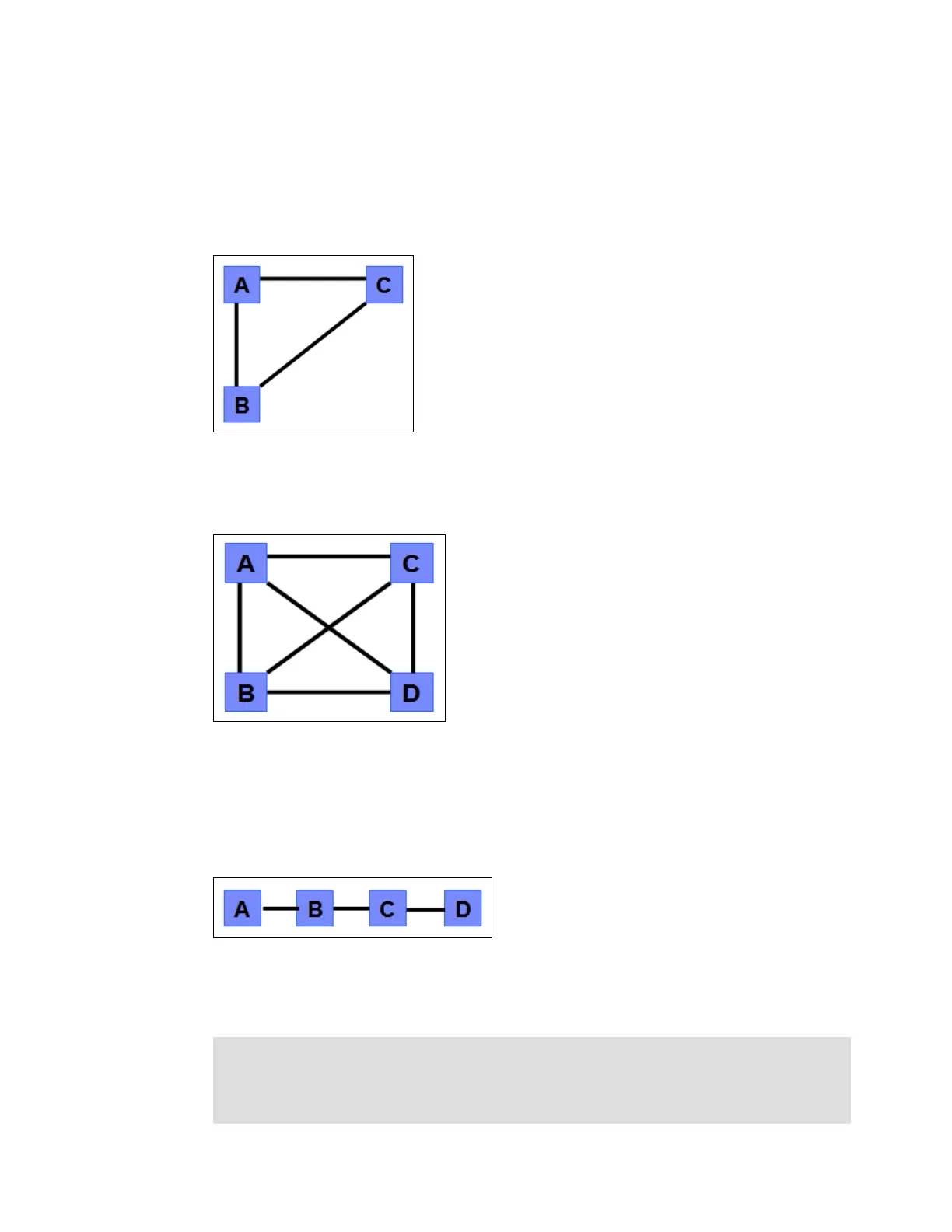560 Implementing the IBM Storwize V5000 Gen2 with IBM Spectrum Virtualize V8.1
3. Create the A → C relationship (or the B → C relationship).
4. Synchronize to system C, and ensure that A → C is established:
–A→ B, A → C, A → D, B → C, B → D, and C → D
–A→ B, A → C, and B → C
Figure 10-76 shows an example of a triangle topology (A → B, A → C, and B → C).
Figure 10-76 Triangle topology
Figure 10-77 shows an example of an IBM Storwize V5000 Gen2 system fully connected
topology (A → B, A → C, A → D, B → D, and C → D).
Figure 10-77 Fully connected topology
Figure 10-77 is a fully connected mesh in which every system has a partnership to each of
the three other systems. This topology enables volumes to be replicated between any pair of
systems, for example A → B, A → C, and B → C.
Figure 10-78 shows a daisy-chain topology.
Figure 10-78 Daisy-chain topology
Although systems can have up to three partnerships, volumes can be part of only one remote
copy relationship, for example A → B.
System partnership intermix: All of the preceding topologies are valid for the intermix of
the IBM SAN Volume Controller with the Storwize V5000 Gen2 system if the Storwize
V5000 Gen2 system is set to the replication layer and running IBM Spectrum Virtualize
code 6.3.0 or later.
