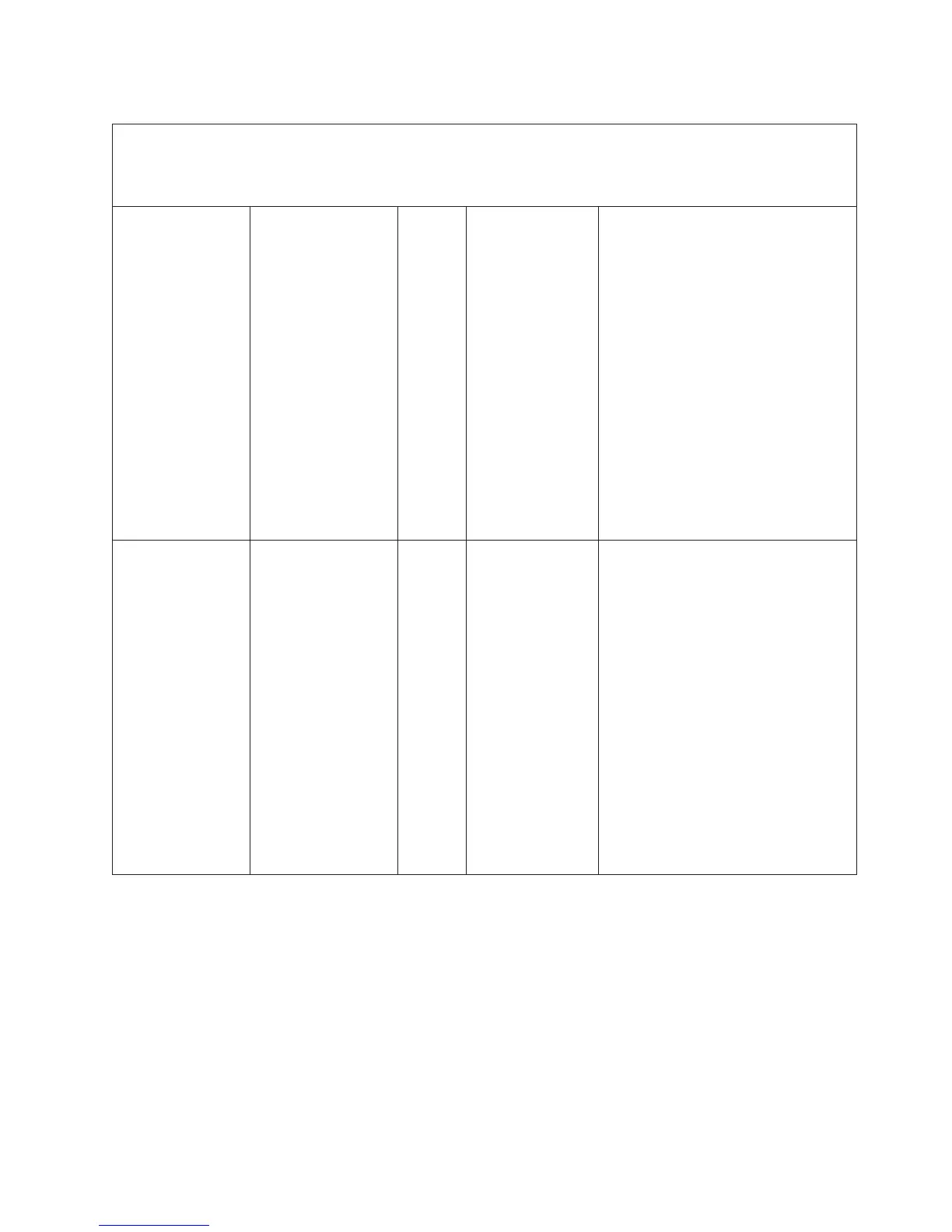Table 6. IMM2 error messages (continued)
v Follow the suggested actions in the order in which they are listed in the Action column until the problem
is solved.
v If an action step is preceded by “(Trained technician only),” that step must be performed only by a trained
technician.
806f000f-220101xx The System %1
encountered a POST
Error.
(%1 =
CIM_ComputerSystem.
ElementName)
Error There is no
memory detected.
(Sensor =
Firmware Error)
1. Make sure the server meets the
minimum configuration to start
(see “Power-supply LEDs” on page
135).
2. Update the server firmware on the
primary page.
Important: Some cluster solutions
require specific code levels or
coordinated code updates. If the
device is part of a cluster solution,
verify that the latest level of code is
supported for the cluster solution
before you update the code.
3. (Trained technician only) Replace
the system board (see “Removing
the system board” on page 290 and
“Installing the system board” on
page 292).
806f000f-220102xx The System %1
encountered a POST
Error.
(%1 =
CIM_ComputerSystem.
ElementName)
Error There is insufficient
memory to
continue operation.
(Sensor =
Firmware Error)
1. Make sure the server meets the
minimum configuration to start
(see “Power-supply LEDs” on page
135).
2. Update the server firmware on the
primary page.
Important: Some cluster solutions
require specific code levels or
coordinated code updates. If the
device is part of a cluster solution,
verify that the latest level of code is
supported for the cluster solution
before you update the code.
3. (Trained technician only) Replace
the system board (see “Removing
the system board” on page 290 and
“Installing the system board” on
page 292).
Chapter 3. Diagnostics 91