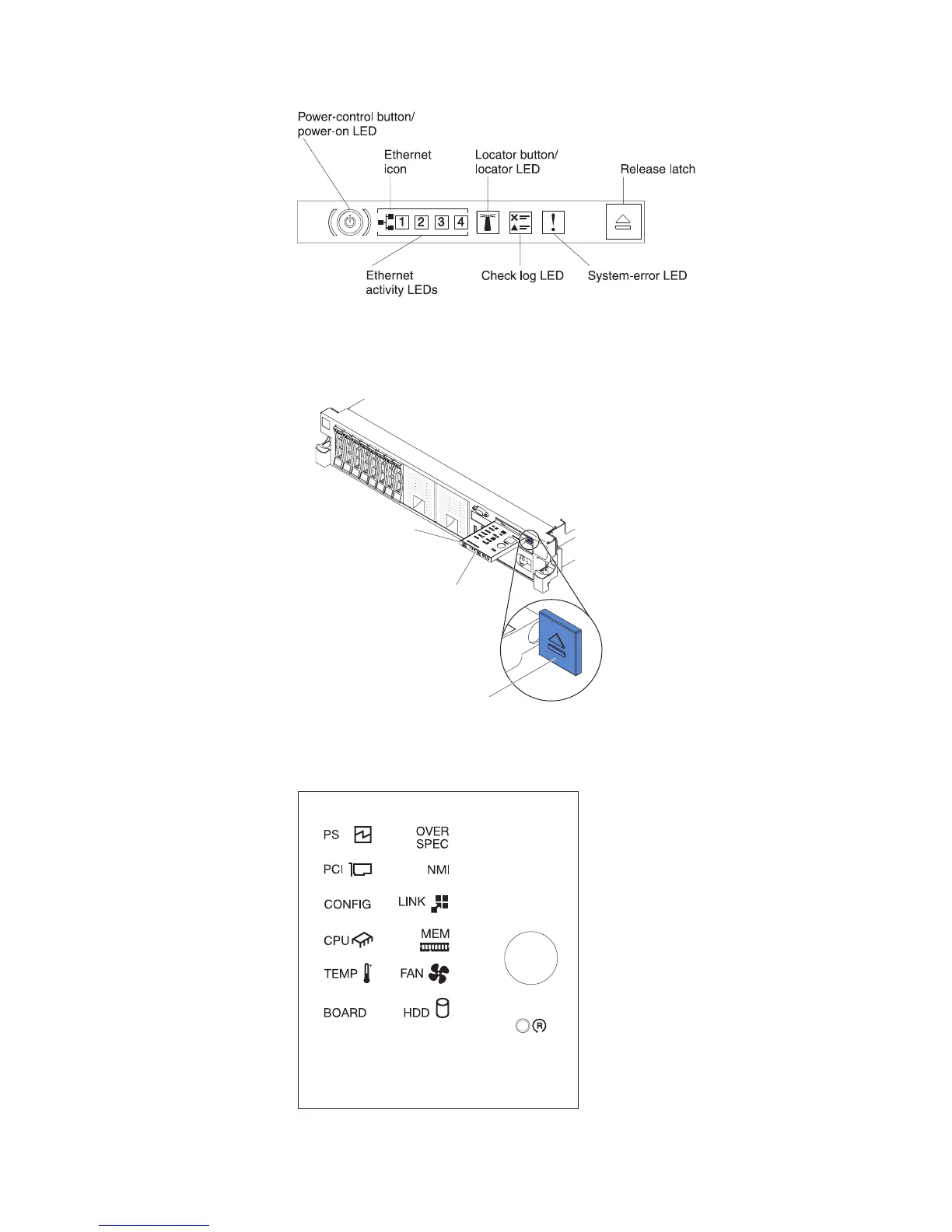2. To view the light path diagnostics panel, press the blue release latch on the
operator information panel. Pull forward on the panel until the hinge of the
operator information panel is free of the server chassis. Then pull down on the
panel, so that you can view the light path diagnostics panel information.
Release latch
Light path
diagnostics LEDs
Operator information
panel
This reveals the light path diagnostics panel. Lit LEDs on this panel indicate the
type of error that has occurred. The following illustration shows the light path
diagnostics panel:
Light Path Diagnostics
Remind
Reset
Checkpoint
Code
Chapter 3. Diagnostics 125
