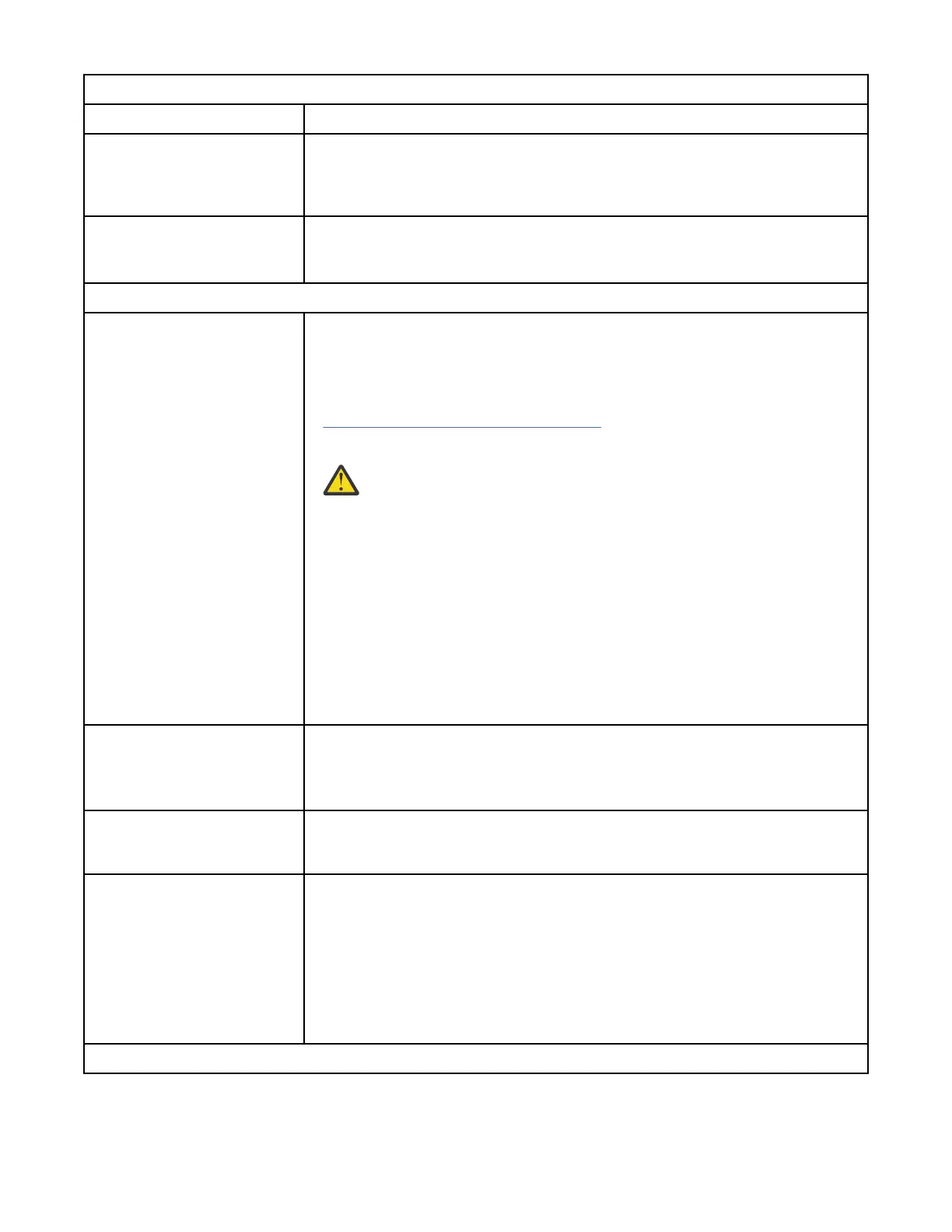Table 44. Resolving errors (continued)
Problem Solution
Can’t load the cleaning
cartridge.
• Make sure that you’re using an LTO cleaning cartridge.
• Make sure that the cleaning cartridge isn’t expired. A cleaning cartridge
expires after 50 cleaning cycles.
User account locked. From the Conguration > User Accounts > Access Recovery page, you can
receive a temporary administrator password for login to the Management GUI
that is valid for two hours.
Tape Drive or Media Problems
Can’t write to or read from
tape.
• Make sure that the cartridge isn’t a WORM cartridge that was already used.
• Make sure that the cartridge is write enabled (move the write-protect switch
to the enabled position).
• Make sure that the data cartridge is compatible with the drive model. See
“Supported tape cartridges” on page 20.
• Make sure that you’re using an LTO cartridge that isn’t degaussed.
CAUTION: Don’t degauss LTO cartridges!
• Make sure that the cartridge wasn’t exposed to harsh environmental or
electrical conditions and isn’t physically damaged in any way.
• Many backup applications don’t read or write to cartridges that were created
with a different backup application. In this case, you might need to run an
erase, format, or label operation on the cartridge.
• Make sure that you understand any data protection or overwrite protection
schemes that your backup application might be using, which might prevent
you from writing to a specic cartridge.
• Retry the operation with a different, known good tape.
• Clean the tape drive.
A cartridge that is recently
imported from a different
environment is causing
issues.
Media that is moved from one environment to another can cause issues until it
acclimates to the new conditions. A cartridge must be acclimated for at least
24 hours before it’s used, particularly if it was stored at a substantially different
temperature or level of humidity than the device.
The library displays incorrect
bar codes.
• Verify that the label is properly applied.
• Verify that the label isn’t soiled.
Cleaning or data cartridge
incompatible with drive.
• Check the event log to see which cartridge is incompatible.
• Make sure that you’re using data and cleaning cartridges that are compatible
with the drive and model of your device.
• Make sure that you’re using the correct cartridge type for the operation. The
device automatically unloads incompatible cartridges, and the Attention LED
flashes.
• Export the media.
Connection Problems
IBM Condential
108IBM TS4300 Tape Library Machine Type 3555: User's Guide
