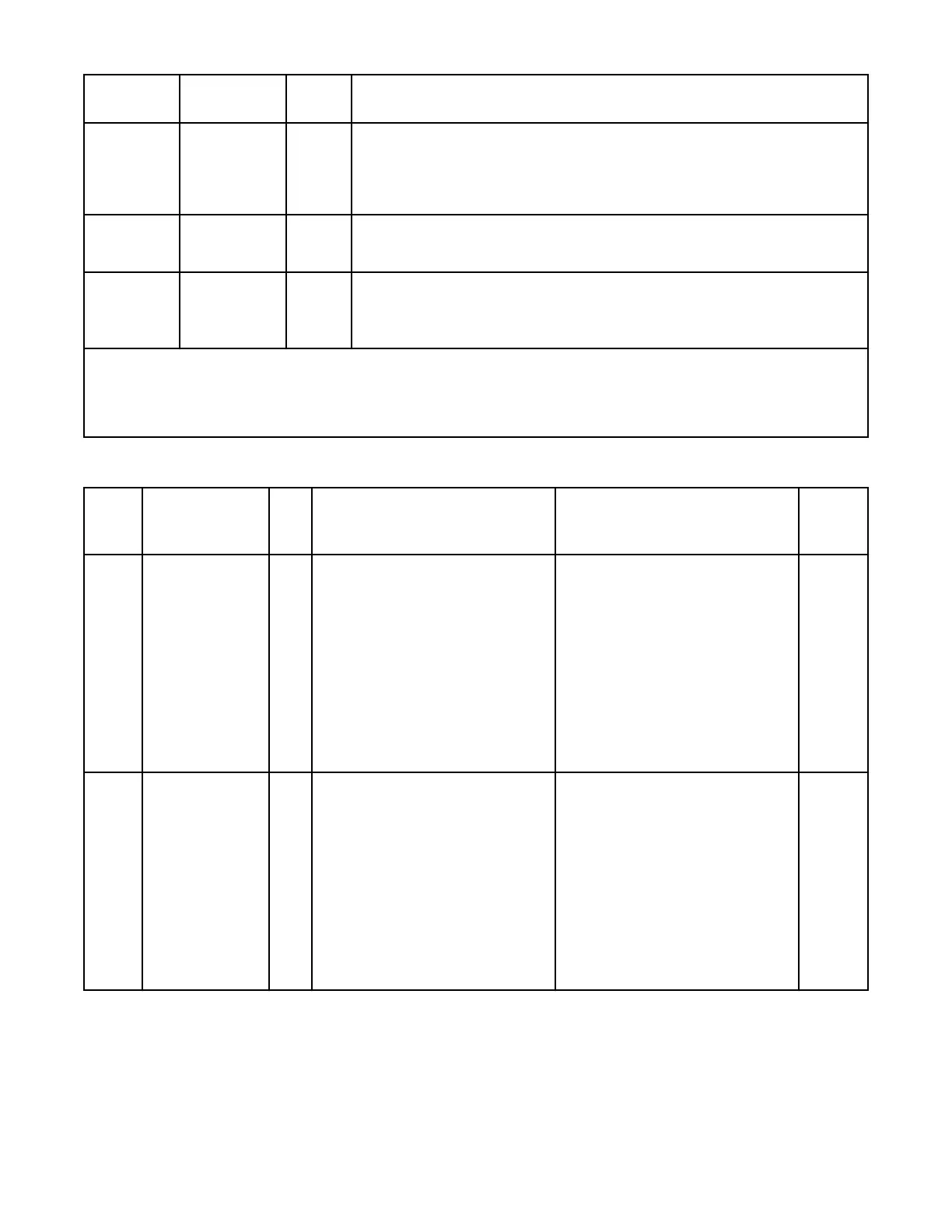Parameter
Code Flag name Type Description
24d Library
Inventory
C The library detected an inconsistency in its inventory.
• Redo the library inventory to correct inconsistency.
• Restart the operation.
28d Power
Supply
W A redundant power supply failed inside the library. Check the library
users manual for instructions on replacing the failed power supply.
33d Library
Capacity
Exceeded
C The total number of volumes exceeds the available number of storage
elements. Remove a cartridge from the inventory to recover.
• I = Informational suggestion to user
• W = Warning. Remedial action is advised. Performance of data might be at risk.
• C = Critical immediate remedial action is required.
TapeAlert flags supported by the drive
Flag
Numb
er
Flag Name Hex
Cod
e
Description Action Required Event
1 Read warning 01h Set when the tape drive is having
problems reading data. No data
is lost, but there is a reduction in
the performance of the tape.
Isolate the fault between drive
and tape by following these
steps:
• Use a known good tape
cartridge in the suspect drive.
If the drive fails, contact your
IBM
®
Service Representative.
• Use the suspect tape cartridge
in a known good drive. If the
test fails, discard the cartridge.
Warning
Event
2 Write warning 02h Set when the tape drive is having
problems writing data. No data is
lost, but there is a reduction in
the performance of the tape.
Isolate the fault between drive
and tape by following these
steps:
• Use a known good tape
cartridge in the suspect drive.
If the drive fails, contact your
IBM
®
service representative.
• Use the suspect tape cartridge
in a known good drive. If the
test fails, discard the cartridge.
Warning
Event
IBM Condential
140IBM TS4300 Tape Library Machine Type 3555: User's Guide
