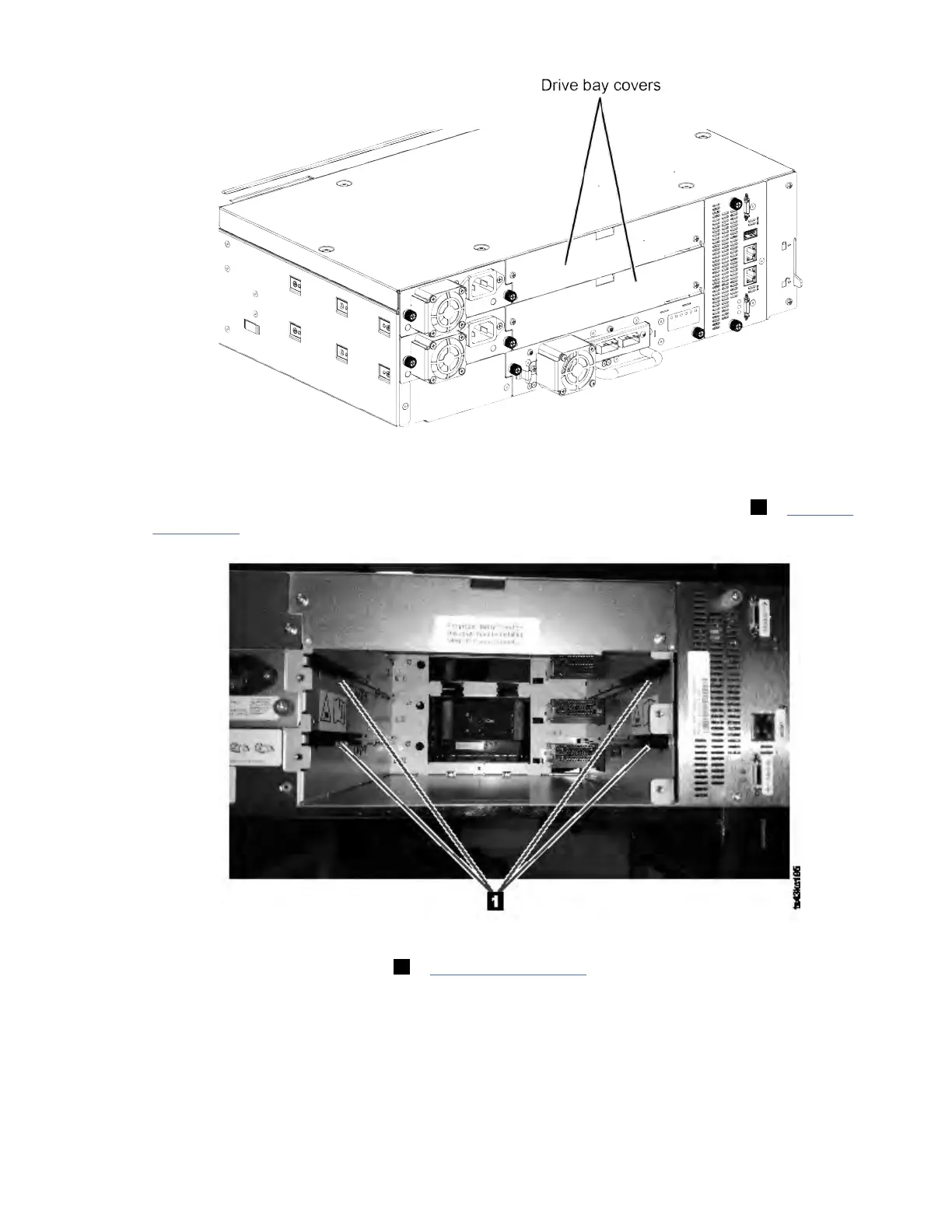Figure 67. Drive bay covers
Note: A full-height tape drive must be installed in the lowest bay of the module.
2. Align and slowly insert the new tape drive into the drive bay along the alignment rails (1 in Figure 68
on page 152) while the drive assembly is supported. The tape drive must be flush with the back panel
of the library.
Figure 68. Alignment rails
3. Tighten the captive thumbscrews (1 in Figure 69 on page 153) with your ngers until the tape drive is
secure.
IBM Condential
152IBM TS4300 Tape Library Machine Type 3555: User's Guide
