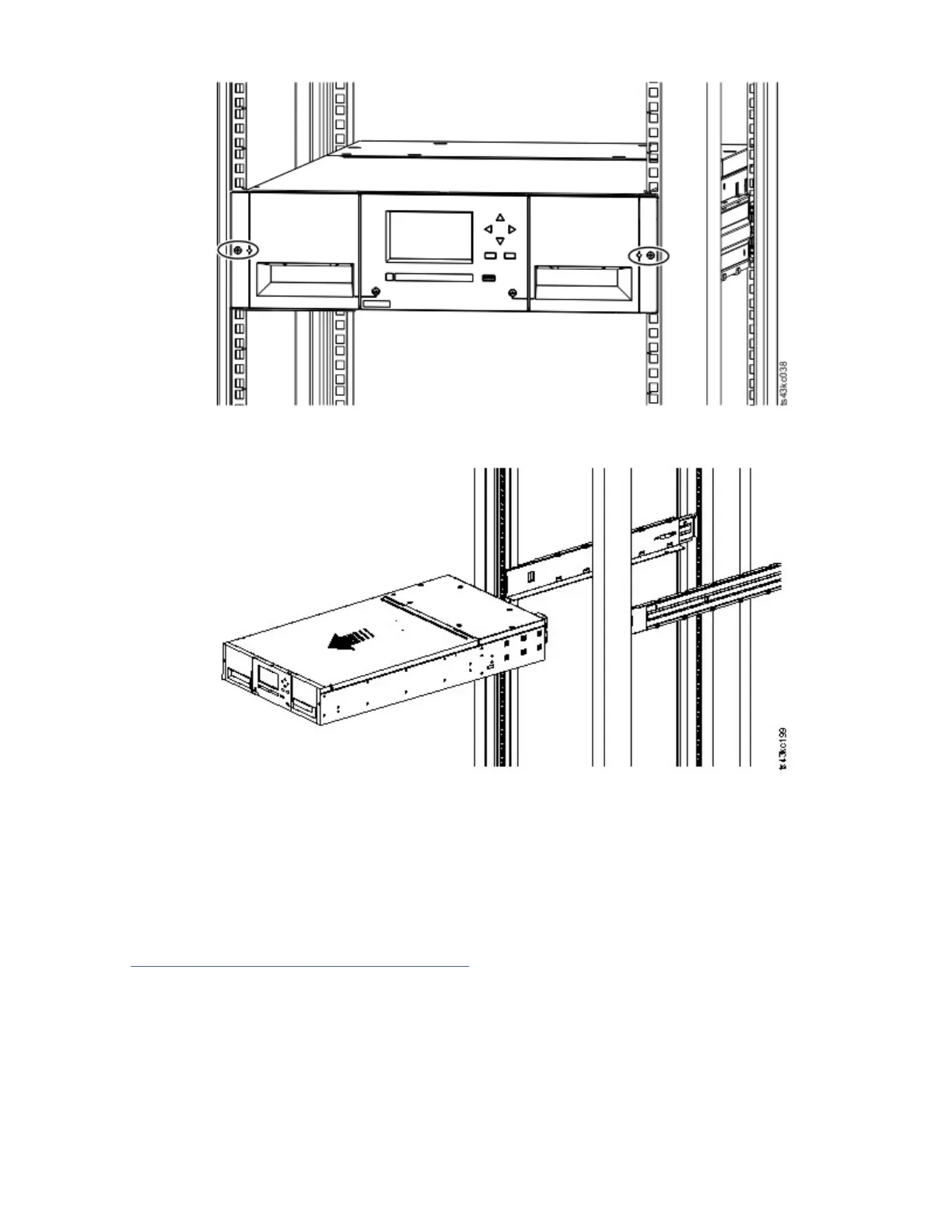Figure 73. Loosening the thumbscrews
Figure 74. Sliding the module out of the rack
Moving the library cover plates
Unpack the replacement module and place it on a sturdy work surface. Save the packaging materials to
return the empty module.
The Base Module has removable top and bottom cover plates. The two covers are identical and the
process for removing and installing them is the same for the top and bottom of the module. See
“Preparing top and bottom modules” on page 53 for details. While this procedure refers to moving a
cover from the Base Module, the information is the same for moving a cover from an Expansion Module.
The covers must be removed only if the failed unit does not have the covers (the cover is on another
module).
The replacement module is shipped with a bottom cover plate but not a top cover plate. Move the cover
plates as necessary so the replacement module has the cover plates in the same location as the empty
module and the empty module has a bottom cover plate.
IBM Condential
158IBM TS4300 Tape Library Machine Type 3555: User's Guide