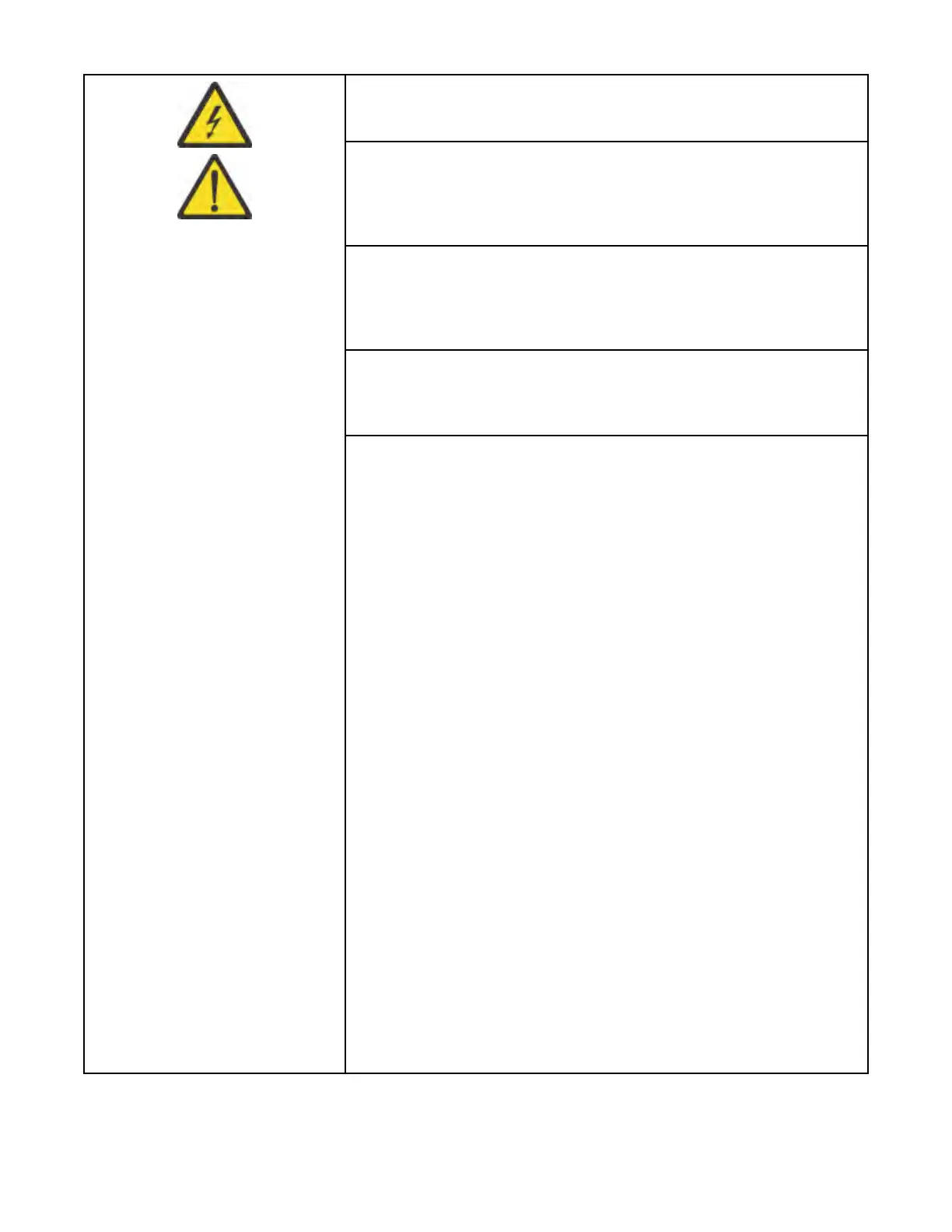To prevent a possible shock from touching two surfaces with different
protective ground(earth), use one hand, when possible, to connect or
disconnect signal cables. (D001)
Overloading a branch circuit is potentially a re hazard and a shock
hazard under certain conditions. To avoid these hazards, ensure that your
system electrical requirements do not exceed branch circuit protection
requirements. Refer to the information that is provided with your device
or the power rating label for electrical specications. (D002)
If the receptacle has a metal shell, do not touch the shell until you
have completed the voltage and grounding checks. Improper wiring or
grounding could place dangerous voltage on themetal shell. If any of the
conditions are not as described, STOP. Ensure the improper voltage or
impedance conditions are corrected before proceeding.(D003)
An electrical outlet that is not correctly wired could place hazardous
voltage on the metal parts of the system or the devices that attach to the
system. It is the responsibility of the customer to ensure that the outlet is
correctly wired and grounded to prevent an electrical shock.(D004)
When working on or around the system, observe the following
precautions:
Electrical voltage and current from power, telephone, and communication
cables are hazardous. To avoid a shock hazard:
• If IBM supplied a power cord(s), connect power to this unit only with
the IBM provided power cord. Do not use the IBM provided power cord
for any other product.
• Do not open or service any power supply assembly.
• Do not connect or disconnect any cables or perform installation,
maintenance, or reconguration of this product during an electrical
storm.
• The product might be equipped with multiple power cords. To remove
all hazardous voltages, disconnect all power cords.
– For AC power, disconnect all power cords from their AC power
source.
– For racks with a DC power distribution panel (PDP), disconnect the
customer’s DC powersource to the PDP.
• When connecting power to the product ensure all power cables are
properly connected.
– For racks with AC power, connect all power cords to a properly
wired and grounded electrical outlet. Ensure that the outlet supplies
proper voltage and phase rotation according to the system rating
plate.
– For racks with a DC power distribution panel (PDP), connect the
customer’s DC power source to the PDP. Ensure that the proper
polarity is used when attaching the DC power and DC power return
wiring.
• Connect any equipment that will be attached to this product to properly
wired outlets.
IBM Condential
Safety and environmental notices xxi
