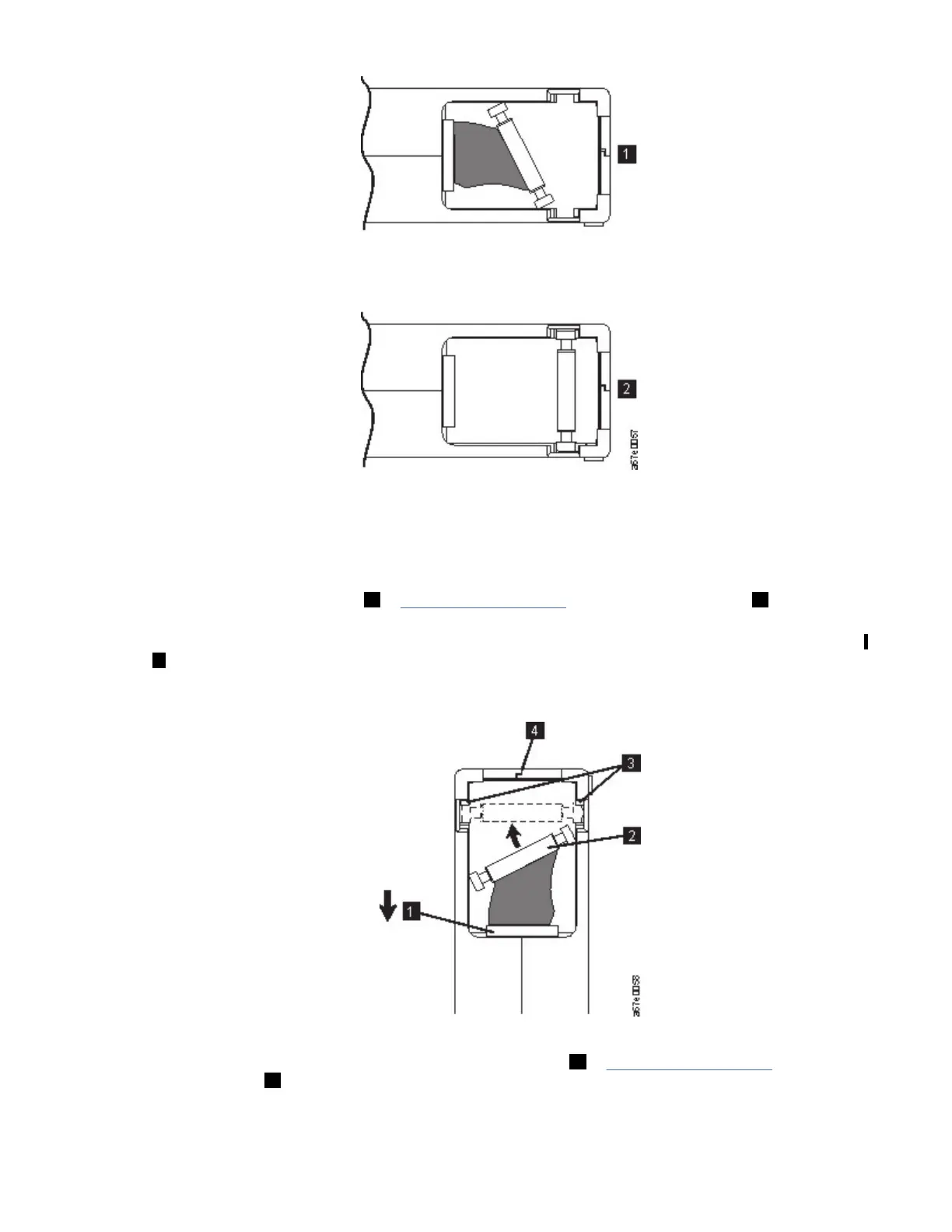Figure 102. Leader pin in the incorrect and correct positions
To reposition the leader pin:
Procedure
1. Slide open the cartridge door (1 in Figure 103 on page 213) and locate the leader pin 2 (you might
need to shake the cartridge gently to roll the pin toward the door).
2. With plastic or blunt-end tweezers, grasp the leader pin and position it in the pin-retaining spring clips
3.
3. Press the leader pin gently into the clips until it snaps into place and is rmly seated.
4. Close the cartridge door.
Figure 103. Placing the dislodged leader pin into the correct position
5. To rewind the tape, insert the cartridge manual rewind tool (1 in Figure 104 on page 214) into the
cartridge 's hub 2 and turn it clockwise until the tape becomes taut.
IBM Condential
Appendix F. LTO media213
