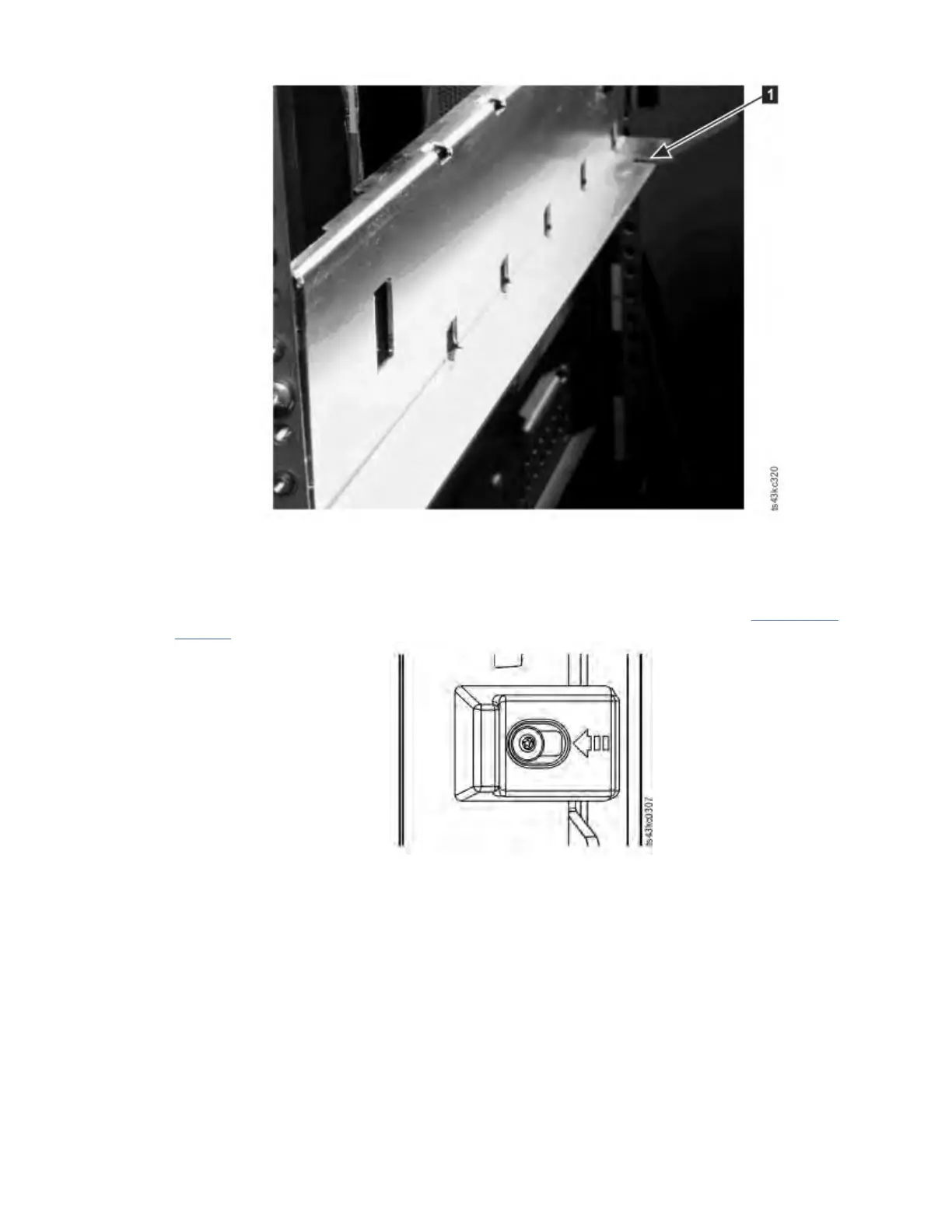Figure 43. Hole for alignment pin
Note: If a blue alignment lever lock is attached to the rear of the module, slide it to the left, then
move the alignment lever. The lever lock has an internal spring, so hold it while the alignment lever
is moved, and it automatically springs back into place after the lever is moved. See Figure 44 on
page 61.
Figure 44. Alignment lever lock
IBM Condential
Chapter 3. Installing61