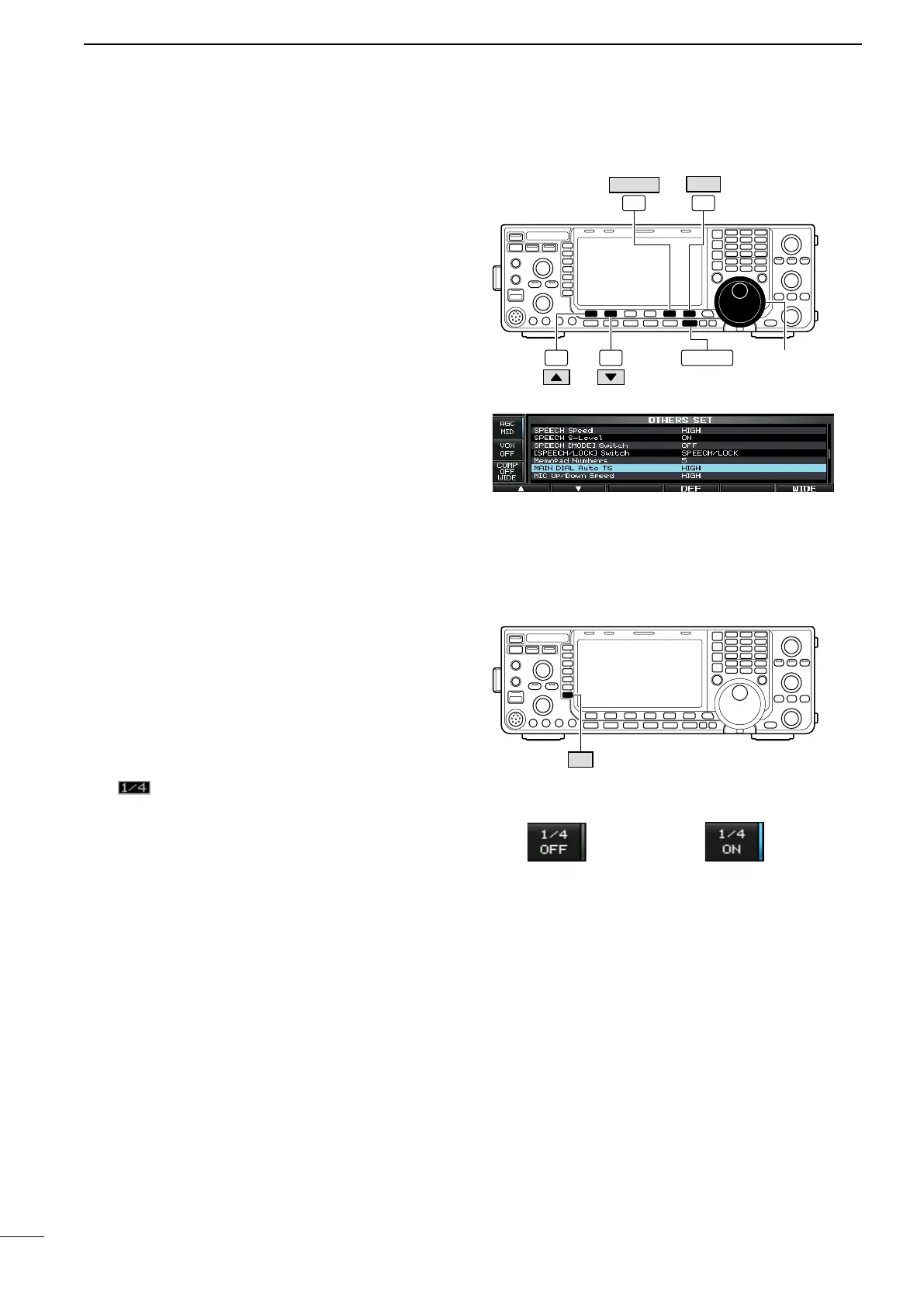33
3
BASIC OPERATION
D Auto tuning step function
When rotating the main dial rapidly, the tuning speed
automatically accelerates, as selected.
Push q [EXIT/SET] several times to close any multi-
function screens, if necessary.
Push w [SET] (F-6) to select the set mode menu
screen.
• Holding down [EXIT/SET] for 1 second also selects the
set mode menu screen.
Push e [OTHERS] (F-5) to select the Others set
mode.
Push r [Y] (F-1) or [Z] (F-2) to select “MAIN DIAL
Auto TS.”
Rotate the main dial to select the desired tuning t
speed, between HIGH, LOW and OFF.
• HIGH : Approximately 5 times faster when the
tuning step is set to 1 kHz or smaller
steps.
Approximately 2 times faster when the
tuning step is set to 5 kHz or larger steps.
• LOW : Approximately 2 times faster
• OFF : Auto tuning step is turned OFF.
Push y [EXIT/SET] to exit the set mode.
D
1
⁄4 tuning step function
When operating in SSB data, CW, RTTY or PSK, the
1
⁄4 tuning function is available. Dial speed is reduced
to
1
⁄4 of the normal speed when the
1
⁄4 tuning function
is ON, for finer tuning control.
➥ Push [1/4] (MF7) to toggle the
1
⁄4 tuning function
ON or OFF.
• “ ” appears when the
1
⁄4 tuning function is ON.
Main dial
F-1 F-2
F-6
EXIT/SET
SET
F-5
OTHERS
HIGH (default)
¼ tuning step OFF¼ tuning step ON
