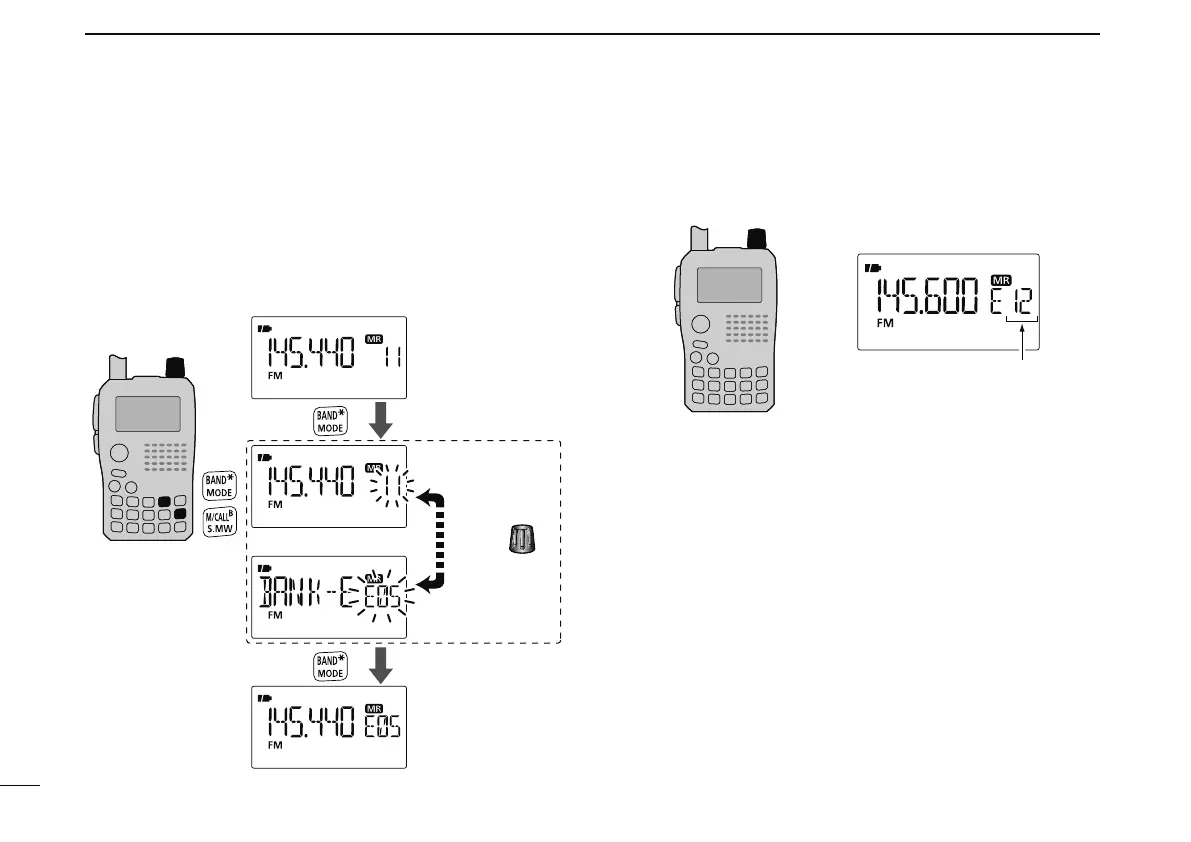96
9
MEMORY/CALL CHANNELS
N Memory bank selection
q Push [M/CALL] to select memory mode.
w Push [BAND] to enter the bank selection state.
e Rotate [DIAL] to select the desired bank (A to Z), then
push [BAND].
• Only programmed banks are displayed.
• Also regular memory channel can be selected.
[DIAL]
Push
Rotate
Push
Bank channel is
displayed.
Regular memory
channel is displayed.
r Rotate [DIAL] to select the bank channel.
• Only programmed channels are displayed.
[DIAL]
Bank channel is selected.