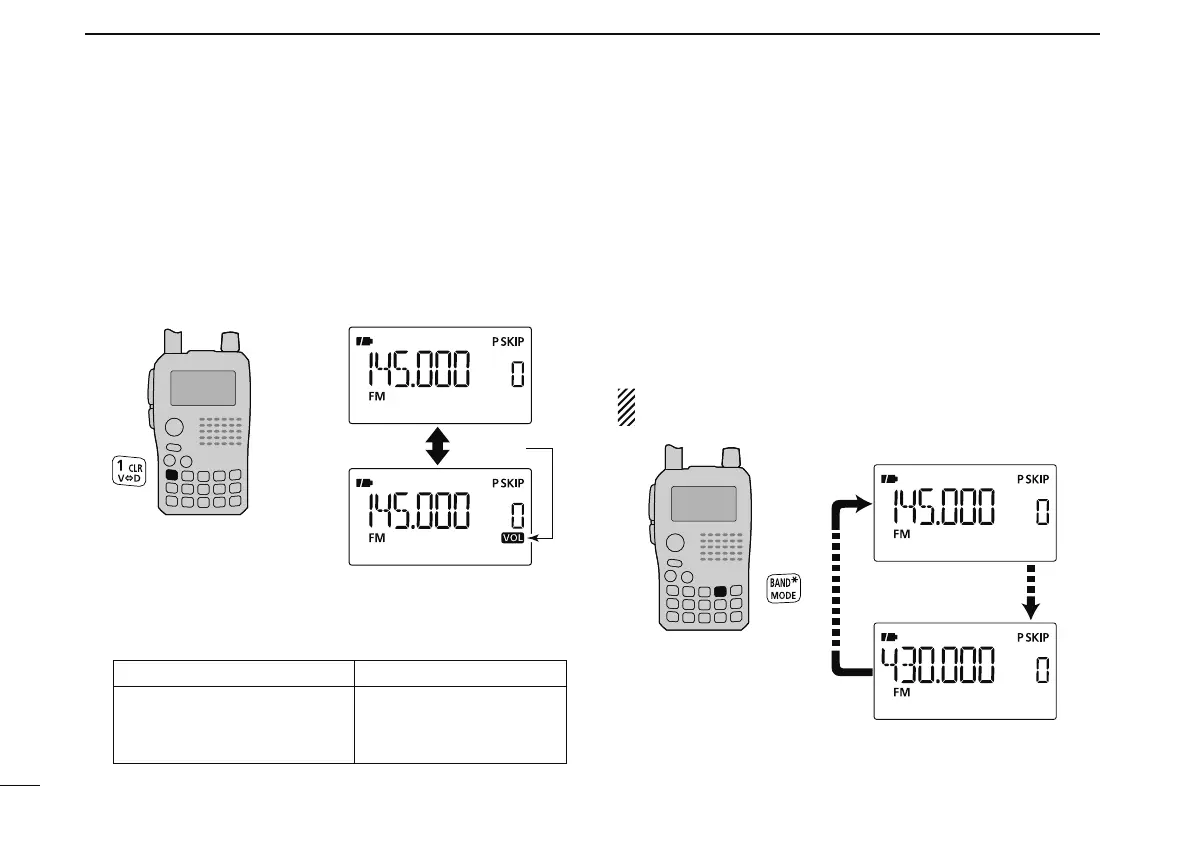N [DIAL] function assignment
The [DIAL] control can be used as an audio volume con-
trol instead of []/[] keys to suit your preference. However,
when [DIAL] functions as an audio volume, []/[] keys
function as tuning controls.
± Push and hold
[V
<
=
>
D](1) for 1 sec. to toggle the dial func-
tion between tuning dial and audio volume.
• The following functions are switched between [DIAL] and
[]/[].
[DIAL]
[]/[]
Frequency, Memory
channel, Squelch level,
Scanning direction
Audio volume set
N Operating band selection
The transceiver can receive the AM broadcast, HF bands, 50
MHz, FM broadcast, VHF air, 144 MHz, 300 MHz, 400 MHz
or 800 MHz bands.
± In the VFO mode, push [BAND] several times to select the
desired frequency band.
• If the VFO mode is not selected, such as a memory channel/call
channel/TV channel or the DR mode, push [V/MHz] to select the
VFO mode first, then push [BAND] to select the desired band.
Available frequency bands are different depending on ver-
sion. See the specification for details. (p. 161)
• 144 MHz band
• 400 MHz band
20
4
BASIC OPERATION