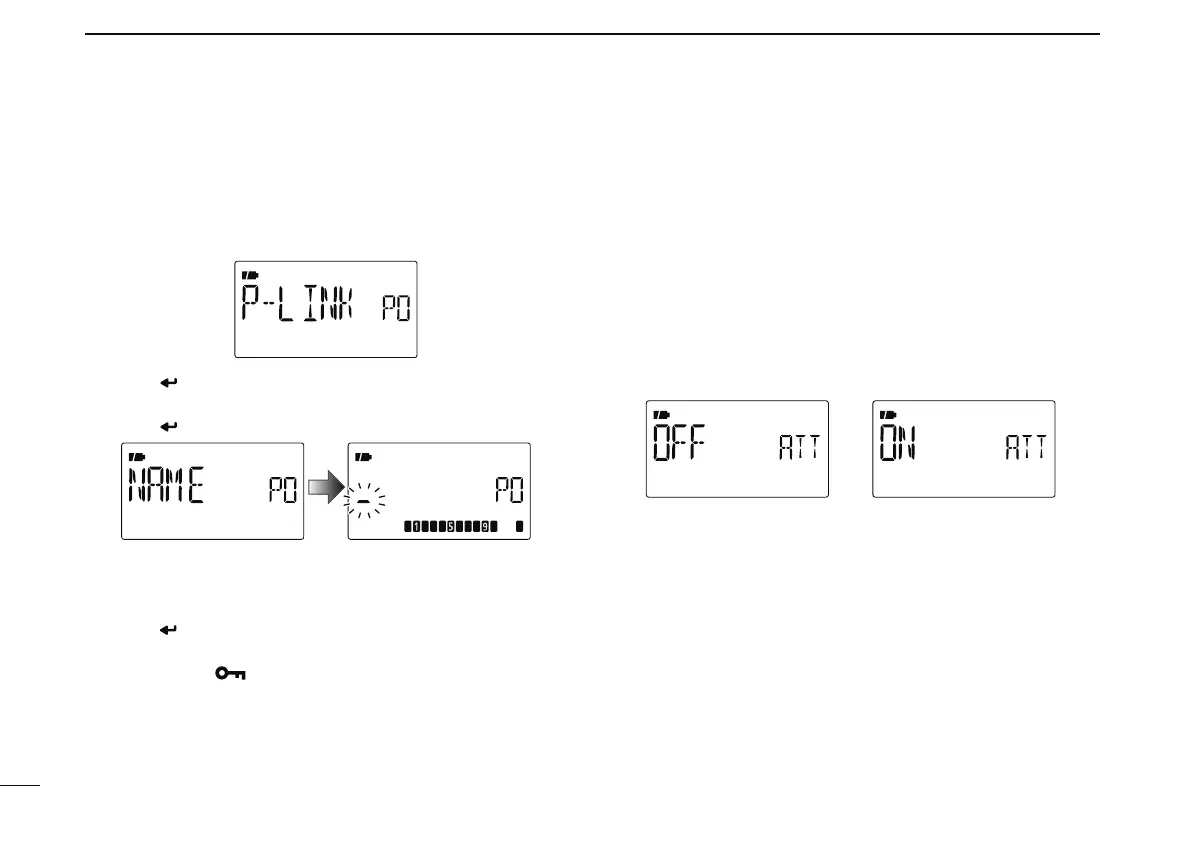• Program scan link name programming
q Push [](2) or [](8) to select the program scan link
number for which you want to program a name.
w Push [ ](5) to enter the program scan link setting.
e Push [](2) or [](8) several times to select “NAME.”
r Push [
](5) to enter the name programming.
t Push [](2) or [](8) to select the desired character,
number, symbol or space; push [](6) or [](4) to move
the cursor right or left, respectively.
y Push [
](5) to program the repeater name and exit the
state.
u Push [MENU ] to exit MENU screen operation.
N Set mode items (SET)
Function set mode items (FUNC)
D Attenuator (ATT)
The attenuator prevents distortion of a desired signal by very
strong RF signals near the desired frequency or when very
strong electric fields, such as from a broadcasting station, are
present at your location.
Select the attenuator function ON and OFF
(default).
124
12
MENU SCREEN OPERATION
