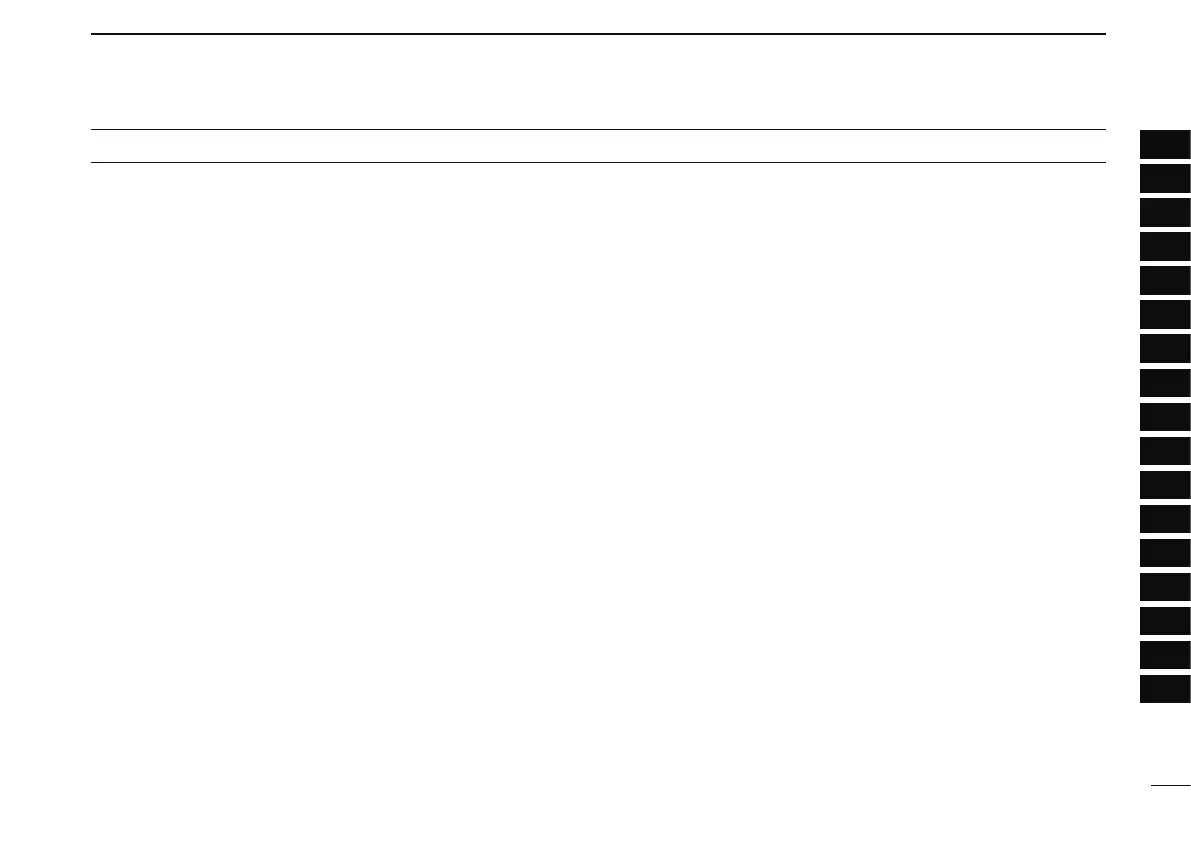vi
7 DV MODE OPERATION ······················································47–76
N Digital mode operation ···························································47
N Current call sign setting ·························································47
N Receiving a D-STAR repeater ················································48
N Received call sign ··································································49
N Copying the call sign ······························································51
N DR (D-STAR Repeater) mode operation ·······························53
N Calling CQ ·············································································54
N Calling a specific station ························································56
N Simplex operation in the VFO ················································60
N Repeater operation in the VFO ··············································62
N Message operation ································································68
N Automatic reply function ························································70
N EMR communication ······························································ 71
N Break-in communication ························································72
N Low-speed data communication ············································74
N Other function in the DV mode ···············································76
8 GPS/GPS-A OPERATION ··················································77–90
N GPS operation ······································································· 77
N GPS-A operation ····································································90
9 MEMORY/CALL CHANNELS ···········································91–101
N General description································································91
N Selecting a memory channel ·················································92
N Selecting a call channel ·························································93
N Memory channel programming ··············································94
N Memory bank setting ·····························································95
N Memory bank selection ··························································96
N Programming memory/bank/scan name ································97
N Selecting memory/bank name indication ·······························98
N Copying memory/call contents···············································99
N Memory clearing ··································································100
N Erasing/transferring bank contents ······································101
10 SCAN OPERATION ························································102–110
N Scan types ···········································································102
N Full/band/programmed scan ···············································104
N Scan edges programming ····················································105
N Memory scan ······································································106
N Memory bank scan ······························································107
N Skip channel/frequency setting ············································108
N Scan resume condition ························································110
11 PRIORITY WATCH ··························································111–114
N Priority watch types ·····························································111
N Priority watch operation ·······················································112
12 MENU SCREEN OPERATION ········································115–142
N General ············································································115
N MENU screen indication and arrangement ·························· 116
N Items list ············································································117
N DUP/TONE items (DUP.T) ···················································119
N Scan items (SCAN) ·····························································121
N Set mode items (SET) ·························································124
Function set mode items (FUNC) ····································124
Display set mode items (DISP) ·······································128
Sounds set mode items (SOUNDS) ································130
N DV set mode items (DV SET) ··············································132
N GPS mode items (GPS)·······················································136
TABLE OF CONTENTS
1
2
3
4
5
6
7
8
9
10
11
12
13
14
15
16
17
18
19