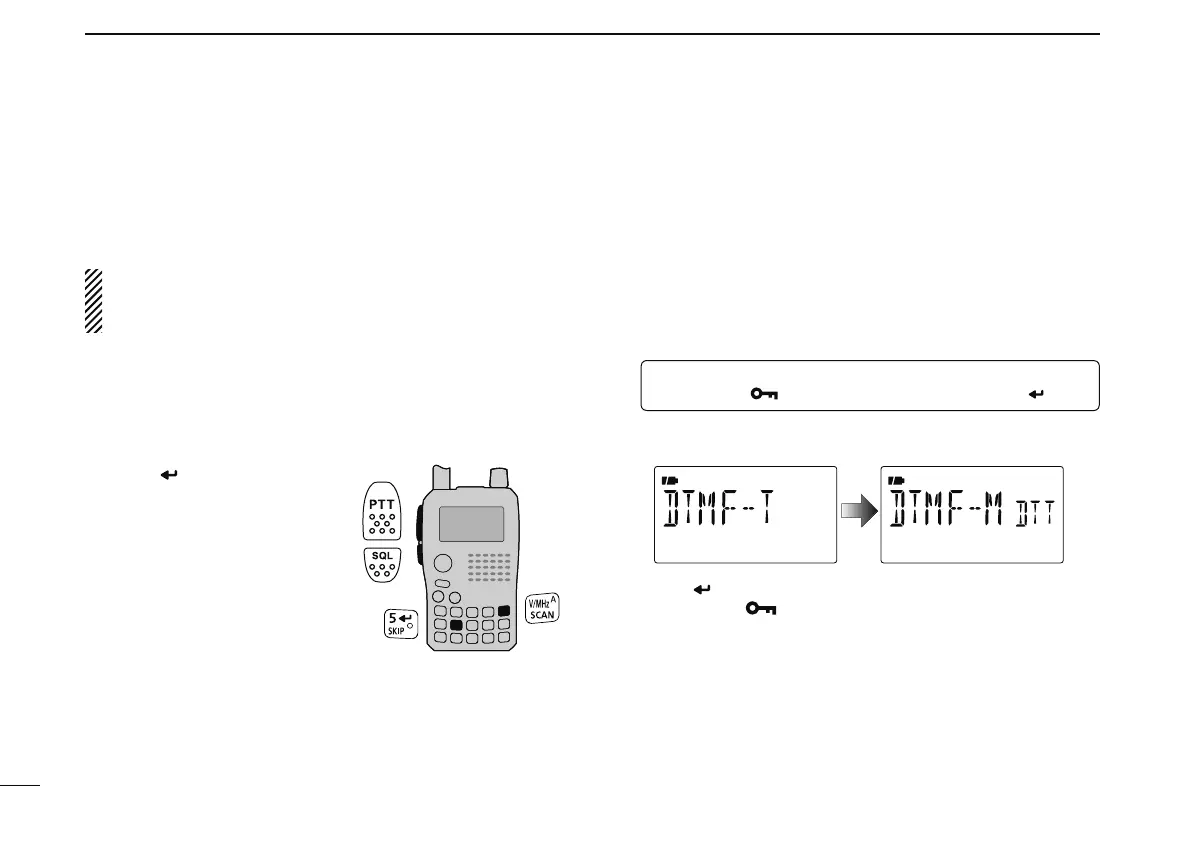144
13
OTHER FUNCTIONS
N Transmitting a DTMF code
D Transmitting from DTMF memory
The selected DTMF code is transmitted at each push of the
[SQL] switch while transmitting.
The transmitting speed at which DTMF memories send
individual DTMF characters can be set in “DTMF-S”
(DTMF SPEED) item. (p. 121)
q Set the desired frequency. (p. 23)
w Push and hold [DTMF.M](0) for 1 sec. to enter DTMF
memory.
e Push [](2) or [](8) to select the desired DTMF mem-
ory channel.
r PushPush [ ](5) to set the DTMF
memory.
t PushPush [V/MHz] to exit DTMF
memory.
y While pushing While pushing [PTT], push
[SQL] to transmit the se-
lected DTMF code.
D Transmitting a DTMF memory via keypad
The selected DTMF memory can be transmitted via keypad
directly while transmitting. Pushing [0]–[9], [A], [B], [C], [D],
[#] or [
1] to transmit DTMF memory channel (d0–d9, dA, dB,
dC, dD, dE or dF) respectively.
q Set the desired frequency. (p. 23)
w Enter “DTMF-T” in DUP.T set mode.
MENU ¶ DUP.T ¶ DTMF-T
(p. 121)
(Push [MENU ]), (Push [](2)/[](8), then push [ ](5).)
e Push [](2) or [](8) to select DTMF transmitting key
(DTMF–M) as below.
r Push [ ](5) (or [](4)) to return to DUP.T set mode, and
push
[MENU ] to return to the frequency screen.
t While pushing [PTT], push the desired key to transmit
the selected DTMF memory.
• [0]–[9], [A](V/MHz), [B](M/CALL), [C](DR), [D]( ),
[1](BAND) or [#](.) transmits “d0”–“d9,” “dA,” “dB,” “dC,” “dD,”
“dE” or “dF.”
