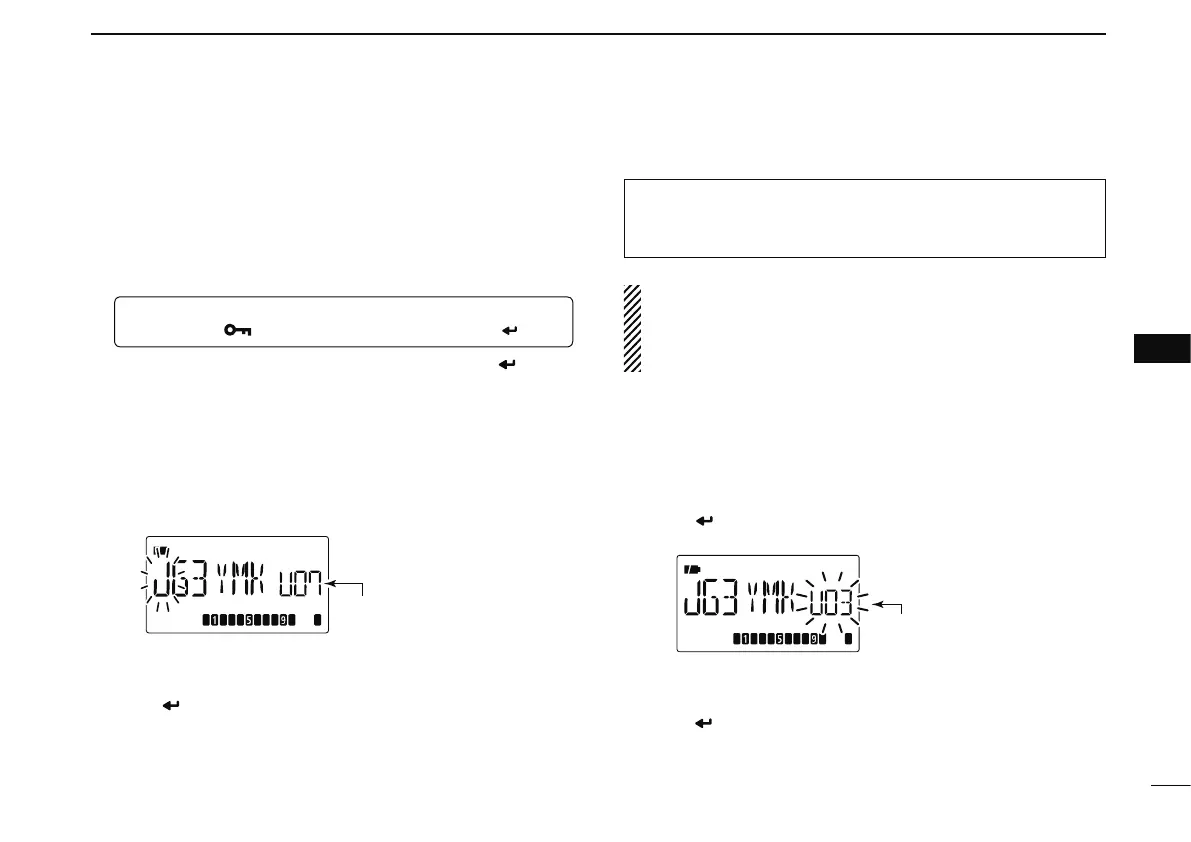51
7
DV MODE OPERATION
1
2
3
4
5
6
7
8
9
10
11
12
13
14
15
16
17
18
19
N Copying the call sign
D Copying the call sign memory contents
This function is convenient when editing or modifying a part
of the memorized call sign.
q During DV mode operation, enter call sign menu.
MENU ¶ CALL-S
(Push [MENU ]), (Push [](2)/[](8), then push [ ](5).)
w Push [](2) or [](8) to select “UR,” then push [ ](5).
e Push [](2) or [](8) to select the desired call sign chan-
nel to be copied.
• U01–U60 are available.
• When “AUTO” is set to “EDIT R” item
r Push [](6) to select the call sign programming mode.
• The 1st digit of the selected call sign blinks.
Blank channel is selected
automatically.
t Modify the selected call sign as described in “Station call
sign programming”
(p. 37).
y Push [
](5) to store the modified call sign into the selected
blank channel.
NOTE:
Make sure that the “EDIT R" (EDIT RECORD) item in DV
set mode is set to “AUTO” or “SEL” in advance.
(p. 134)
NOTE: If no blank channel is available in the station call
sign memory, select the desired call sign channel number
as described in step u of “• When “SEL” is set to “EDIT R”
item” below.
• When “SEL” is set to “EDIT R” item
r Push [](6) to select the call sign programming mode.
• The 1st digit of the selected call sign blinks.
t Modify the selected call sign as described in “Station call
sign programming” (p. 37).
y Push [
](5).
• Call sign channel number blinks.
Call sign channel number
blinks.
u Push [](2) or [](8) to select the desired call sign chan-
nel to store.
i Push [
](5) to store the modified call sign into the selected
channel.
