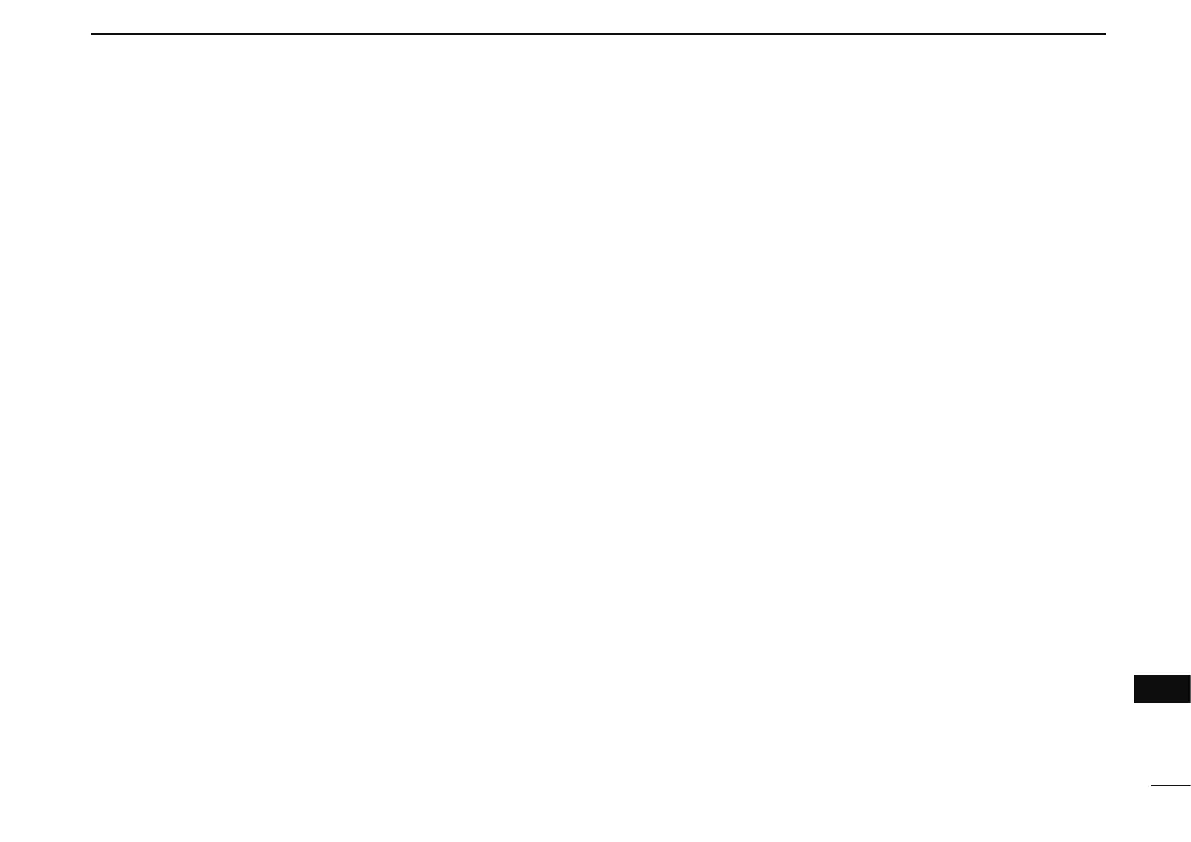169
1
2
3
4
5
6
7
8
9
10
11
12
13
14
15
16
17
18
19
INDEX
– 1 –
1750 Hz tone ··················································································33
– A –
About the D-STAR system ······························································34
Access repeater scan ·····································································53
Access repeater setting (R1 USE) ··················································42
Accessing a repeater ······································································30
Active band (ACTIVE) ···································································126
Alarm area 1 ···················································································88
Alarm area 2 ···················································································89
All reset ·························································································158
Antenna ····························································································1
Attenuator (ATT) ···········································································124
Attenuator function ·········································································25
Auto gateway setting (GW SET) ···················································134
Auto power OFF (AP OFF) ···················································128, 155
Auto power ON (AP ON) ·······················································128, 155
Auto reply (REPLY) ·································································70, 132
Automatic reply function setting ······················································70
Automatic TV channel programming···············································28
Available characters··································································68, 97
Available DTCS code ····································································120
Available frequency bands ······························································21
Available subaudible tone frequency ············································119
– B –
Band edge beep (EDGE B) ··························································131
Band scan ····················································································104
Battery caution ···············································································10
Battery indicator ·············································································14
Battery indicators ············································································12
Battery information ·········································································14
Battery life ·······················································································14
Battery pack······················································································2
Battery replacement ·······································································14
Beep output level (BEEPLV) ·························································130
Beep tones ···················································································153
Belt clip ·····························································································1
Break-in function (BK) ····························································72, 135
Busy LED (BUSY) ········································································129
Busy lockout (LK OUT) ································································· 126
– C –
Call channel ····················································································19
Call channel watch ·······································································112
Call record channel ·········································································49
Call record indication ······································································49
Call sign edit record (EDIT R) ·······················································134
Call sign programming ····································································36
Calling a specific station ·································································56
Calling a specific station (in the VFO) ·············································61
Calling a specific station in another zone (Different zone call)
····58, 67
Calling a specific station in the same area (Area call) ··············57, 63
Calling a specific station in the same zone (Zone call) ·············57, 65
