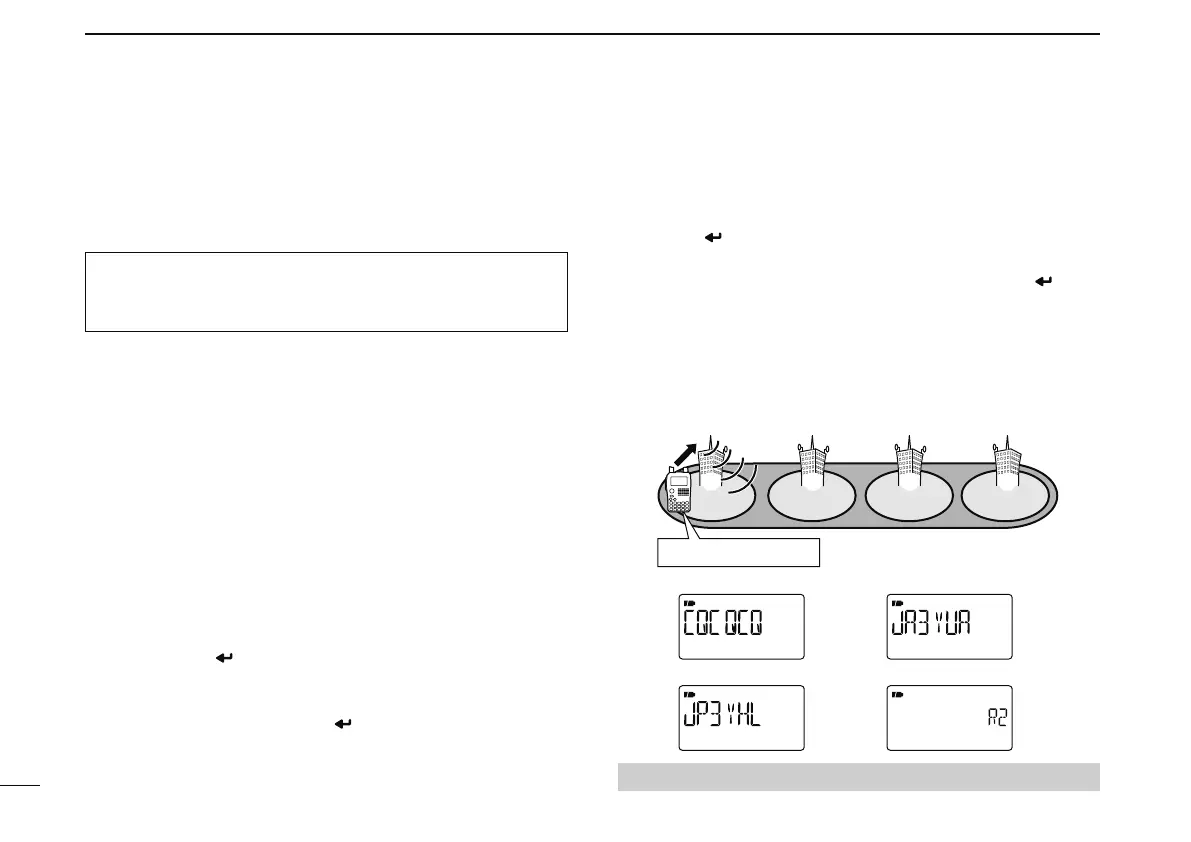62
7
DV MODE OPERATION
D Calling CQ in the same area (Area CQ)
q Set the desired repeater’s frequency, offset and shift direc-
tion (pgs. 23, 32), then select the DV mode (p. 25).
Your own call sign (step w) and station call sign (step e)
can also be set as same as repeater call signs in current
call sign mode (step r).
w Set the current call sign to your own call sign.
• See pgs. 47, 48 for current call sign setting details.
e Set the current station call sign as follows:
± Push and hold [UR](.) for 1 sec. to enter UR call sign
selection mode.
• Push [BAND] several times to select “GRP CQ,” then “CQC-
QCQ” is selected automatically. Push [UR](.) again.
r Set the current repeater’s call sign as follows:
z Push and hold [CS](9) for 1 sec. to enter the current call
sign mode.
• UR call sign is displayed.
• Push and hold [CS](9) for 1 sec. to toggle the call sign and
repeater name indications.
x Rotate [DIAL] to select “R1,” access repeater’s call sign,
then push [
](5) to enter the current call sign selection
mode.
c Rotate [DIAL] to select the desired access repeat-
er’s call sign, then push [
](5) to set the call sign for
“RPT1.”
• Return to the current call sign mode.
v
Rotate [DIAL] to
select “R2,” linked repeater’s call sign, then
push
[ ](5)
to set the current call sign selection mode.
• “RPT2” call sign screen is displayed.
b Rotate [DIAL] to select “NOT USE,” then push [ ](5).
• Return to the current call sign mode.
n Push [V/MHz] to return to the frequency screen.
t Push [PTT] to transmit; release to receive.
• “CQCQCQ” is displayed and scrolled in sequence on the fre-
quency display depending on “TX CS” setting (p. 135).
• Current call sign setting example
My call sign:JA3YUA
CQ
Area
Zone
Repeater q: JP3YHL
UR MY
R1 R2: (NOT USE)
q w e r
Pushing [BAND] selects the repeater group when selection.
N Repeater operation in the VFO