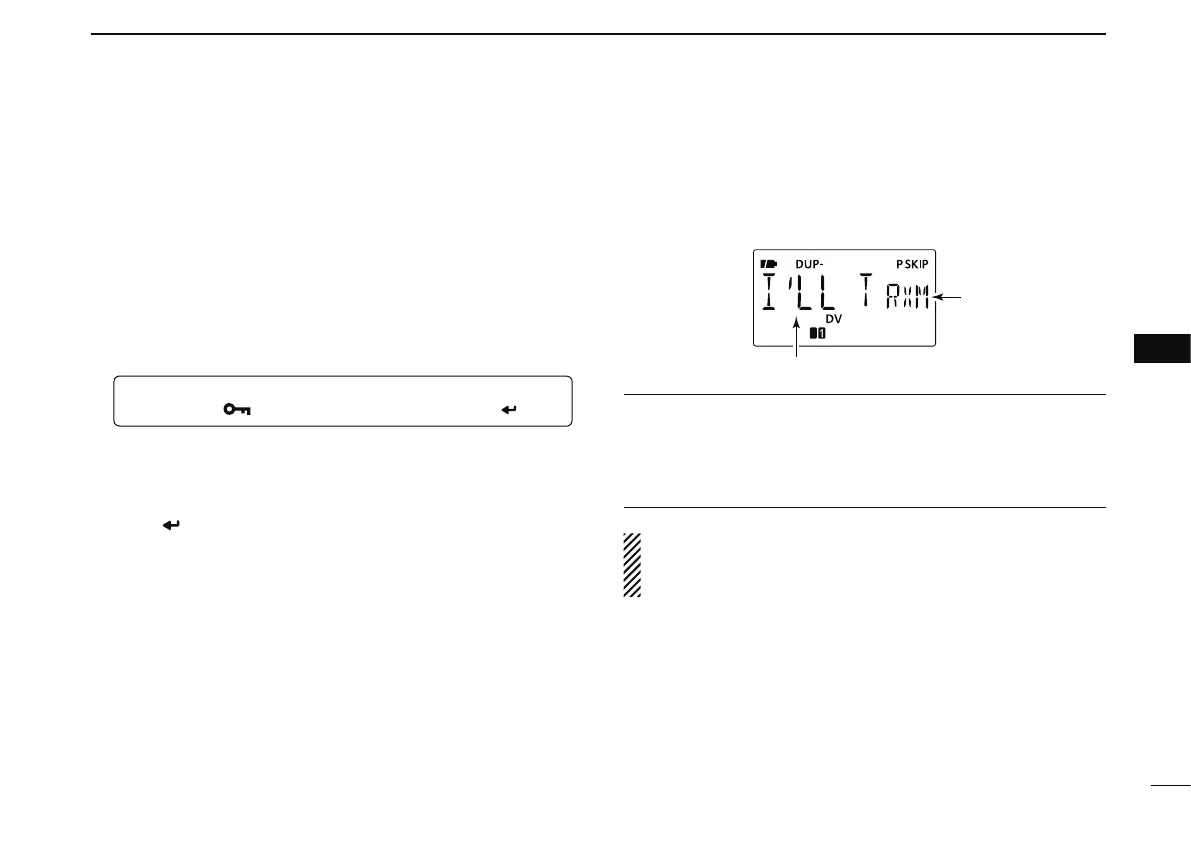69
7
DV MODE OPERATION
1
2
3
4
5
6
7
8
9
10
11
12
13
14
15
16
17
18
19
D Message Transmission
You can toggle the message transmission function ON
(TM1–TM5) and OFF. When a message channel is selected,
the transceiver transmits a pre-programmed text message.
(default: OFF)
q Set the operating frequency, call signs and other settings,
such as repeater operation, as desired.
w Enter “TX MSG” in MESSAG (message) screen.
MENU ¶ MESSAG ¶ TX MSG
(Push [MENU ]), (Push [](2)/[](8), then push [ ](5).)
• TX MSG screen is displayed.
e Push [](2) or [](8) to select the desired transmit mes-
sage channel.
• TM1 to TM5 are available.
r Push [ ](5) to set the message for transmission.
t Push [PTT] to transmit.
• The message is transmitted each time when [PTT] is pushed.
• The message is transmitted each 30 sec. automatically during
continuous transmission.
y Release [PTT] to return to receive.
u When the reply call with a message is received, the call
sign and the message scrolls on the frequency display.
Scrolls the received message.
Appears
For your information
The automatic received call sign and/or message indication
can be turned OFF in DISP set mode, if desired.
± RX CS (RX CALL SIGN) (p. 134)
± RX MSG (RX MESSAGE) (p. 135)
NOTE:OTE: Only one message can be stored in the IC-E80D.
The received message is cleared by turning power OFF,
or overwritten when another message is received.ived.