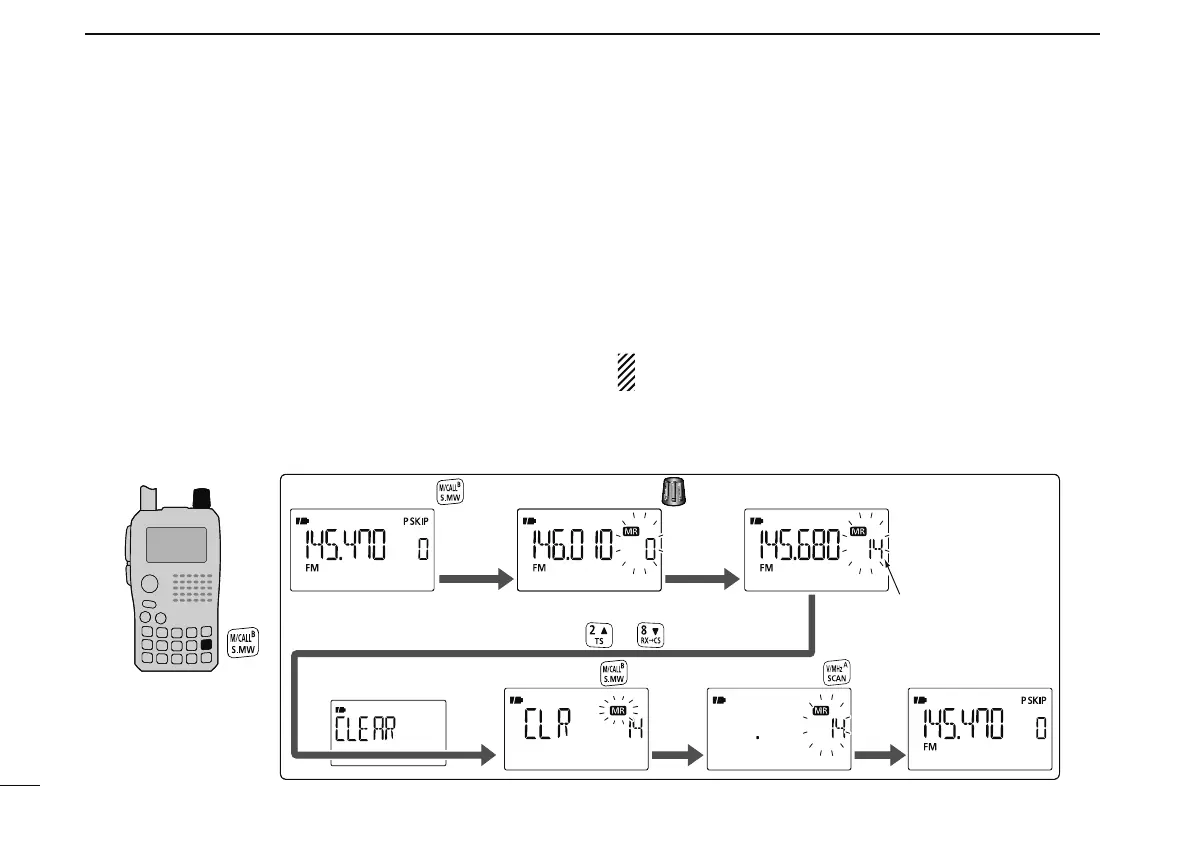100
9
MEMORY/CALL CHANNELS
Contents of programmed memories can be cleared (erased),
if desired.
q Push and hold [S.MW](M/CALL) for 1 sec. to enter select
memory write mode.
• 1 short and 1 long beeps sound.
• Memory channel number blinks.
• Do not hold [S.MW](M/CALL) for more than 2 sec. otherwise the
memory contents will be copied to VFO.
w Rotate [DIAL] to select the desired memory channel to be
cleared.
e Push [∫](2) or [√](8) to select “CLEAR.”
r Push and hold [S.MW](M/CALL) for 1 sec. to clear the con-
tents.
• 3 beeps sound.
• The cleared channel changes to blank channel
• Return to select memory write mode.— Memory channel num-
ber blinks. Push [V/MHz] to exit select memory write mode.
NOTE: Be careful!— the contents of cleared memories
CANNOT be recalled.
[DIAL]
VFO mode
Enter select memory write mode.
to select the desired channel.Rotate
Push and hold for 1 sec.
Channel 14
Push
Push
to select “CLEAR.”or
Push and hold for 1 sec to clear.
[EXAMPLE]: Clearing memory channel 14.
to return to the VFO mode.
N Memory clearing