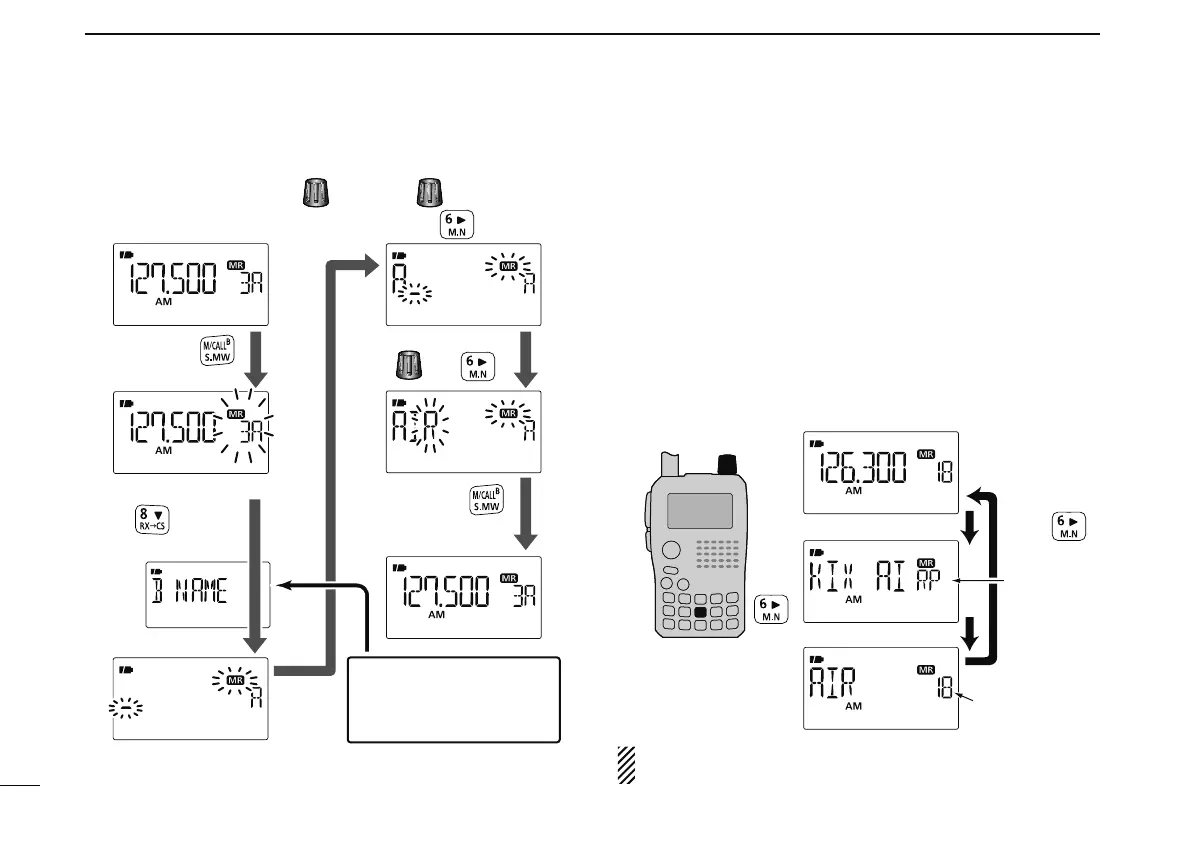98
9
MEMORY/CALL CHANNELS
[EXAMPLE]: Programming the bank name “AIR” into the
scan edge channel 3A.
N Selecting memory/bank
name indication
During memory mode operation, either the programmed
memory name or bank name can be displayed.
q Push [M/CALL] to select memory mode.
w Push and hold [M.N](6) to select display indication type
from memory name, bank name and OFF.
• While pushing and holding [M.N](6), rotating [DIAL] is also
available. (Name indication OFF Memory Name indication
Bank name indication)
[DIAL]
Push
Bank channel is
displayed.
Name indication OFF
Memory name indication
Bank name indication
Channel
indication
disappears
NOTE: The programmed scan name is displayed during
the programmed scan selection.
During memory mode, rotate
to select scan edge channel 3A.
Push and hold
for 1 sec.
Rotate to enter “A,”
then push .
Enter select memory write mode.
*
1
S NAME can be set for scan edge channels only.
*
2
B NAME can be set for bank assigned channels only.
Push
to select “B NAME*
2
.”
Push and hold
for 1 sec. to program.
Enter “I” and “R”
with and .
Select “M NAME” or “S
NAME*
1
” when program-
ming the memory name or
the scan name, respectively.