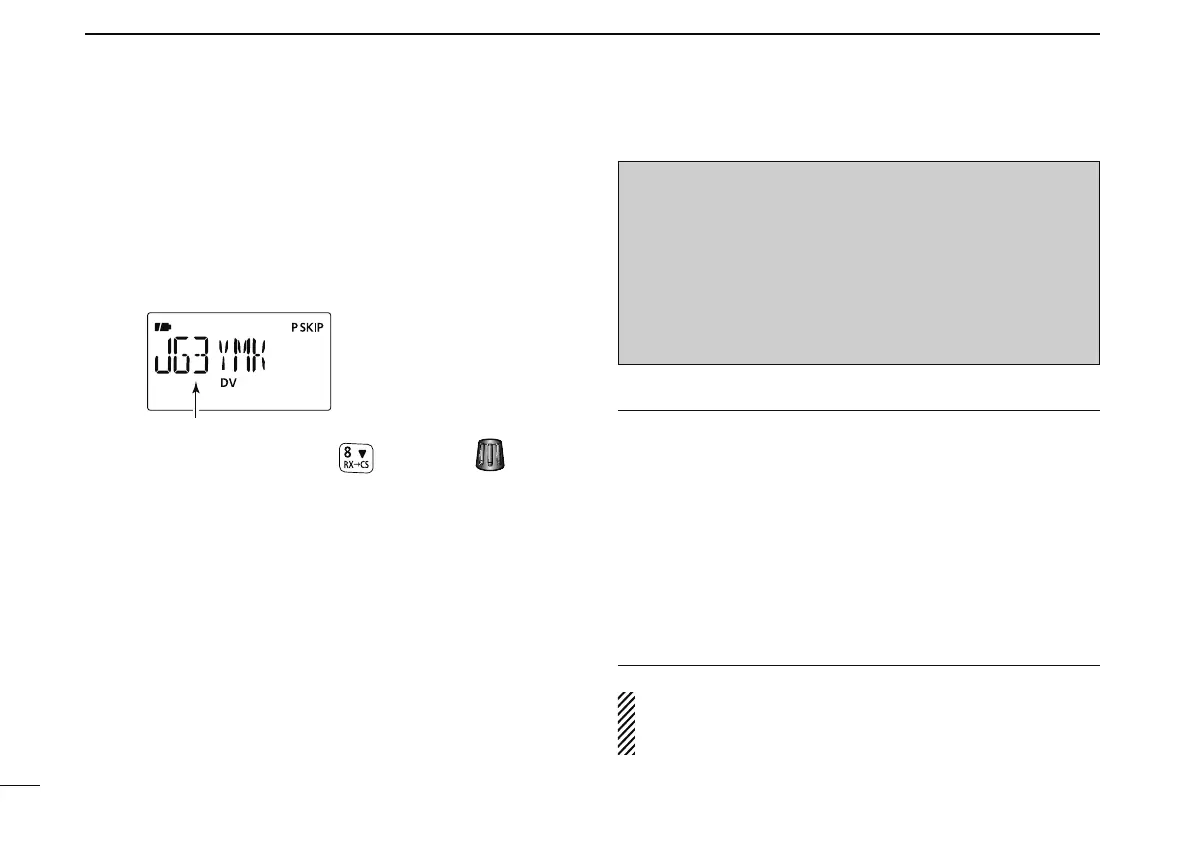50
7
DV MODE OPERATION
D One-touch reply using the call record
The stored call signs in the call record can be used to the
call.
q After receiving a call, push and hold [RX
©
CS](8) for
1 sec.
Or, while pushing and holding [RX
©
CS](8), rotate [DIAL]
to select the desired call record.
The received call sign is displayed
while pushing and holding with rotating .
• Set your own call sign (MY) in advance. (pgs. 36, 47, 48)
• The call sign in “CALLER” is stored as “UR,” “RXRPT1” is stored
as “R2” and “RXRPT2” is stored as “R1.”
• Error beeps sound when a call sign is received incorrectly, and
no call sign is set in this case.
w Push [PTT] to transmit; release to receive.
• Selecting a call record via RX CAL screen
q Select the desired record channel as steps q and w on
the previous page.
w Push and hold [RX
©
CS](8) for 1 sec. to copy the record
channel to current call sign.
e Push [PTT] to transmit; release to receive.
Important!
Setting call signs with the “One-touch reply using the call
record” operation as at left are for temporary operation
only. Therefore, the set call signs will be over-written when
another call record is used to set call signs.
• Never saved into a call sign memory.
If you want to save the set call signs, see “Copying the call
record contents into call sign memory”
(p. 51) for details.
For your information
When a call specifying your call sign is received, the call
signs of the calling station and the repeater it is using can be
automatically used for operation.
• When “CALL W (RX call sign auto write)”
(p. 133) is set to
“AUTO,” the station call sign in “CALLER” is set to “UR” au-
tomatically.
• When “RPT W (Repeater call sign auto write)”
(p. 133) is set
to “AUTO,” the repeater call sign in “RXRPT1” is stored as
“R2” and “RXRPT2” is stored as “R1” automatically.
NOTE: The One-touch reply function can be used on the
same network system, but it cannot be used over different
network systems.