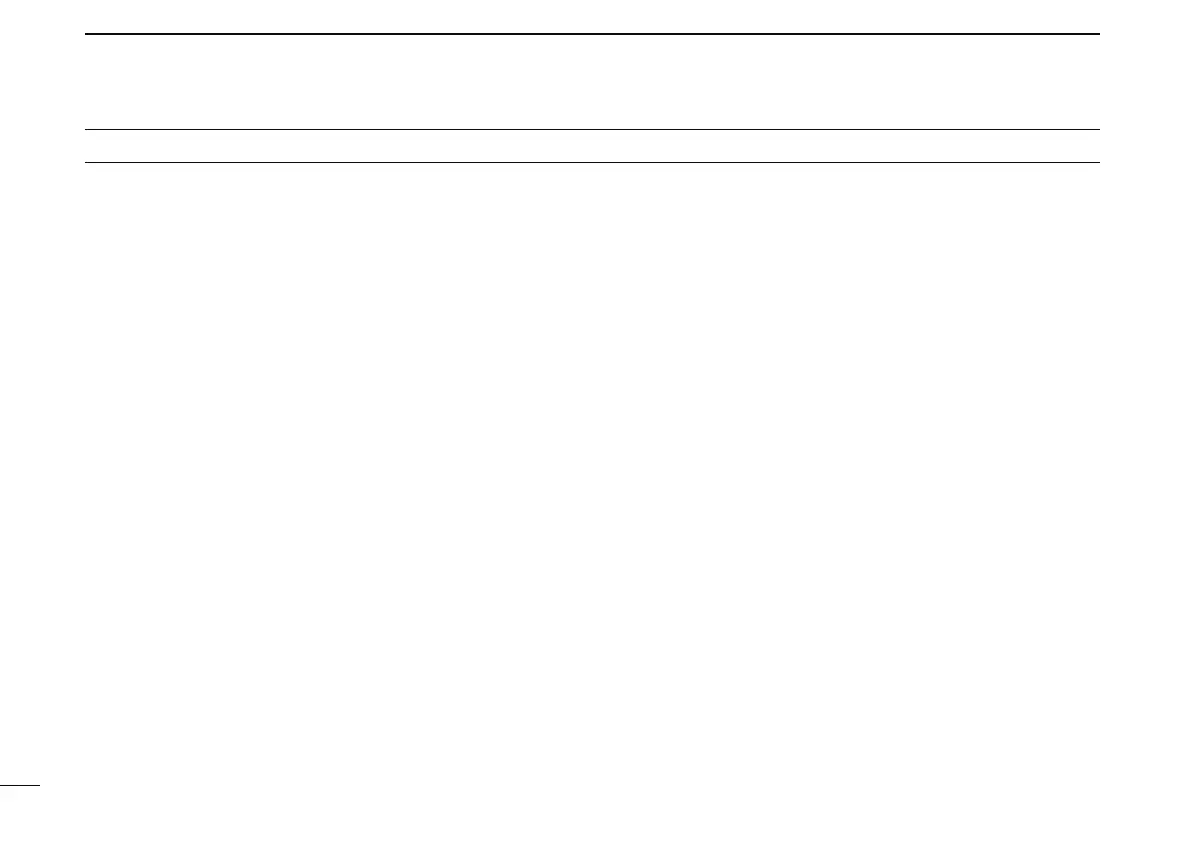vii
TABLE OF CONTENTS
13 OTHER FUNCTIONS ······················································143–159
N Programming a DTMF code ················································143
N Transmitting a DTMF code ···················································144
N Clearing a DTMF memory ···················································145
N Confirming a DTMF memory ···············································146
N Setting DTMF transfer speed ···············································146
N Tone frequency and DTCS code ··········································147
N Digital code and digital call sign setting ······························148
N Tone/DTCS squelch ·····························································150
N Digital squelch ·····································································151
N Pocket beep function ···························································151
N DTCS polarity setting ···························································152
N Tone scan·············································································152
N Beep tones···········································································153
N Dial speed acceleration ·······················································153
N Key lock effect ······································································154
N Power save ··········································································154
N Auto power OFF···································································155
N Auto power ON ····································································155
N Time-out timer ······································································155
N PTT lock ···············································································155
N Display backlighting ·····························································156
N LCD contrast ········································································156
N Cloning function ···································································157
N Resetting··············································································158
14 TROUBLESHOOTING ····························································160
15 SPECIFICATIONS ···························································161–162
16 OPTIONS ········································································163–166
N Optional HM-75A
REMOTE CONTROL SPEAKER MICROPHONE
·····164
N Optional HM-189GPS GPS SPEAKER MICROPHONE ···············166
17 CE ·················································································167–168
INDEX ·················································································169–175