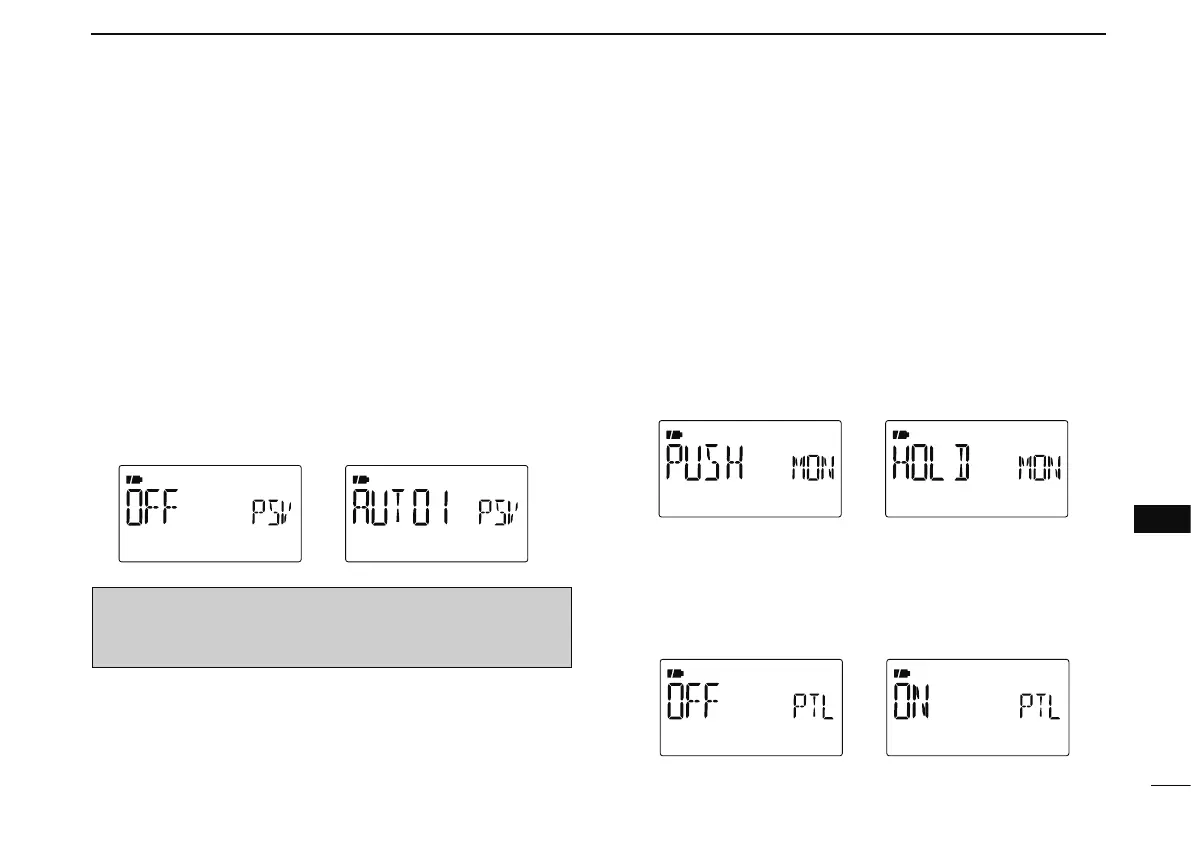125
12
MENU SCREEN OPERATION
1
2
3
4
5
6
7
8
9
10
11
12
13
14
15
16
17
18
19
D Power save (P SAVE)
The power save function reduces the current drain to con-
serve battery power. This power save function can be turned
OFF, if desired.
• “AUTO1” selects “1:4” duty ratio when receiving no signal
for 5 sec., then “1:8” 60 sec. after that. (default)
• “AUTO2”
suppresses the consumption of the battery by
stopping the operation of a digital block of the DV mode in
addition to the operation of AUTO1.
NOTE: Power save function is disabled when using the
external power supply (more than 10 V DC) or if the Auto
replay function is set to ON (p. 132).
D Monitor key action (MONI)
The monitor key, [SQL], can be set as a ‘sticky’ key. When set
to the sticky condition, each push of [SQL] toggles the moni-
tor function ON and OFF.
• PUSH : Push and hold [SQL] to monitor the frequency.
(default)
• HOLD : Push [SQL] momentarily to monitor the frequency
and push momentarily again to cancel it.
D PTT lock (PTT LK)PTT lock (PTT LK)
Turns the PTT lock function ON and OFF.
To prevent accidental transmissions, this function inhibits
transmission by disabling [PTT]. (default: OFF)