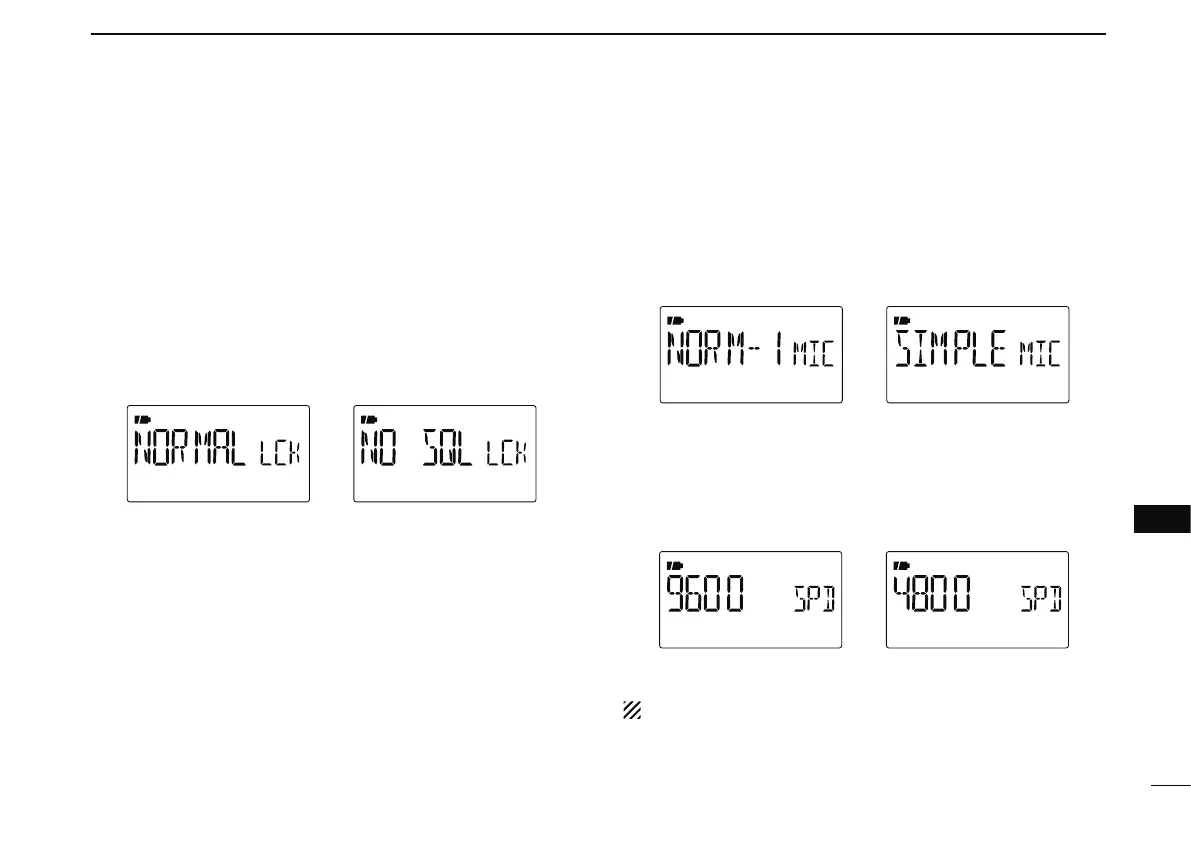127
12
MENU SCREEN OPERATION
1
2
3
4
5
6
7
8
9
10
11
12
13
14
15
16
17
18
19
D Key lock type (LOCK)
While the key lock function is ON, [PWR], [PTT], [SQL],
[VOL] and [MENU](
Lock function only) can still be accessed.
Accessible keys can be set to 1 of 4 groups.
• NORMAL : [PWR], [PTT], [SQL], [VOL] and [MENU]
(Lock function only) accessible. (default)
• NO SQL : [PWR], [PTT], [VOL] and [MENU] (Lock func-
tion only) are accessible.
• NO VOL : [PWR], [PTT], [SQL] and [MENU]
(Lock func-
tion only) are accessible.
• ALL : [PWR], [PTT] and [MENU]
(Lock function only)
are accessible.
D Microphone simple mode (MIC)
Microphone simple mode is used to change the function as-
signments for keys on the optional HM-75A REMOTE CONTROL
SPEAKER-MICROPHONE. (p. 164)
• SIMPLE
• NORM-1 (default)
• NORM-2
D DATA speed (SPEED)
Selects the data speed of [DATA] jack between 4800 bps and
9600 bps
(default) for low-speed data communication in DV
mode, GPS receiving, etc.
When 4800 bps is selectedWhen 9600 bps is selected
This setting does not change the cloning speed.