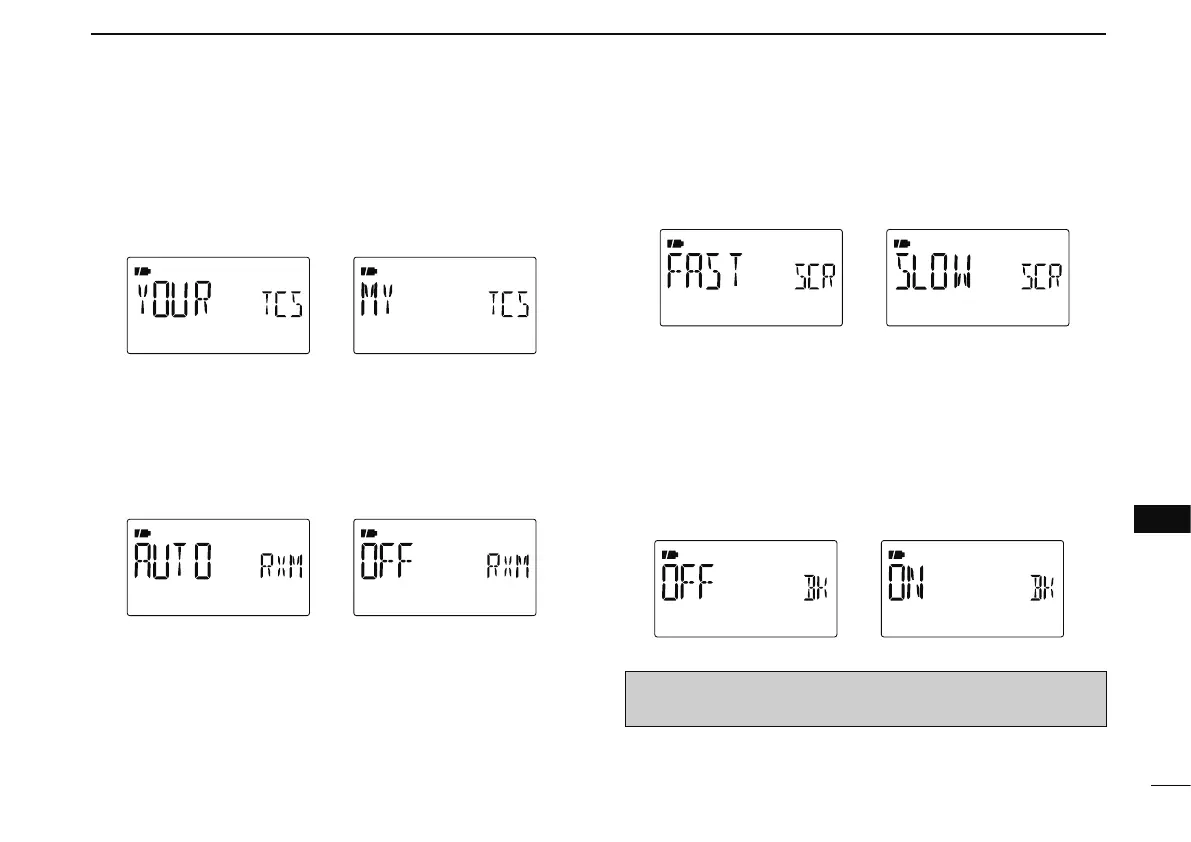135
12
MENU SCREEN OPERATION
1
2
3
4
5
6
7
8
9
10
11
12
13
14
15
16
17
18
19
D TX call sign display (TX CS)
Selects call sign display function from YOUR, MY or OFF.
When this setting is set to YOUR or MY, the transceiver auto-
matically displays the set station or your own call sign during
DV mode transmission.
(default: YOUR)
D RX message display (RX MSG)
Sets auto received message display function AUTO or OFF.
When this setting is set to AUTO, the transceiver automati-
cally displays and scrolls the received message.
(default: AUTO)
D Scroll speed (SCROLL)
Set the displayed message, call sign, etc. scrolling speed.
• FAST : Scroll speed is set to fast.
(default)
• SLOW : Scroll speed is set to slow.
D Break-in function (BK)
The break-in function allows you to break into a conversation
where the two original stations are communicating with call
sign squelch enabled. See pages 72, 73 for details.
• OFF : The break-in function is set to OFF.
(default)
• ON : The break-in function is set to ON.
- “BK” appears on the display.
NOTE: The break-in function is turned OFF automatically
when turning transceiver’s power OFF.