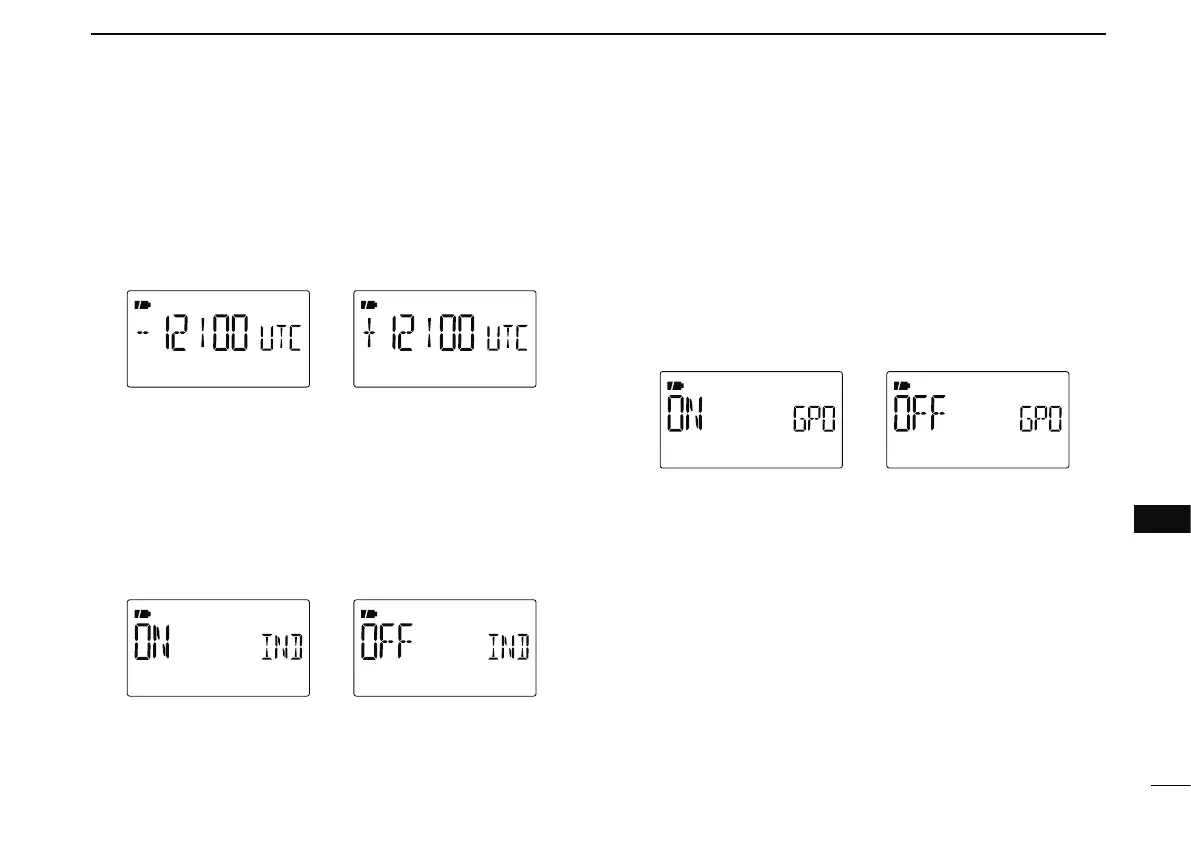137
12
MENU SCREEN OPERATION
1
2
3
4
5
6
7
8
9
10
11
12
13
14
15
16
17
18
19
UTC offset (UTC.OFF)
Sets time difference from UTC (Universal Time Coordinated)
from –12:00 to +12:00 range in 5 min. steps.
(default: 0:00)
Set to +12:00 hourSet to –12:00 hour
GPS indication (INDIC)
Sets the GPS indicator ON and OFF. (default : ON)
• OFF : “G” indicator does not appear.
• ON : “G” indicator appears on the display when a GPS
receiver is connected and a valid position data is
received; blinks when invalid data.
GPS indication OFFGPS indication ON
GPS data out (GPS.OUT)
Enables transfer of GPS data received from an optional HM-
189GPS to the [DATA] jack.
• OFF : Transceiver does not output the GPS data.
(default)
• ON : Transceiver outputs the GPS data from [DATA]
jack.
Data output is OFFData output is ON