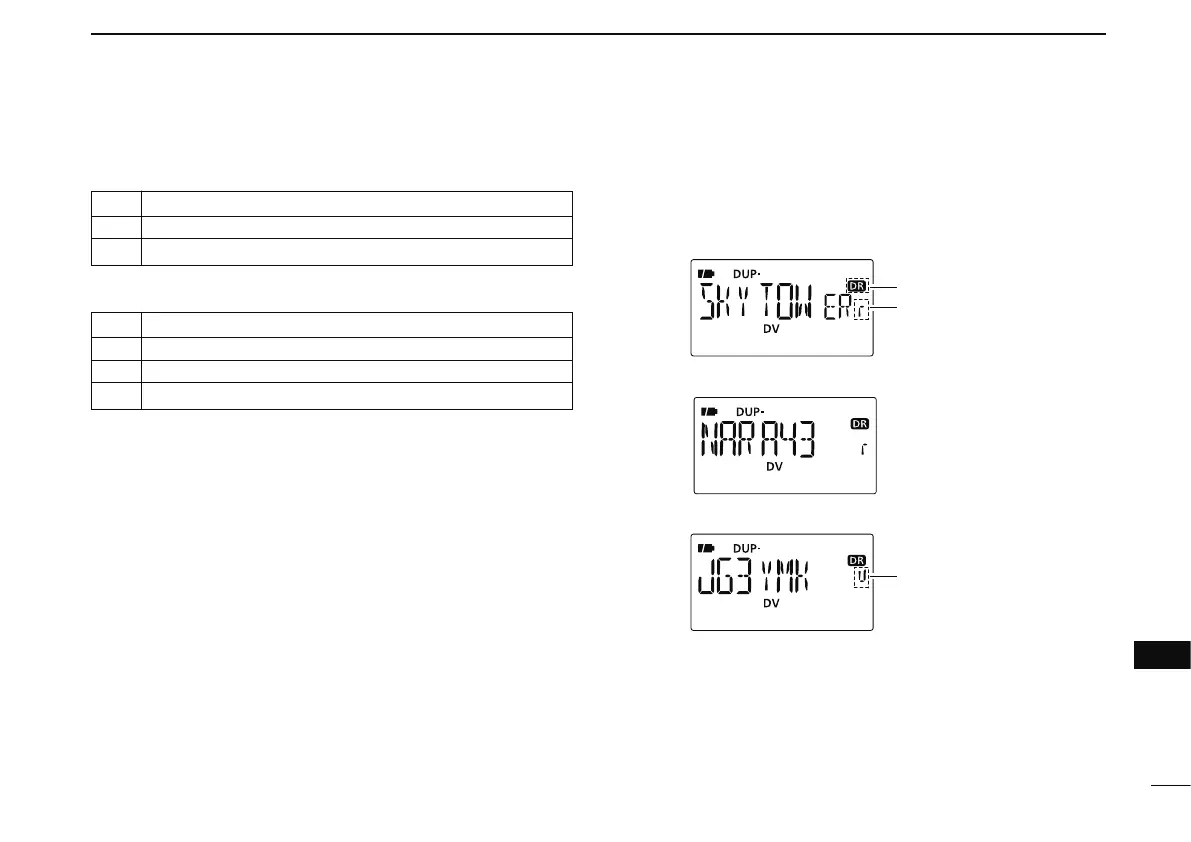165
16
OPTIONS
1
2
3
4
5
6
7
8
9
10
11
12
13
14
15
16
17
18
19
• COMMON (NORM-1/NORM-2/SIMPLE):
[A] Transmits T-CALL (1750 Hz tone) while pushing [PTT].
[
Y] Volume “UP” while operating the monitor function.
[
Z] Volume “DOWN” while operating the monitor function.
- When transceiver is selected the DR mode:
[A] Selects access repeater selection.
[B] Selects UR call sign and linked repeater selection.
[
Y] Repeater selection or station call sign selection “UP.”
[
Z] Repeater selection or station call sign selection “DOWN.”
D DR mode operation using HM-75A
q Push [A] to enter the access repeater selection on the DR
mode.
Appear
Repeater selection
indicator
w Push [Y] or [Z] to select the access repeater.
e Push [B] to enter the UR call sign selection.
r Push [Y] or [Z] to select UR call sign.
t Push [B] to enter the linked repeater (RPT2) selection.
y Push
[Y] or [Z] to select the linked repeater.
u Push
[PTT] to transmit; release to receive.