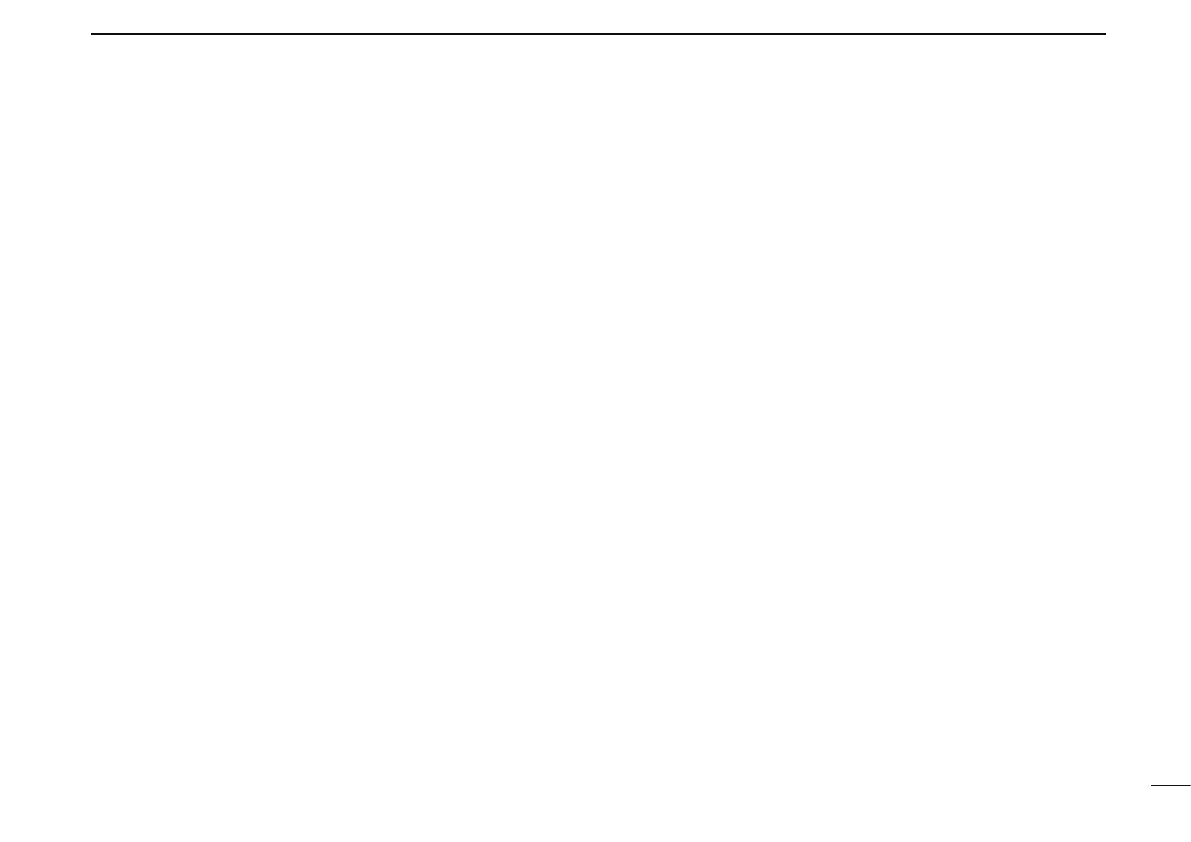171
INDEX
1
2
3
4
5
6
7
8
9
10
11
12
13
14
15
16
17
18
19
DV data TX (DATATX) ···································································132
DV set mode items (DV SET) ·······················································132
– E –
EMR communication ······································································71
EMR function (EMR) ·····································································136
Erasing bank contents ··································································101
Explicit definitions ·············································································· i
External DC power operation ·························································15
– F –
Features ····························································································i
Foreword ···························································································· i
Frequency offset (OFFSET) ·························································119
Frequency offset programming (OFF SET) ····································43
Frequency programming (FREQ) ···················································42
Front, top and side panels ································································3
Full scan ······················································································104
Function display ················································································8
Function set mode items (FUNC) ·················································124
– G –
Gateway repeater call sign programming (GW CALL) ·············41, 45
General (Menu screen) ·································································115
General description (Memory/Call channel) ···································91
GPS alarm setting ··········································································85
GPS alarm setting in GPS memory channel ··································86
GPS auto TX timer (GPS.ATX) ·····················································142
GPS data addition ··········································································84
GPS data out (GPS.OUT) ····························································137
GPS indication (INDIC) ·································································137
GPS memory clearing ····································································87
GPS message automatic transmission ···········································79
GPS message programming ··························································79
GPS mode items (GPS) ·······························································136
GPS operation ················································································77
GPS set mode items (GPS.SET) ··················································136
GPS-TX mode items (GPS-TX) ····················································138
GPS-A code details ········································································90
GPS-A function ···············································································90
GPS-A operation ············································································90
GPS-A set mode ···········································································139
GPS-A symbol (SYMBOL) ····························································141
– H –
Hand strap ························································································2
How to use break-in? ······································································73
– I –
Important ··················································································· i, 167
Items list (Menu screen) ·······························································117
– K –
Key lock effect ···············································································154
Key lock type (LOCK) ···································································127
Key-touch beep (KEY B) ·······························································130