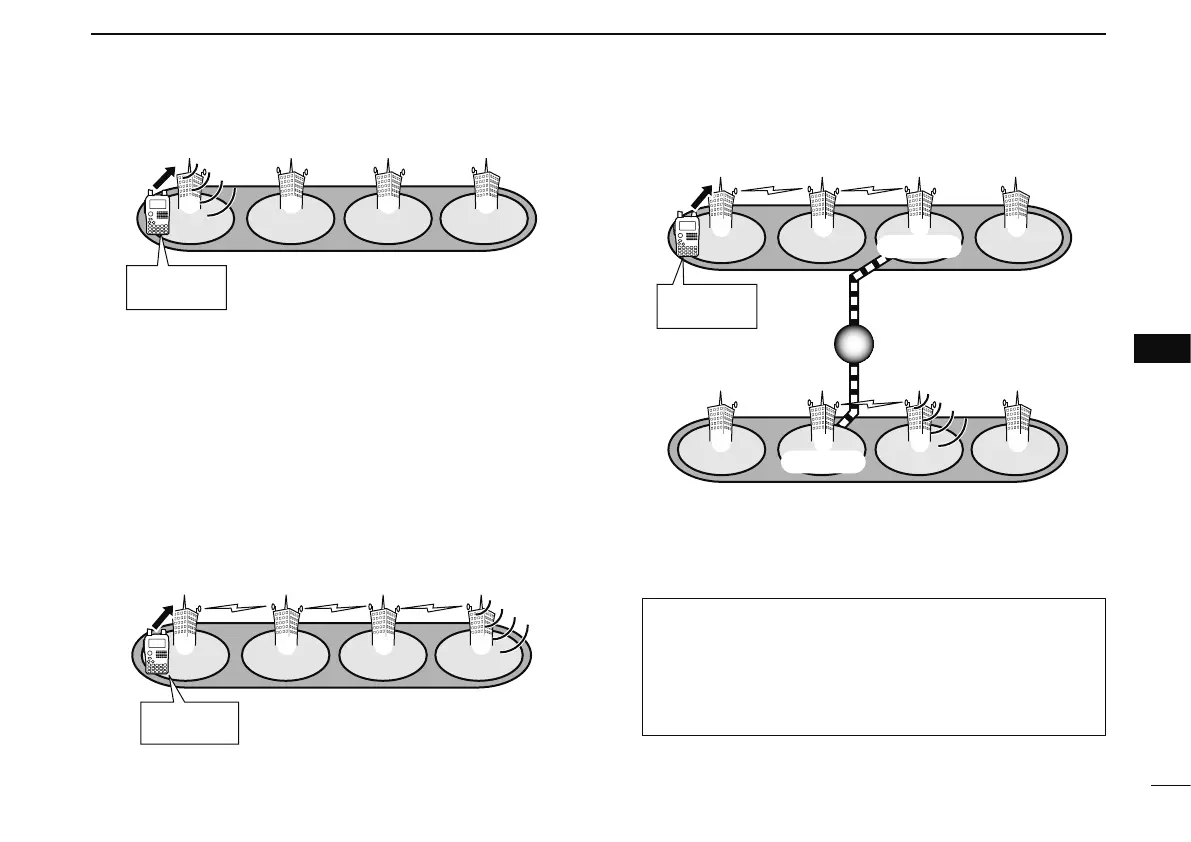55
7
DV MODE OPERATION
7
1
2
3
4
5
6
8
9
10
11
12
13
14
15
16
17
18
19
D Calling CQ in the same area (Area CQ)
My call sign:
JA3YUA
CQ
Area
Zone
Repeater q: NARA43 (JP3YHL)
q w e r
Continued instruction from step t on page 54.
y Push [BAND] several times to select “GRP CQ,” then
“CQCQCQ” is selected as UR call sign automatically.
• The linked repeater (RPT2) setting is set to “NOT USE” automati-
cally.
u Push [PTT] to transmit; release to receive.
D Calling CQ to another area
(Zone CQ/Different zone CQ)
• Calling CQ in the same zone (Zone CQ)
My call sign:
JA3YUA
Repeater q : NARA43 (JP3YHL)
Repeater r : IKOMA43 (JP3YHJ)
CQ
q w e r
Area
Zone
• Calling CQ to another zone (Different zone CQ)
Repeater q :
Repeater e :
Repeater u :
CQ
q w e r
t y u i
My call sign:
JA3YUA
Gateway
Gateway
Area
Zone A
Zone B
NARA43
(JP3YHL)
HIRANO43
(JP3YHH G)
HAMA43
(JP1YIU)
Continued instruction from step t on page 54.
y Rotate [DIAL] to select a desired repeater name.
• Push [BAND] several times to select “GRP RP” or push [0]–[9]
to select the repeater group in advance.
Calling CQ in the same zone
The linked repeater (RPT2) is set to the selected repeater au-
tomatically.
Calling CQ to another zone
The linked repeater (RPT2) is set to the preset gateway repeater
automatically.
u Push [PTT] to transmit; release to receive.
