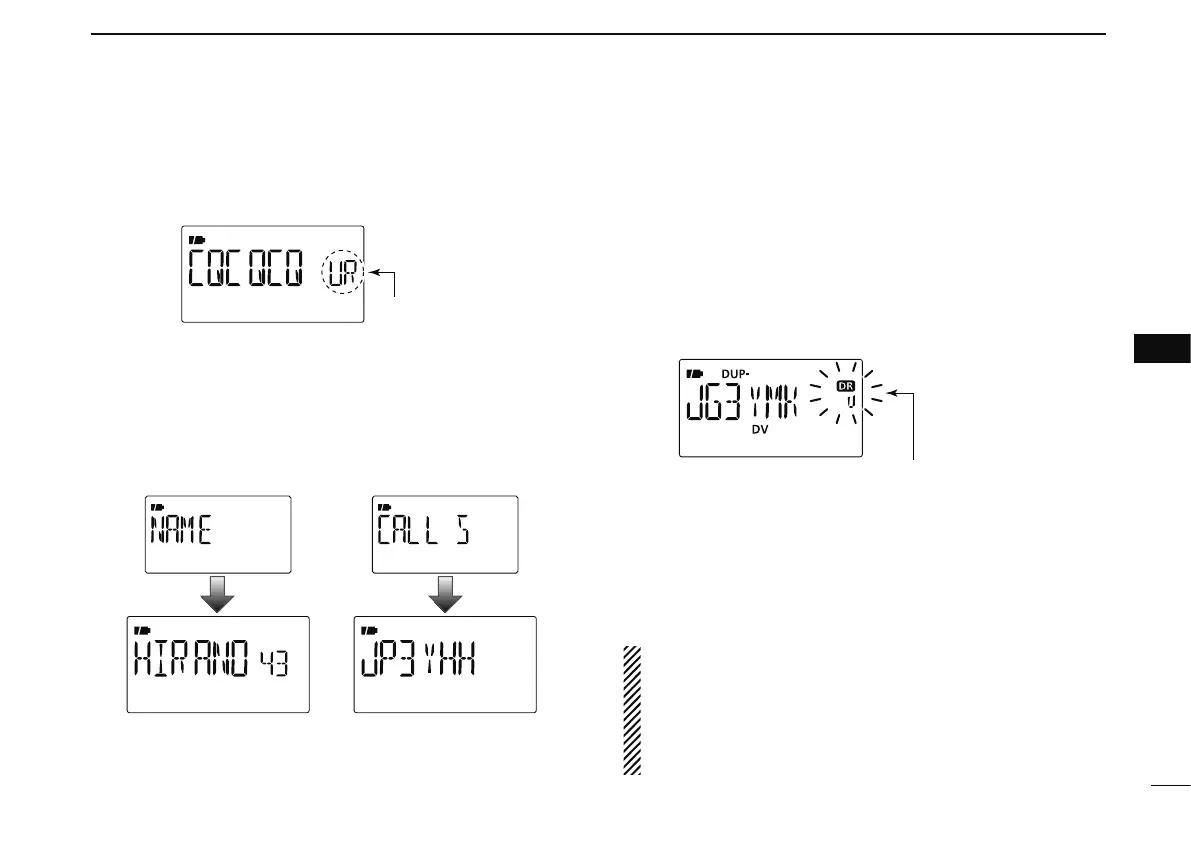59
7
DV MODE OPERATION
7
1
2
3
4
5
6
8
9
10
11
12
13
14
15
16
17
18
19
D Confirming the setting
q Push and hold [CS](9) for 1 sec. to enter the setting confir-
mation screen.
• Either UR, R1 or R2 call sign is displayed.
w Push [](2) or [](8) to select and confirm the other cur-
rent call sign.
• “UR,” “R1,” “R2,” “MY” and “FREQ” appears in sequence.
e Push and hold [CS](9) for 1 sec. to toggle the name indica-
tion and call sign indication.
• Name indication is available only for repeater call signs that have
programmed repeater names.
r Push [CS](9) again to exit the setting confirmation screen.
D One-touch reply using the call record in the
DR mode
The stored call signs in the call record can be used to the
call. See p. 50 for “One-touch reply using the call record” (ex-
cept the DR mode).
q After receiving a call, push and hold [RX
©
CS](8) for
1 sec.
Or, while pushing and holding [RX
©
CS](8), rotate [DIAL]
to select the desired call record.
Blinks when the received call sign is displayed.
• The call sign in “CALLER” is stored as “UR.”
• Error beeps sound when a call sign is received incorrectly, and
no call sign is set in this case.
w Push [PTT] to transmit; release to receive.
e Push [RX
©
CS](8) again to return to the previous setting.
• Push [DR], [UR](.) or [V/MHz] also returns to the previous setting.
NOTE:OTE: If you want to save this temporary setting, push and
hold [S.MW](M/CALL) for 1 sec., then rotate [DIAL] to se-
lect the desired memory channel, call channel or VFO.
Then push and hold [S.MW](M/CALL) again to store the
setting. (If you push and hold [S.MW](M/CALL) for 2 sec. at
first pushing, the setting is stored to VFO automatically.)