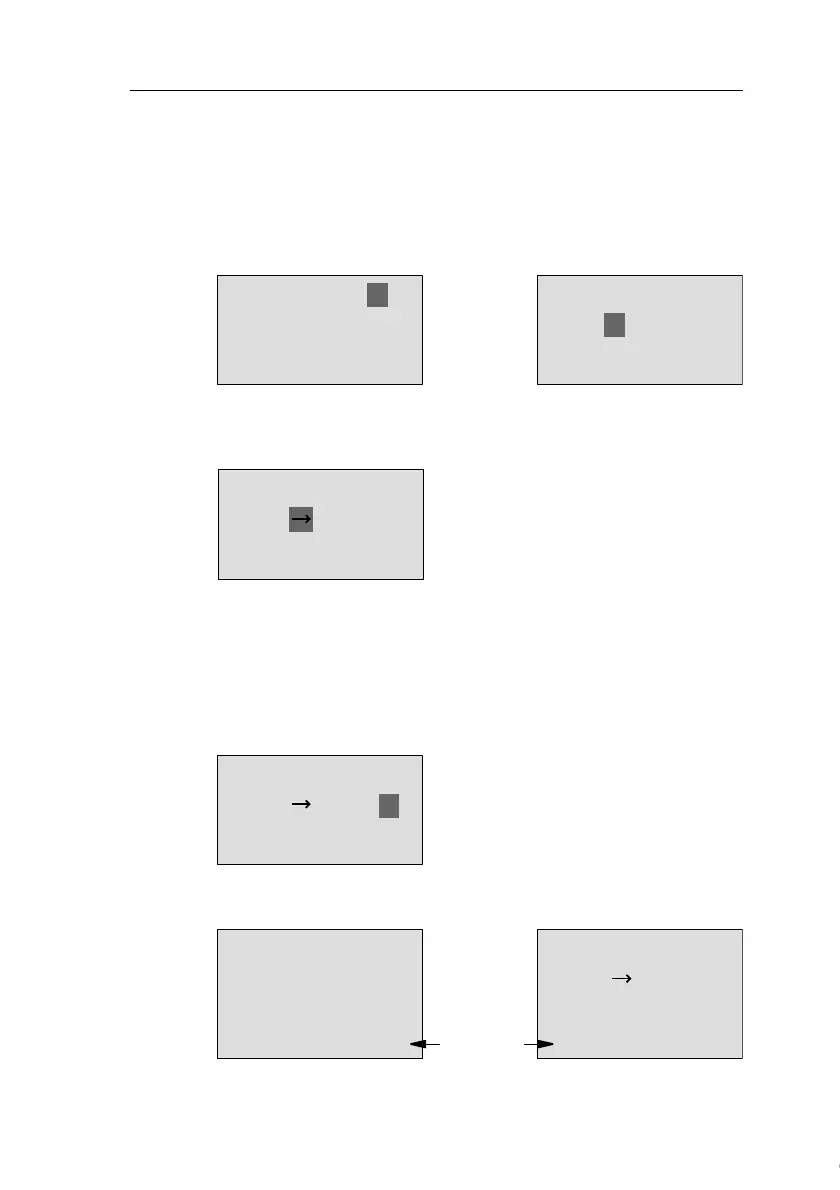IDEC SmartRelay functions
IDEC SmartRelay Manual 134
Parameter preset = Actual value of an already programmed func-
tion
How to include the actual value of an already programmed
function:
1. Press to move the cursor to the equal sign of param-
eter T.
2. Press ▼ to change the equal sign into an arrow. If it ex-
ists, the last referenced block and its timebase is shown.
3. Press to move the cursor to the “B” of the shown
block, and then press ▼ to select the required block
number.
4. Press to move the cursor to the block’s timebase and
press ▼ to select the required timebase.
The view in parameter assignment mode (example):
T =04:10hT =04:10
Ta =02:00h
B12B12
T B006m
Ta =02:00h
or
current
time
▲
T =04:10h
B12 +R
T =04:10h
B12 +R B12 +RB12 +R
T =04:10h
T =04:10h
Press
twice
▲
B12 +R
T B006s
▲
▲
B12 +R
T B006m
Courtesy of Steven Engineering, Inc. ● 230 Ryan Way, South San Francisco, CA 94080-6370 ● General Inquiries: (800) 670-4183 ● www.stevenengineering.com