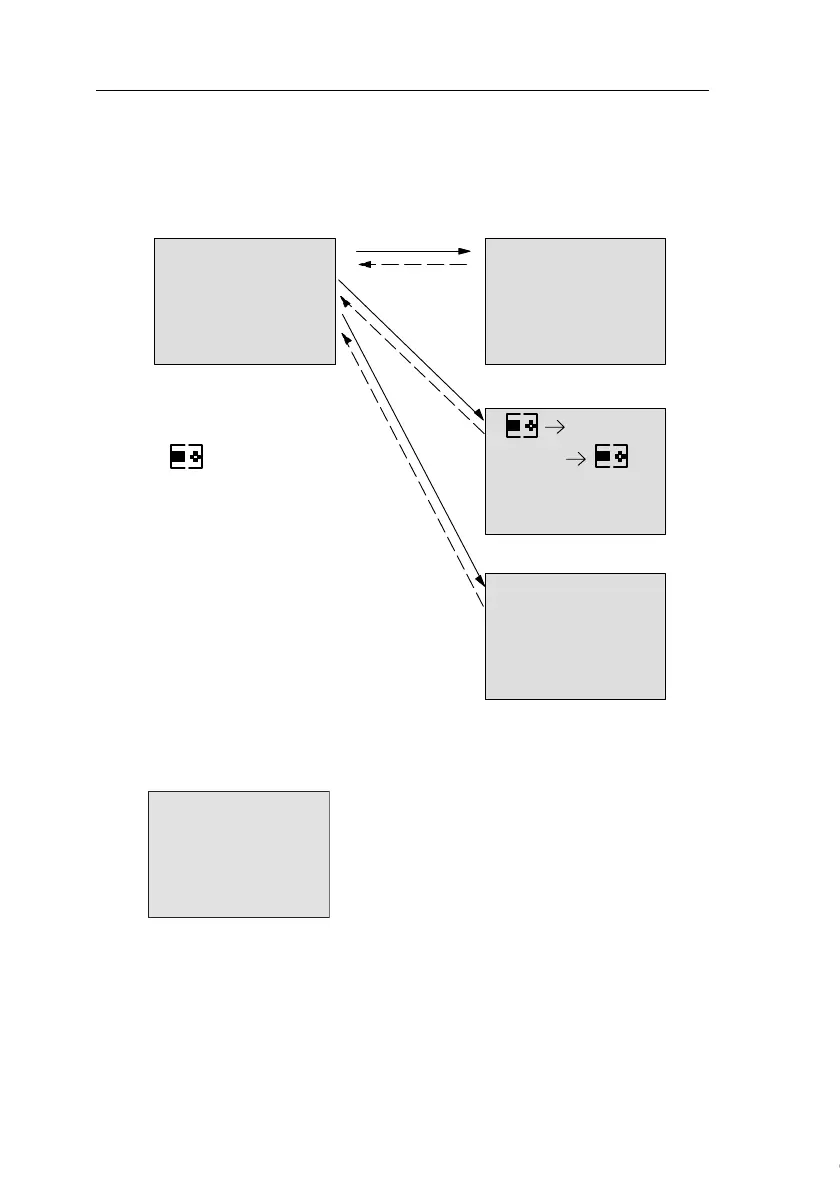Programming IDEC SmartRelay
65
IDEC SmartRelay Manual
3.5 Overview of IDEC SmartRelay menus
Programming mode
Parameter assignment mode
For more details on these menus, refer to Appendix D.
>Program..
Card..
Setup..
Start
>Edit..
Clear Prg
Password
> Card
Card
CopyProtect
= IDEC
SmartRelay
>Clock
Contrast
OK
OK
OK
ESC
ESC
ESC
Main menu Programming menu
Transfer menu
Setup menu
Parameter assignment menu
>Stop
Set Param
Set..
Prg Name
Courtesy of Steven Engineering, Inc. ● 230 Ryan Way, South San Francisco, CA 94080-6370 ● General Inquiries: (800) 670-4183 ● www.stevenengineering.com