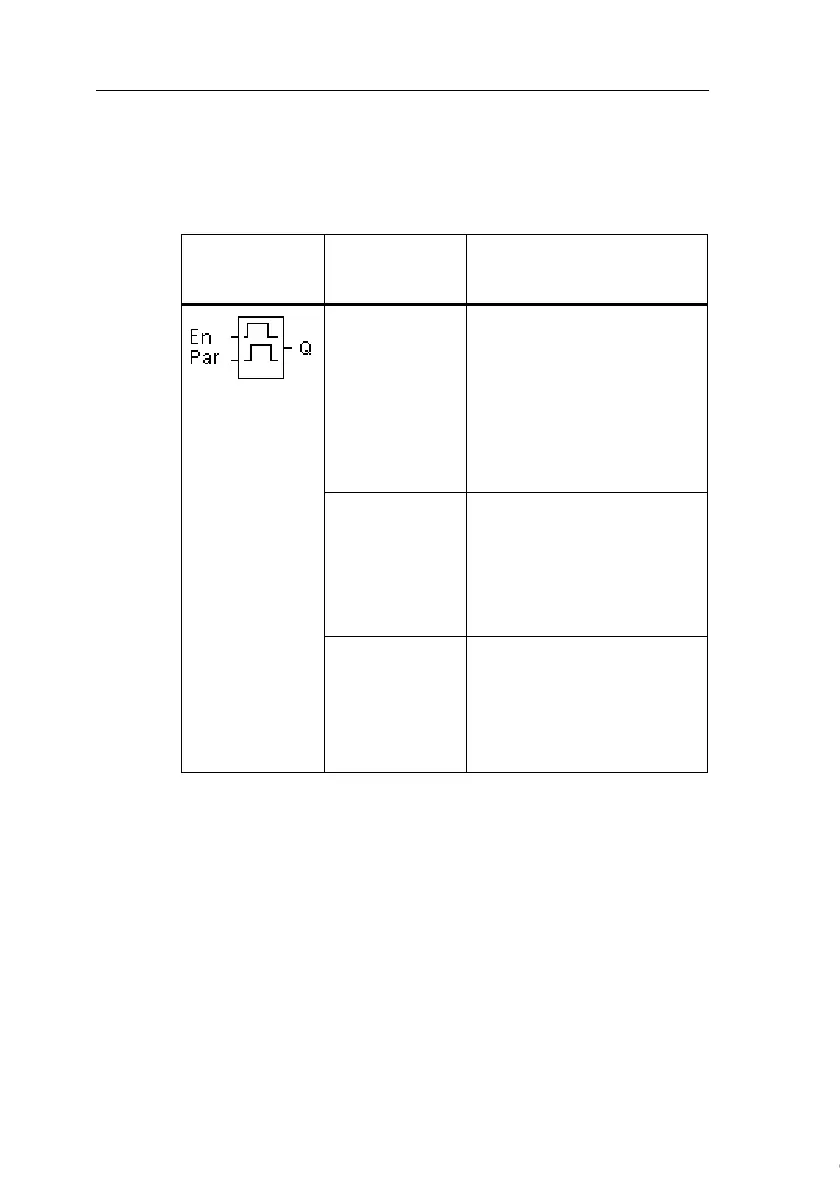IDEC SmartRelay functions
149
IDEC SmartRelay Manual
4.4.8 Random generator
Short description
The output of the random generator is set or reset within a
configured time.
Parameter T
H
and T
L
Note the defaults of the T
H
and T
L
parameters listed in Chap-
ter 4.3.2.
Symbol in
IDEC
SmartRelay
Wiring Description
Input En A positive edge ( 0 to 1 tran-
sition) at input En (Enable)
triggers the on-delay time of
the random generator.
A negative edge ( 1 to 0 tran-
sition) at input En (Enable)
triggers the off-delay time of
the random generator.
Parameter The on-delay is set at ran-
dom to a value between 0 s
and T
H
.
The off-delay is set at ran-
dom to a value between 0 s
and T
L
.
Output Q Output Q is set when the
on-delay has expired and if
En is still set. It is reset when
the off-delay has expired,
provided En was not set
again meanwhile.
Courtesy of Steven Engineering, Inc. ● 230 Ryan Way, South San Francisco, CA 94080-6370 ● General Inquiries: (800) 670-4183 ● www.stevenengineering.com