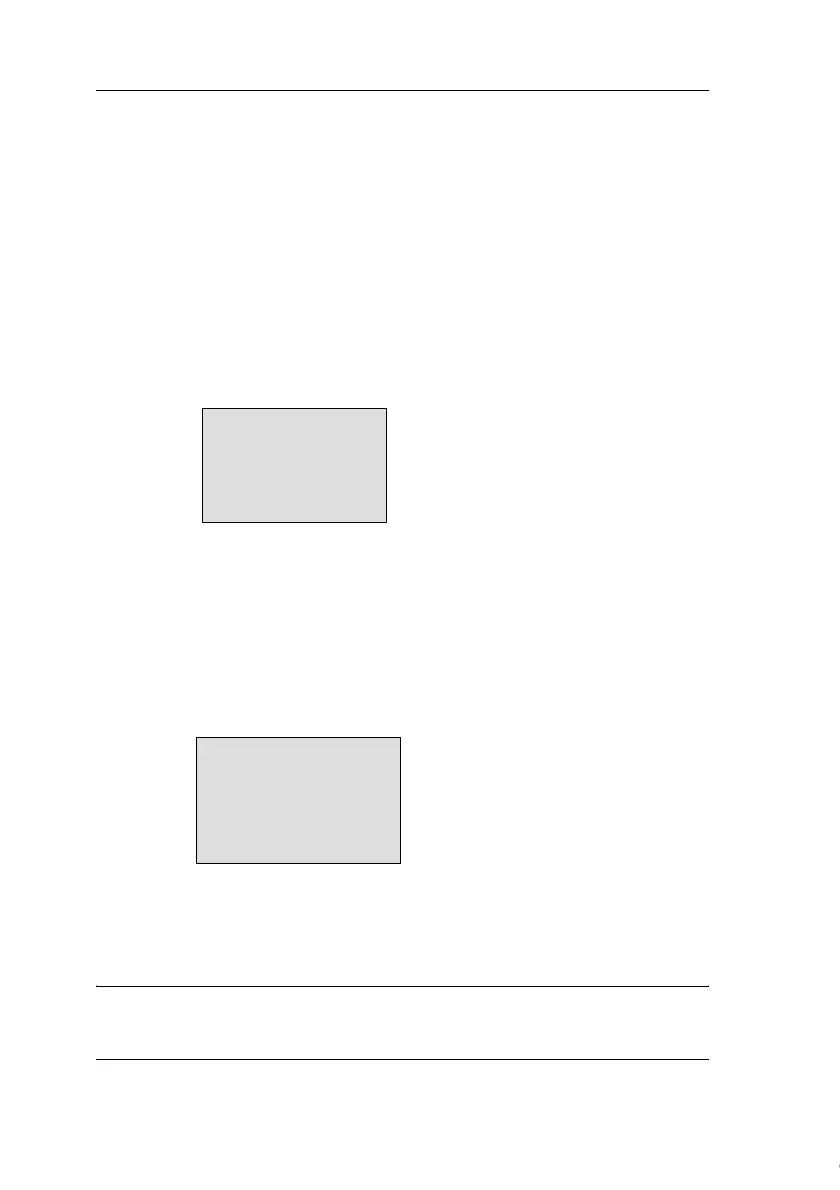Programming IDEC SmartRelay
101
IDEC SmartRelay Manual
3.6.14 Synchronization
Time synchronization between IDEC SmartRelay and the
connected expansion modules can be enabled/disabled in
programming mode by means of the real-time clock menu
(“Clock” menu item).
1. Switch the IDEC SmartRelay to programming mode.
2. You are now in the main menu, and want to select
‘Clock’: Press ▲ or ▼
3. Confirm ‘Clock’: Press OK
4. Move the ‘>’ cursor to ‘Sync’: Press ▲ or ▼
5. Apply ‘Sync’: Press OK
IDEC SmartRelay shows the following display:
>On
Off
Sync:
Off
The current setting of the automatic synchronization function
is displayed in the bottom row. The default setting is ‘Off’:
disabled.
Enabling synchronization
You want to enable synchronization:
1. Move the ‘>’ cursor to ‘On’: Press ▲ or ▼
2. Confirm ‘On’: Press OK
IDEC SmartRelay shows the following display:
>On
Off
Sync:
On
When synchronization is enabled, IDEC SmartRelay trans-
mits the time-of-day to the expansion modules once daily, af-
ter each transition to RUN mode and when the TOD is
changed after a ‘Set Clock’ is executed or after a summer
-
time/wintertime conversion.
Note
The expansion module with this function does not have already
been released.(As of Feb. 2006)
Courtesy of Steven Engineering, Inc. ● 230 Ryan Way, South San Francisco, CA 94080-6370 ● General Inquiries: (800) 670-4183 ● www.stevenengineering.com