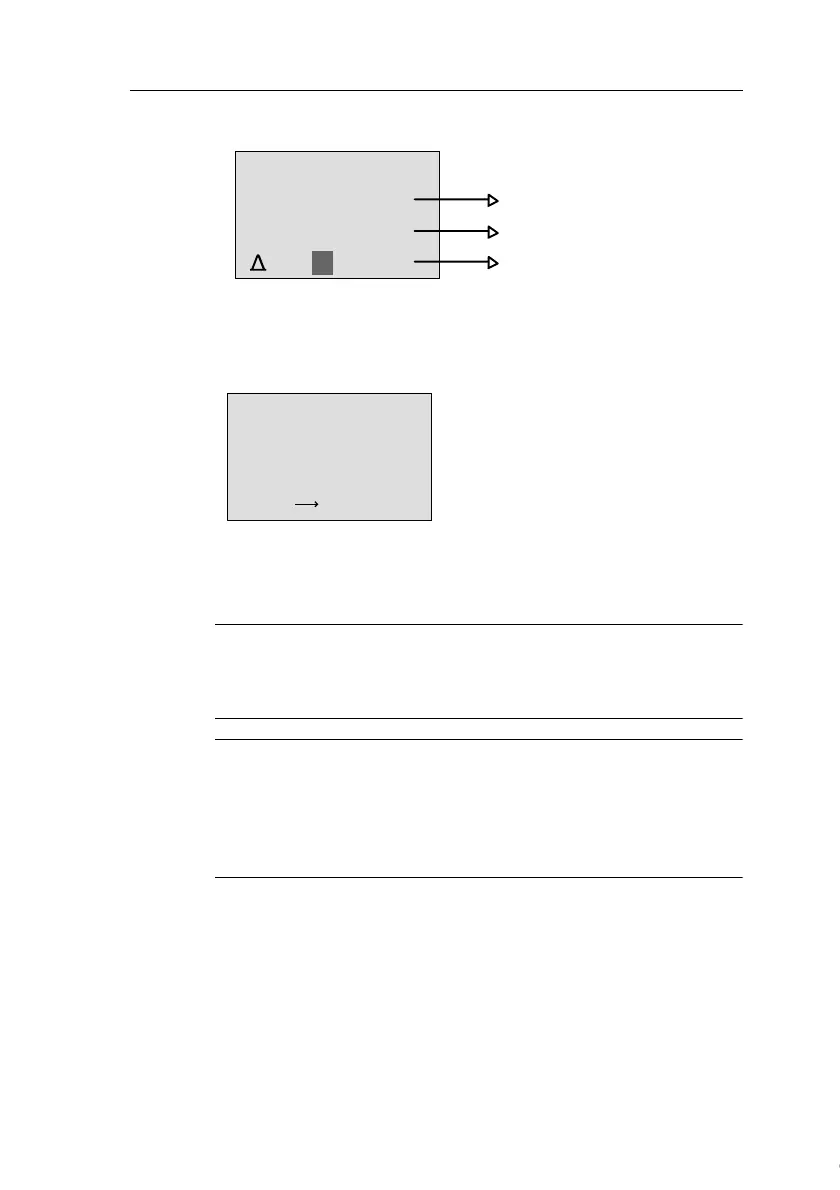Programming IDEC SmartRelay
IDEC SmartRelay Manual 100
The display shows:
0
MM-DD
+ : 03-31
- : 11-01
=120 min
31. March
1. November
Time difference of 120 min
• Confirm all your entries with OK.
You have now customized the summertime/wintertime con-
version. The IDEC SmartRelay display now shows:
>On
Off
S/W Time:
On ..
IDEC SmartRelay indicates that summertime/wintertime
conversion is enabled, and that user-defined parameters
( ‘..’ ) have been set.
Note
To disable summertime/wintertime conversion in this menu, you
merely confirm ‘Off’ with OK.
Note
Summertime/wintertime conversion only functions when IDEC
SmartRelay is operating (in RUN or STOP status). It does not func-
tion when IDEC SmartRelay is in buffered operation (see Chapter
4.3.3).
Courtesy of Steven Engineering, Inc. ● 230 Ryan Way, South San Francisco, CA 94080-6370 ● General Inquiries: (800) 670-4183 ● www.stevenengineering.com