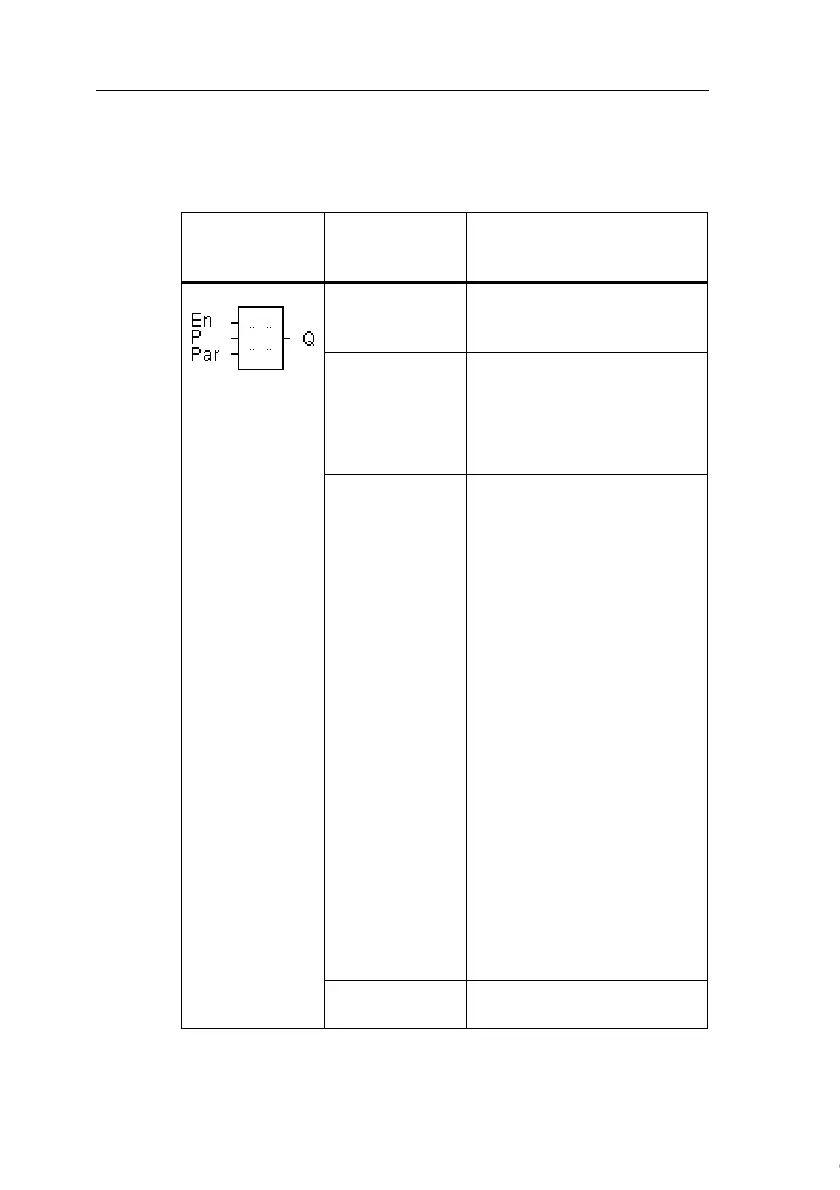IDEC SmartRelay functions
199
IDEC SmartRelay Manual
4.4.23 Message texts
Short description
View of a configured message text in RUN mode.
Symbol in
IDEC
SmartRelay
Wiring Description
Input En A 0 to 1 transition at input En
(Enable) starts the output of
the message text.
Input P P: Priority of the message
text
Range of values: 0...30
Quit: Acknowledgment of
the message text.
Parameter Text: Input of the message
text
Par: Parameter or actual
value of another, al-
ready programmed
function (see “Visible
parameters or process
variables”)
Time: Display of the continu-
ously updated
time-of-day
Date: Display of the continu-
ously updated date
EnTime: Display of the time
of the 0 to 1 transi-
tion of the signal at
input En
EnDate: Display of the date
of the 0 to 1 transi-
tion of the signal at
input En
Output Q Q remains set as long as the
message text is set.
Courtesy of Steven Engineering, Inc. ● 230 Ryan Way, South San Francisco, CA 94080-6370 ● General Inquiries: (800) 670-4183 ● www.stevenengineering.com