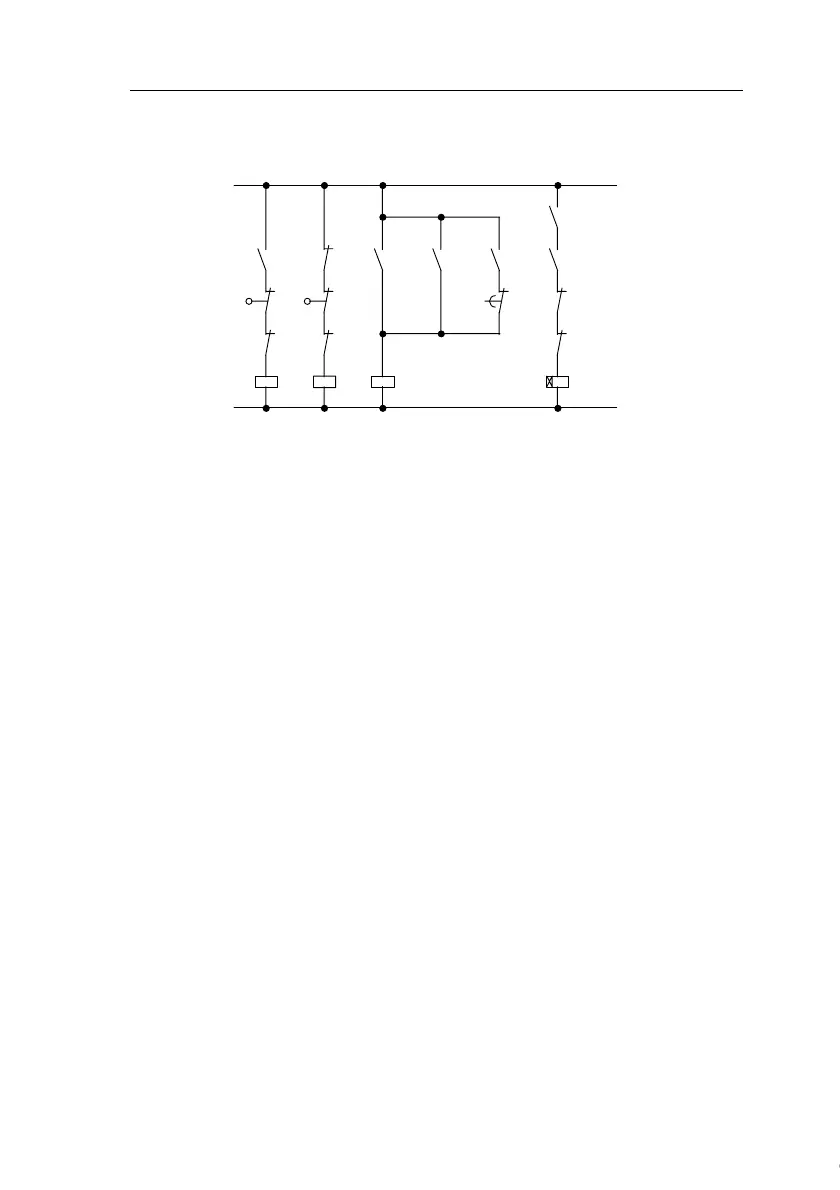Applications
IDEC SmartRelay Manual 264
8.2.2 Conventional solution
K1 K2
K2 K1
K3 K3
S2 S1
K3
B1 B2 K3
K4
K4
B2
K3
B1
S2
L1
N
Auxiliary circuit
Open Close Open door
Waiting time
When someone enters the detection range of one of the mo-
tion sensors B1 or B2, the door opening motion is initiated by
setting K3.
After the detection range of the two motion sensors has been
cleared at least for a minimum time, K4 enables the closing
motion.
8.2.3 Door control system with IDEC SmartRelay
IDEC SmartRelay can simplify this circuit considerably. You
only need to connect the motion sensors, limit switches and
the contactor relays to the IDEC SmartRelay.
Courtesy of Steven Engineering, Inc. ● 230 Ryan Way, South San Francisco, CA 94080-6370 ● General Inquiries: (800) 670-4183 ● www.stevenengineering.com
