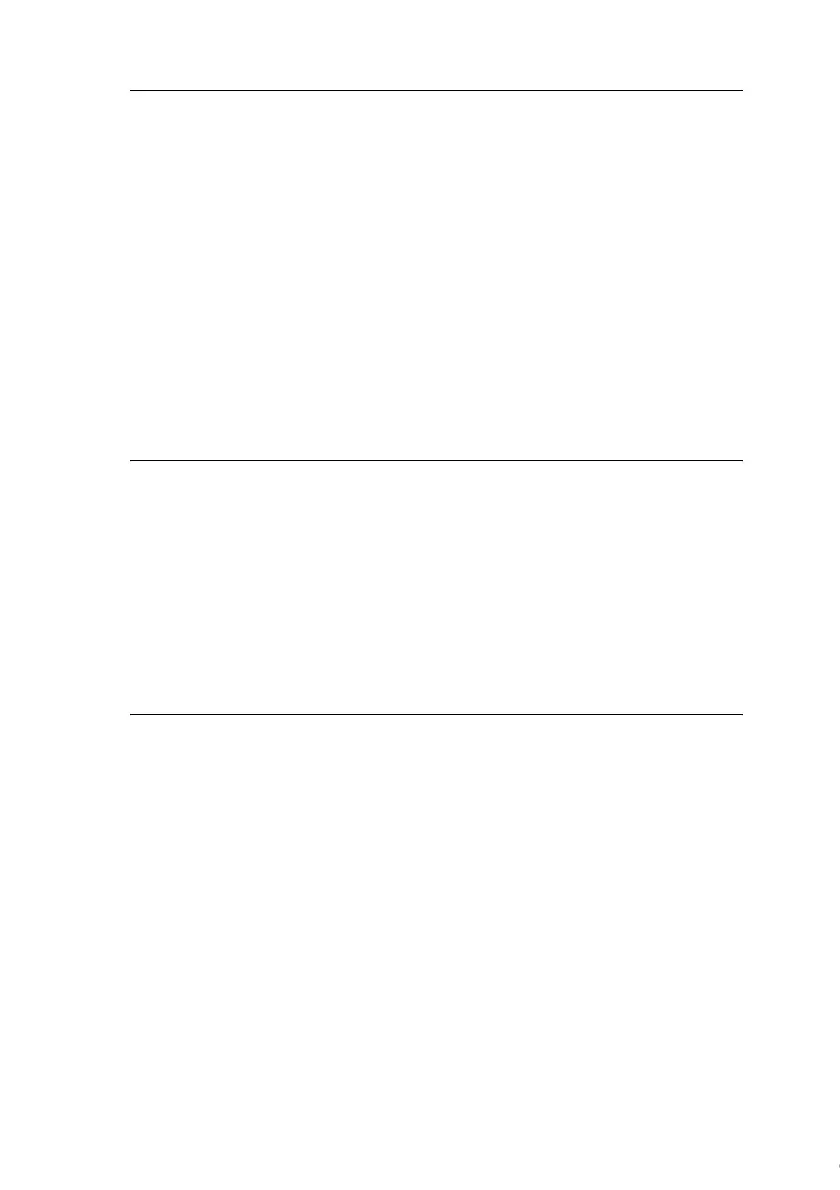IDEC SmartRelay installation and wiring
IDEC SmartRelay Manual 18
controller is an exception: the AI used for the value PV
should be on the IDEC SmartRelay Base or an analog input
module adjacent to the IDEC SmartRelay Base).
We recommend that you position the FL1B-CAS2 on the far
right-hand side. (If the AS Interface voltage fails,
communication between the IDEC SmartRelay system and
the expansion modules, which are arranged to the right of
the IDEC SmartRelay AS Interface expansion module, is
interrupted).
2.1.2 Setup with different voltage classes
When setting up expansion modules of different power volt-
ages, take the following restrictions into consideration.
Note
• To power the CPU module and expansion I/O modules, use one
power supply to supply the same power voltage. When using
different power supplies, the fast transient/burst immunity
(IEC61000-4-4) will be 1 kV (power supply).
• A 100 to 240V AC/DC module cannot be connected to the right
side of a 12/24V DC, 24V DC, or 24V AC/DC module.
• For analog input module and AS-Interface communication mod-
ule, a module of any voltage can be connected to the left side.
To the right side, however, a 100 to 240V AC/DC module cannot
be connected.
Courtesy of Steven Engineering, Inc. ● 230 Ryan Way, South San Francisco, CA 94080-6370 ● General Inquiries: (800) 670-4183 ● www.stevenengineering.com