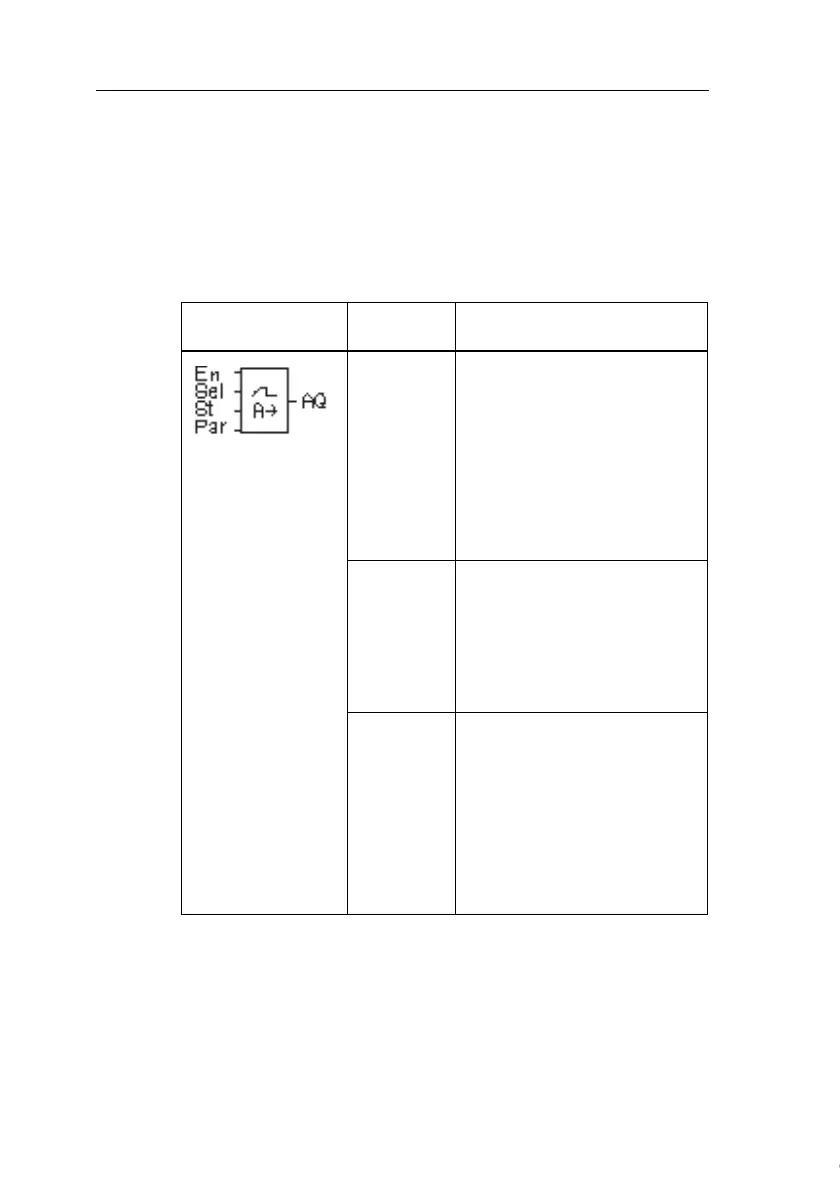IDEC SmartRelay functions
217
IDEC SmartRelay Manual
4.4.27 Analog Ramp Control
Short description
The AnalogRampinstructionallowstheoutputtobe
changed fromthecurrentleveltotheselectedlevelata
specified rate.
.
Symbol in
IDEC SmartRelay
Wiring Description
Input En A changeinthestatus from 0
to1at input En(Enable) applies
the start/stop level (Offset
(B)+StSp) to the output for
100ms and starts the ramp
operation to the selected level.
A change in the status from 1
to 0 immediately sets the
output AQ to 0.
Input Sel • SeI =0: Level1 is selected
• SeI =1: Level2 is selected
A change instatus of Sel caus-
es the output AQ to start
changing to the selected level
at the specified rate.
Input St A change in the status from 0
to 1 at input St (Decelerated
Stop) causes AQ to decrease
at a constant rate until the
start/stop level (Offset
(B)+StSp) is reached.
The start/stop level is main-
tained for 100ms and then the
output AQ is set to 0.
Courtesy of Steven Engineering, Inc. ● 230 Ryan Way, South San Francisco, CA 94080-6370 ● General Inquiries: (800) 670-4183 ● www.stevenengineering.com