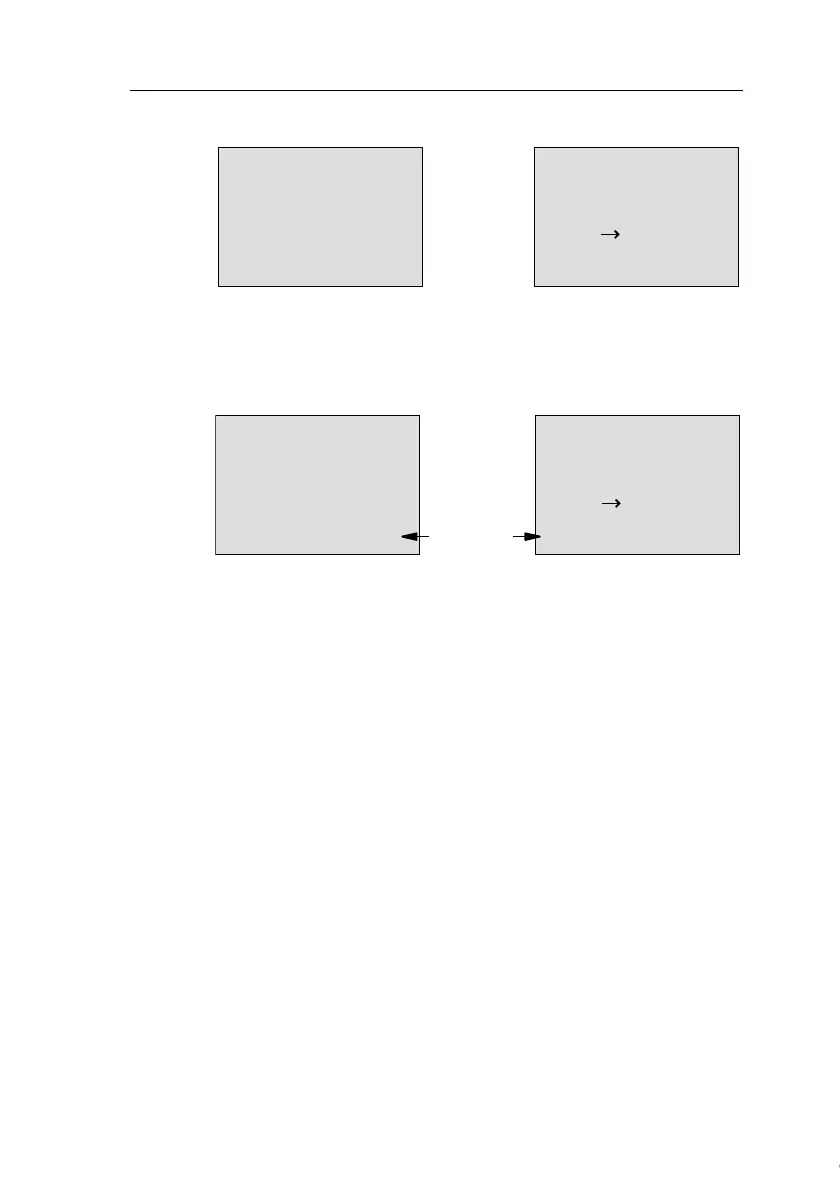IDEC SmartRelay functions
IDEC SmartRelay Manual 168
View in programming mode (example):
B3 +R
On =001234
Off=000000
B3 +R
On =123456
Off B021
or
If the referenced block (B6, in the example) returns a value
that lies out of the valid range, the value is rounded to the
next valid value.
The view in parameter assignment mode (example):
B3
On =001234
Off=000000
Cnt=000120
B3
On =123456
Off B021
Cnt=000120
or
Current
count value
Courtesy of Steven Engineering, Inc. ● 230 Ryan Way, South San Francisco, CA 94080-6370 ● General Inquiries: (800) 670-4183 ● www.stevenengineering.com