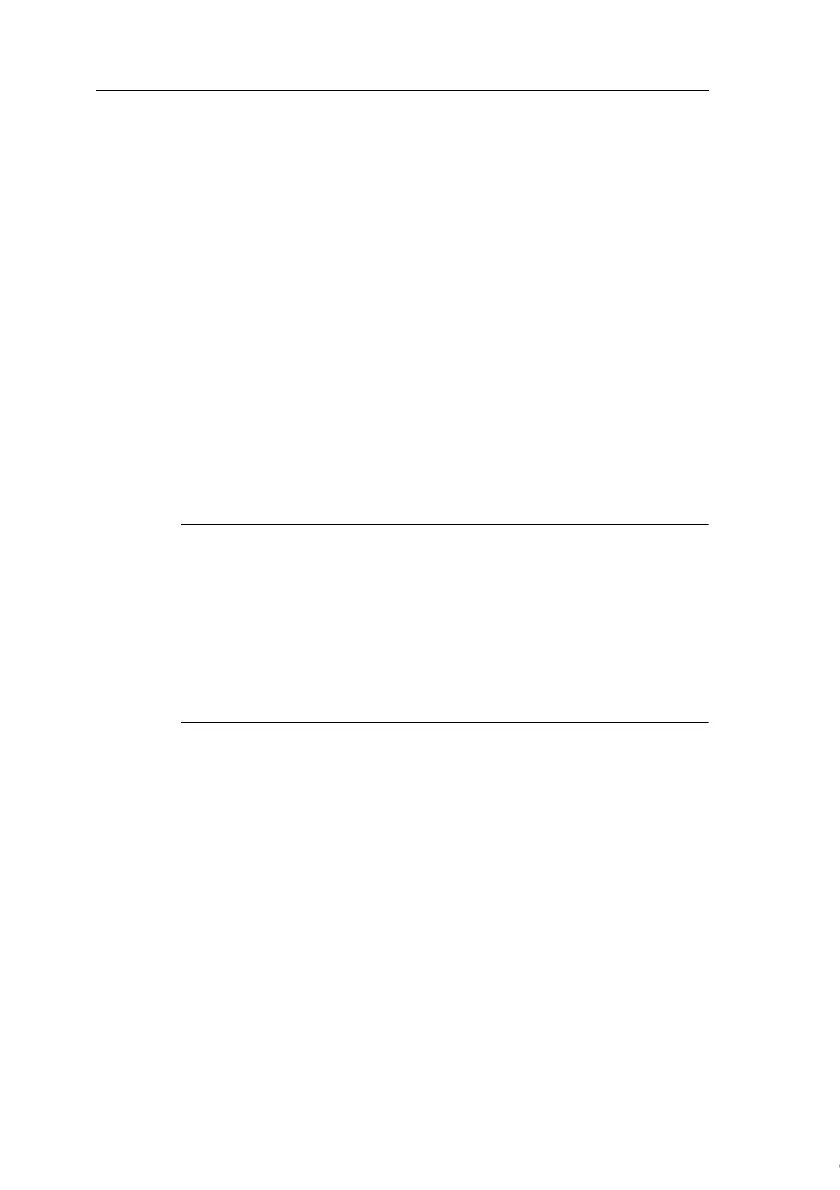IDEC SmartRelay installation and wiring
49
IDEC SmartRelay Manual
You can also memorize four simple rules for starting IDEC
SmartRelay :
1. If neither IDEC SmartRelay nor the inserted memory
cartridge (card) contains a circuit program, IDEC
SmartRelay (with display unit) reports: 'No Program /
Press ESC'.
2. A circuit program on the memory cartridge (card) is au-
tomatically copied to IDEC SmartRelay. The circuit pro-
gram in IDEC SmartRelay is overwritten.
3. If there is a circuit program in IDEC SmartRelay or on the
memory cartridge (card), IDEC SmartRelay adopts the
operational state it had prior to POWER-OFF. Versions
without display unit (FL1D-B12
...) automatically change
from STOP to RUN (LED changes from red to green).
4. If you have enabled retentivity at least for one function,
or a function is permanently retentive, the current values
are retained at POWER-OFF.
Note
When a power failure occurs while you are entering a circuit pro-
gram, the program in IDEC SmartRelay will be deleted after power
is returned.
Before you modify the circuit program, you should therefore save a
backup copy of your original to a memory cartridge (card) or to a
computer (WindLGC).
Courtesy of Steven Engineering, Inc. ● 230 Ryan Way, South San Francisco, CA 94080-6370 ● General Inquiries: (800) 670-4183 ● www.stevenengineering.com