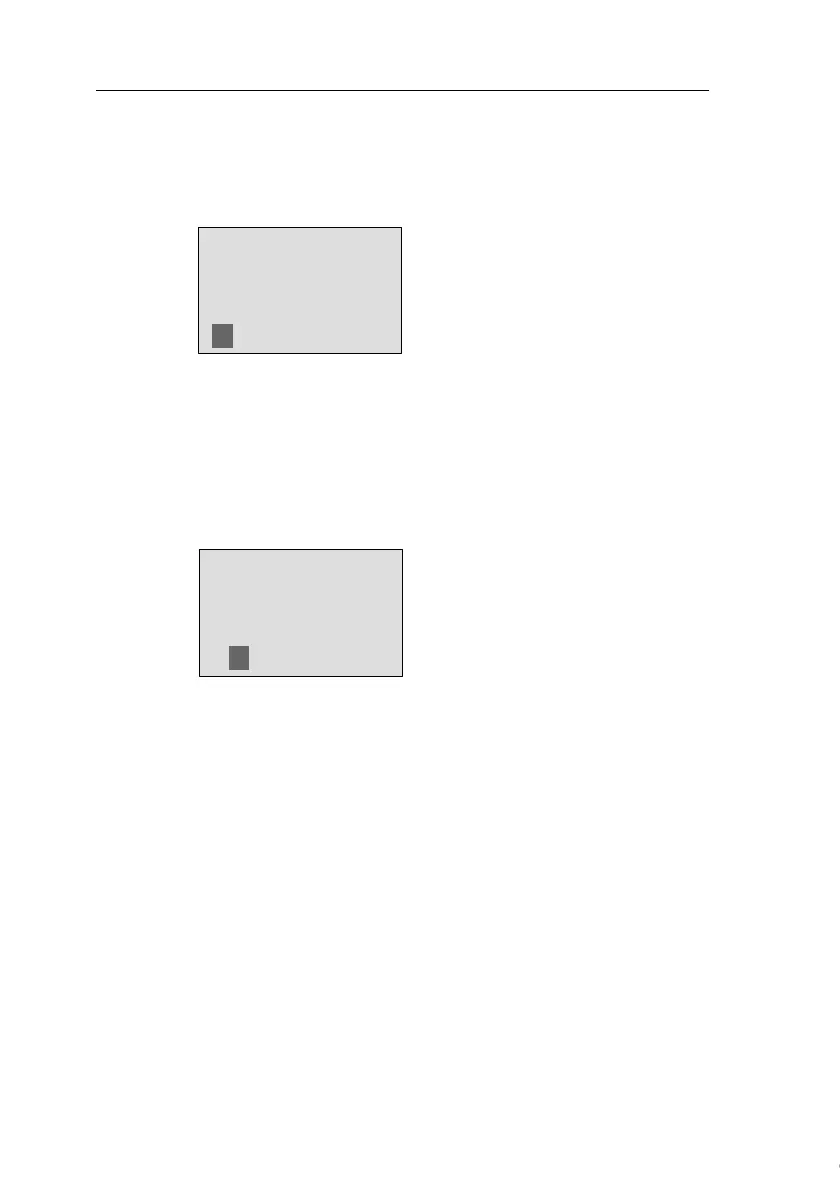Programming IDEC SmartRelay
77
IDEC SmartRelay Manual
Press ▲ once to select “Z”
Press ▲ twice to select “Y”, etc.
Let us assign the password “AA” to our first circuit program.
The display now shows:
Old:
No Password
New:
This procedure is the same as for entering the name of the
circuit program. Select “New” and enter:
3. Select “A”: Press ▼
4. To move to the next letter: Press
5. Select “A”: Press ▼
The display now shows:
Old:
No Password
New:
AA
6. To confirm the password: Press OK
Your circuit program is now protected with the password
“AA”, and you are returned to the programming menu.
▲
Courtesy of Steven Engineering, Inc. ● 230 Ryan Way, South San Francisco, CA 94080-6370 ● General Inquiries: (800) 670-4183 ● www.stevenengineering.com