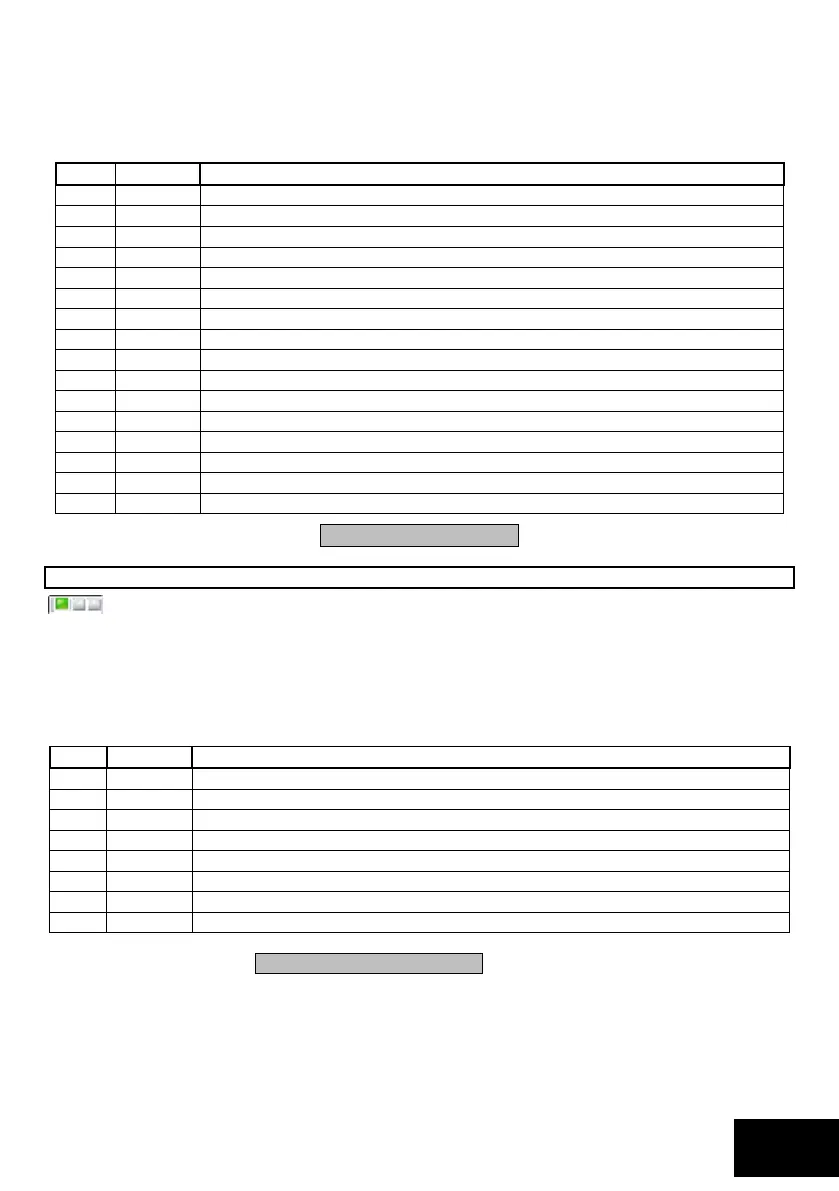IDS X-Series Installer Manual 700-398-02H Issued July 2013
Engineer Reset:
Enabling this option will prevent the panel from being rearmed after an alarm condition has occurred. In order
to re-arm the panel, the installer will be required to enter a valid installer code.
If option 7 is set in location 16, an engineer reset trouble condition will also be displayed on the keypad.
Table 26: Partition Arm Options Data
Auto Stay Arm if No Exit Zone is Triggered*
Auto Stay Arm if No Exit Zone is Triggered When Arming with a Key-switch *
Arm with Zones in the Entry Route Violated
Opening/Closing User Reporting
On = Enable Off = Disable
LOCATIONS 221 – 228 Extra Partition Options (Partitions 1 - 8)
These locations are used to configure extended options for each partition. Refer to Table 27 for the
values that can be selected.
Each location represents a partition:
Location 221 is partition 1
Location 222 is partition 2
Location 223 is partition 3
Location 224 is partition 4
Location 225 is partition 5
Location 226 is partition 6
Location 227 is partition 7
Location 228 is partition 8
Table 27: Extended Partition Options Data
Disable Automatic Re-enabling of Shutdown Zones at the Time of the Dialler test
Disable Bypassing of Common Zones
Disable Delay Before Communications
Disable Silent Keypad Panic
Disable Toot on Successful Communication
Enable Stay arm Reporting
Send Zone Restoral Immediately
On = Enable Off = Disable
