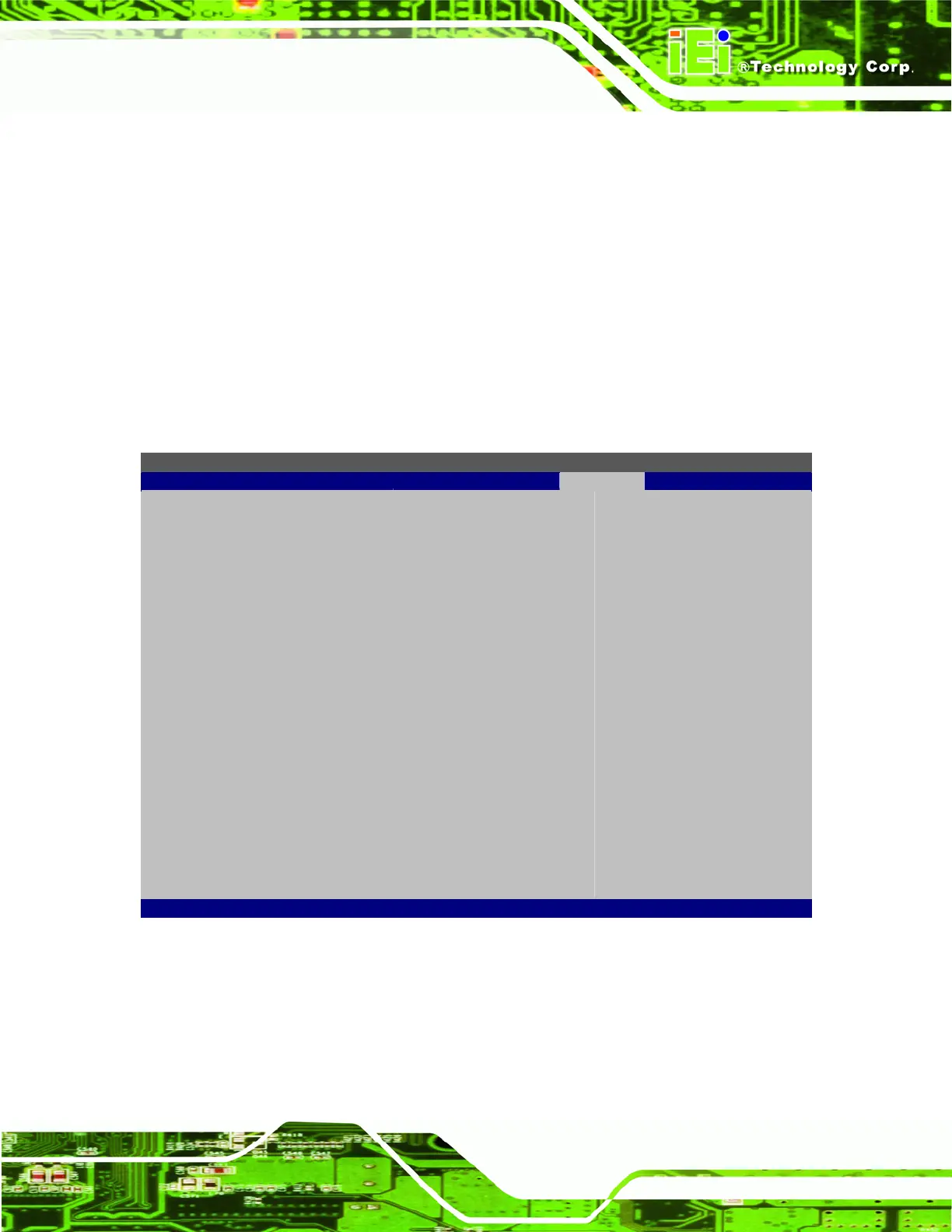PCIE-Q57A PICMG 1.3 CPU Card
Page 91
Mode or Fixed Mode is selected in the DVMT Mode Select option. If Combo Mode is
selected, the maximum amount of graphics memory is 128 MB. Configuration options are
listed below.
128 MB
256 MB D
EFAULT
Maximum DVMT
5.7.2 Southbridge Configuration
Use the Southbridge Configuration menu (BIOS Menu 25) to configure the Southbridge
chipset.
BIOS SETUP UTILITY
Main Advanced PCIPNP Boot Security Chipset Exit
Southbridge Configuration
⎯⎯⎯⎯⎯⎯⎯⎯⎯⎯⎯⎯⎯⎯⎯⎯⎯⎯⎯⎯⎯⎯⎯⎯⎯⎯⎯⎯⎯⎯⎯
ASF Support [Enabled]
I82578DM Controller [Enabled]
GbE LAN Boot [Disabled]
GbE Wake Up From S5 [Disabled]
HAD Controller [Enabled]
Restore on AC Power Loss [Last State]
Resume on Keyboard/Mouse [Enabled]
Resume on PCI-Express Wake# [Enabled]
PME Resume [Disabled]
RI Resume [Disabled]
RTC Resume [Disabled]
PCIE Ports Configuration
PCIE Port 0 [Enabled]
PCIE Port 1 [Enabled]
PCIE Port 2 [Enabled]
PCIE Port 3 [Enabled]
I82574L Controller [Enabled]
I82574L LAN Boot [Disabled]
Disabled
Enabled
Select Screen
↑ ↓ Select Item
Enter Go to SubScreen
F1 General Help
F10 Save and Exit
ESC Exit
v02.67 ©Copyright 1985-2009, American Megatrends, Inc.
BIOS Menu 25: Southbridge Chipset Configuration
ASF Support [Enabled]
Use the ASF Support BIOS option to control the system’s ability to connect to a remote
management server.
