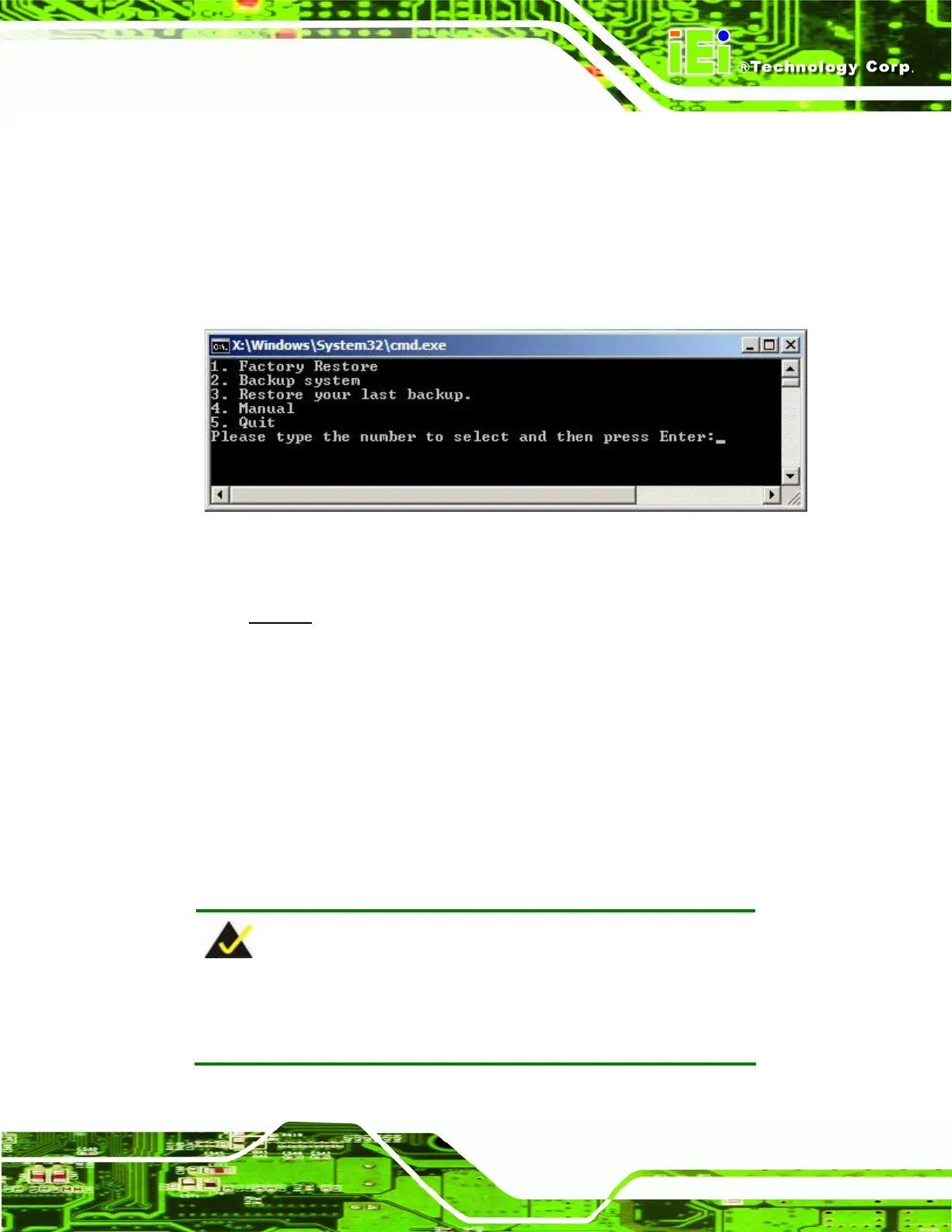PCIE-Q57A PICMG 1.3 CPU Card
Page 109
C.1 One Key Recovery Introduction
The IEI one key recovery is an easy-to-use front end for the Norton Ghost system backup
and recovery tool. The one key recovery provides quick and easy shortcuts for creating a
backup and reverting to that backup or for reverting to the factory default settings.
The IEI One Key Recovery tool menu is shown below.
Figure C-1: IEI One Key Recovery Tool Menu
Prior to using the IEI One Key Recovery tool (as shown in
77Figure C-1) to backup or
restore Windows
system, five setup procedures are required.
1. Hardware and BIOS setup (see Section
77C.2.1)
2. Create partitions (see Section
77C.2.2)
3. Install operating system, drivers and system applications (see Section
77C.2.3)
4. Build-up recovery partition (see Section
77C.2.4)
5. Create factory default image (see Section
77C.2.5)
After completing the five initial setup procedures as described above, users can access
the recovery tool by pressing <F3> while booting up the system. The detailed information
of each function is described in Section
77C.4.
NOTE:
The initial setup procedures for Linux system are described in
Section
77C.3.
