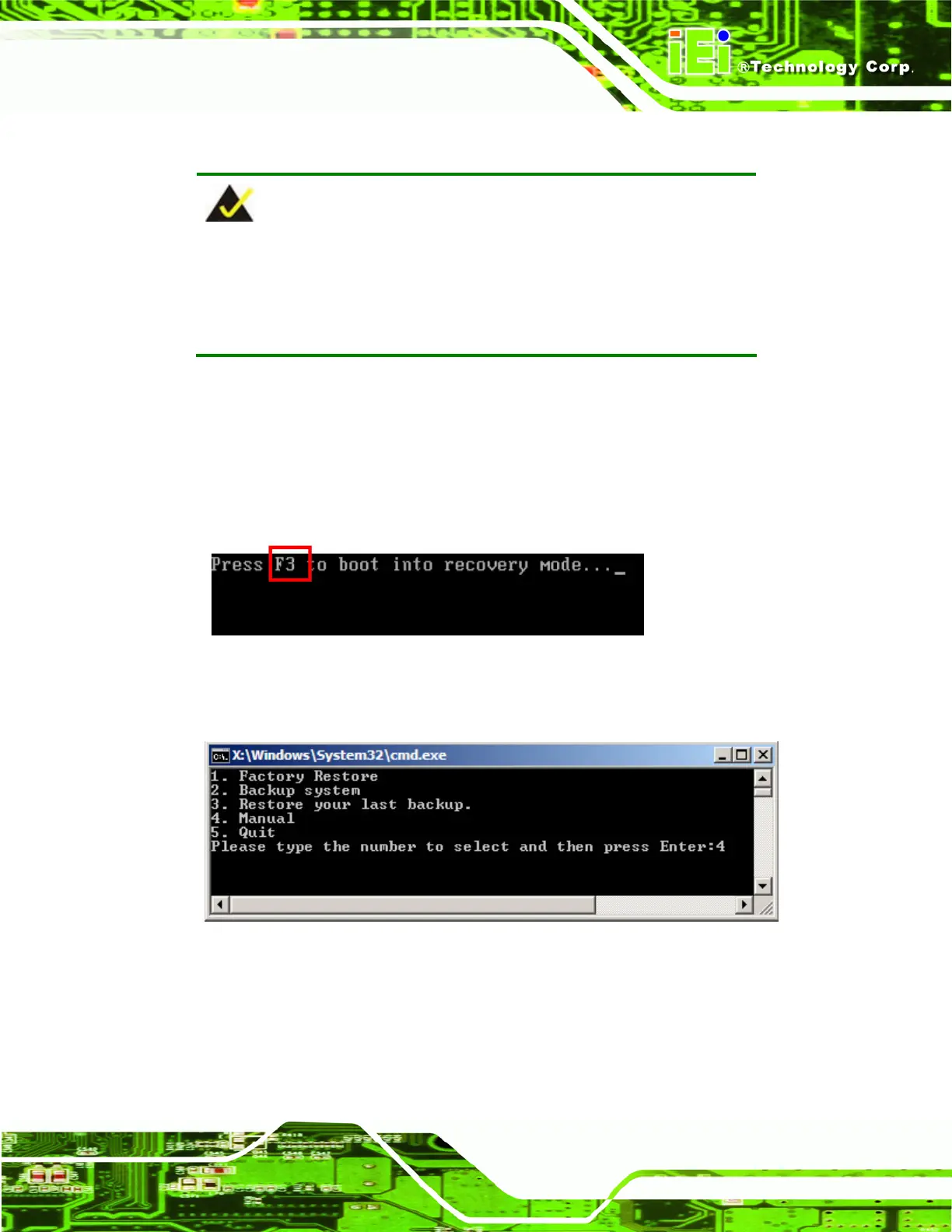PCIE-Q57A PICMG 1.3 CPU Card
Page 119
C.2.5 Create Factory Default Image
NOTE:
Before creating the factory default image, please configure the system
to a factory default environment, including driver and application
installations.
To create a factory default image, please follow the steps below.
Step 1: Turn on the system. When the following screen displays (
77Figure A-2), press the
<F3> key to access the recovery tool. The message will display for 10 seconds,
please press F3 before the system boots into the operating system.
Figure C-10: Press F3 to Boot into Recovery Mode
Step 2: The recovery tool menu appears. Type <4> and press <Enter>. (
77Figure A-3)
Figure C-11: Recovery Tool Menu
Step 3: The About Symantec Ghost window appears. Click OK button to continue.
