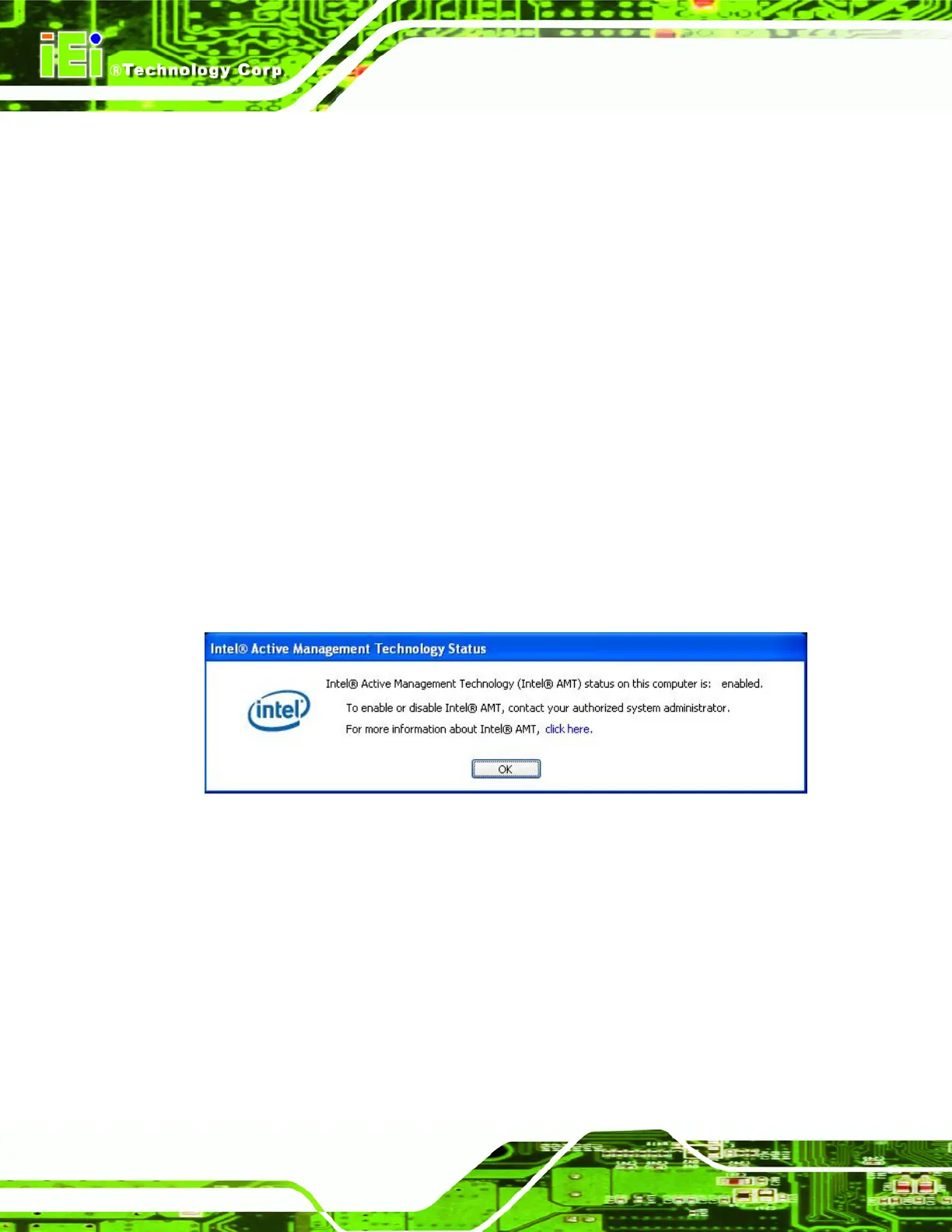PCIE-Q57A PICMG 1.3 CPU Card
Page 100
A.1 Intel
®
AMT Setup Procedure
The PCIE-Q57A is featured with the Intel® Active Management Technology (AMT) 6.0. To
enable the Intel® AMT function, follow the steps below.
Step 1: Make sure the DIMM1 socket is installed with one DDR3 DIMM.
Step 2: Connect an Ethernet cable to the RJ-45 connector labeled LAN2.
Step 3: The AMI BIOS options regarding the Intel® ME or Intel® AMT must be enabled,
including:
Intel AMT Configuration [Advanced]
ME Subsystem Configuration [Chipset]
Step 4: Configure the Intel® Management Engine BIOS extension (MEBx) (see
Section
A.2 below)
Step 5: The following dialog window is displayed after the OS is loaded to show the
Intel® AMT status on the PCIE-Q57A is enabled.Step 0:
Figure A-1: Intel® Active Management Technology Status Dialog
A.2 Intel
®
Management Engine BIOS Extension
This section describes the essential steps for using the Intel® Management Engine BIOS
extension (MEBx).
Step 1: A screen prompts the user to press <Ctrl+P> after a single beep during boot-up
process. To get into the Intel® MEBx settings, press <Ctrl+P>.
