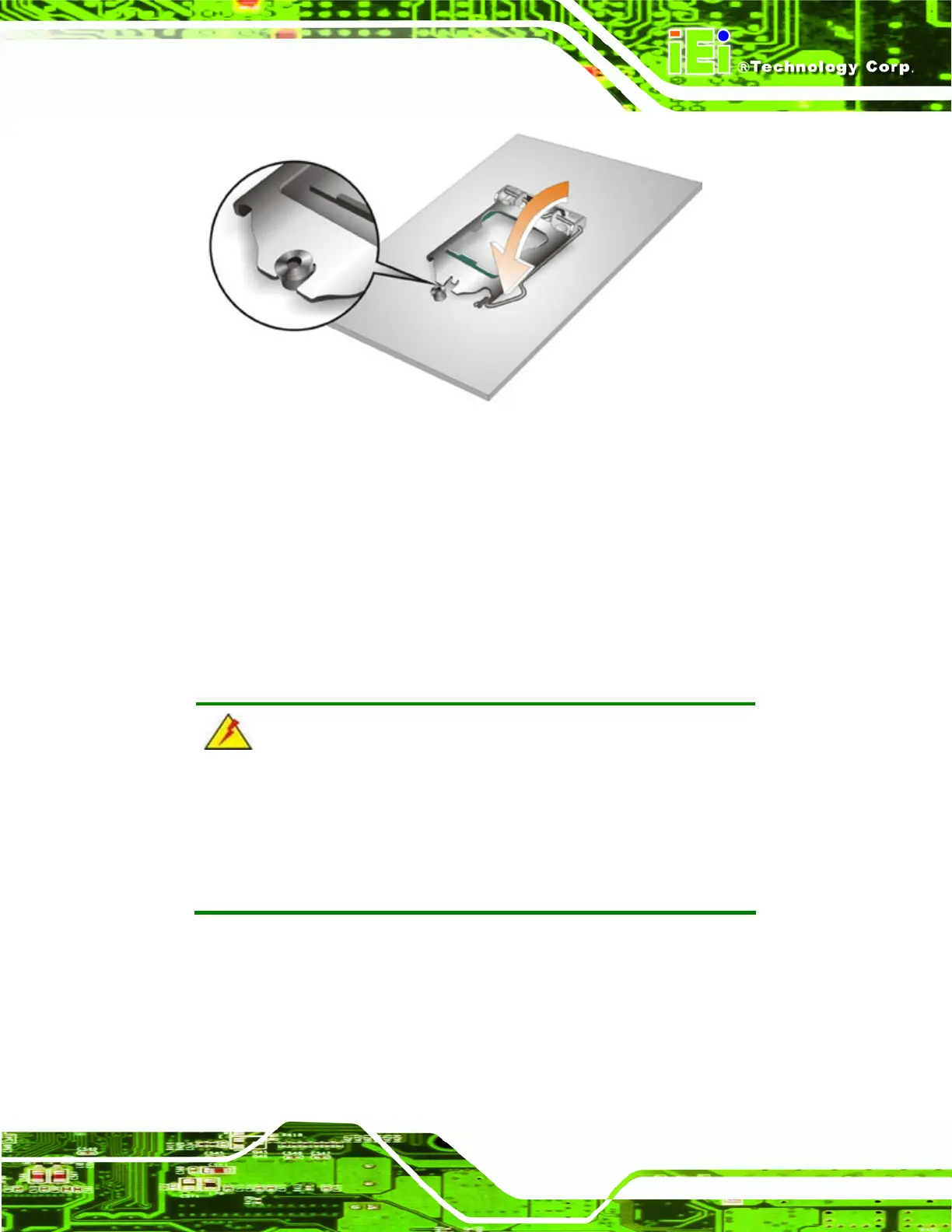PCIE-Q57A PICMG 1.3 CPU Card
Page 39
Figure 4-4: Close the Socket LGA1156
Step 9: Connect the 12 V power to the board. Connect the 12 V power from the power
supply to the board. Step 0:
4.4.2 Socket LGA1156 Cooling Kit Installation
An IEI Socket LGA1156 CPU cooling kit can be purchased separately. (See Chapter 3)
The cooling kit comprises a CPU heat sink and a cooling fan.
WARNING:
Do not wipe off (accidentally or otherwise) the pre-sprayed layer of
thermal paste on the bottom of the heat sink. The thermal paste
between the CPU and the heat sink is important for optimum heat
dissipation.
To install the cooling kit, please follow the steps below.
Step 1: A cooling kit bracket is pre-installed on the rear of the CPU card. See
Figure
4-5.
